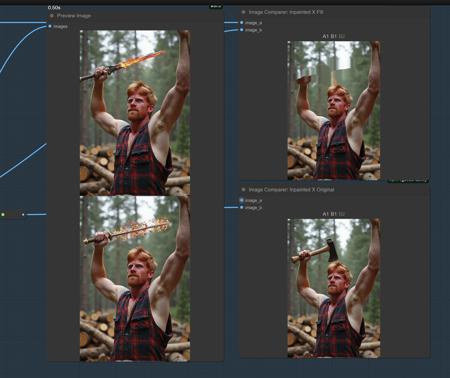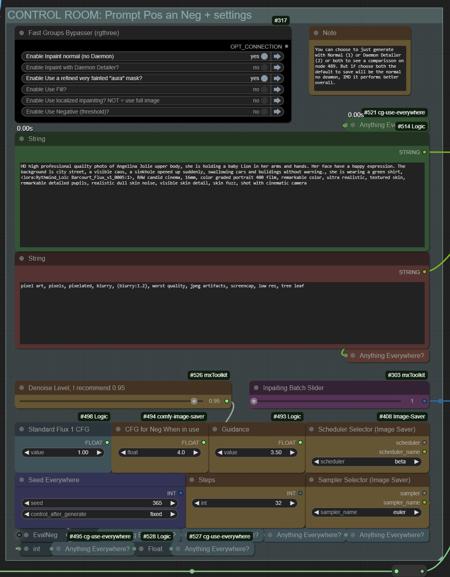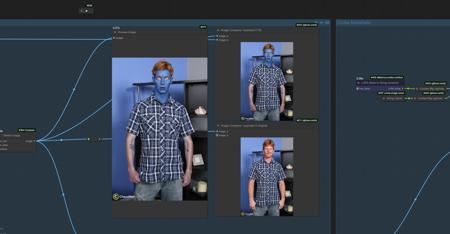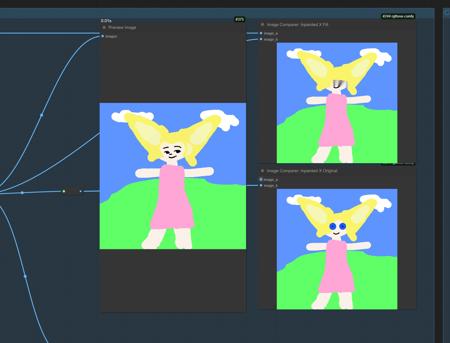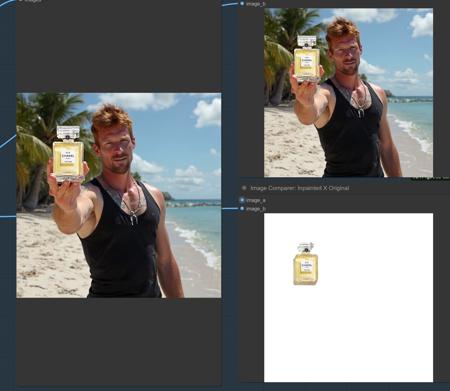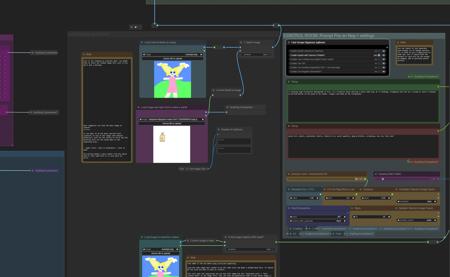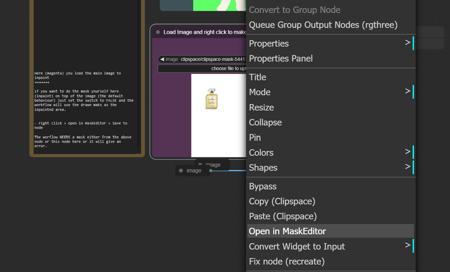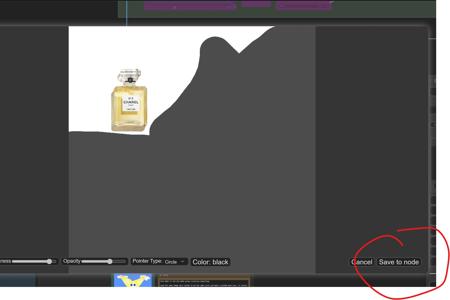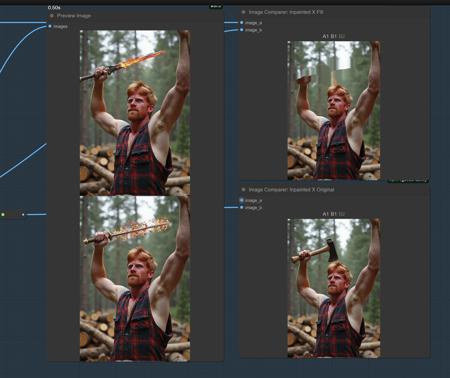
For inpainting that leaves a face and changes the whole background and character, Alimama works way better. Alimama also works better for LoRas. Alimama is terrible at outpainting and Flux Fill is amazing. You should test both. My comfyUI OOM or crashes when switching from one to the other, so you might want to restart in those cases.
I try my best to avoid hiding the workflow flow, while balancing keeping it clean and user-friendly.
It does use a lot of custom nodes to make life easier and workflow cleaner. Use manager to install the missing ones.
This is a proper inpainting with alimama control-net + Flux Fill support on V3.
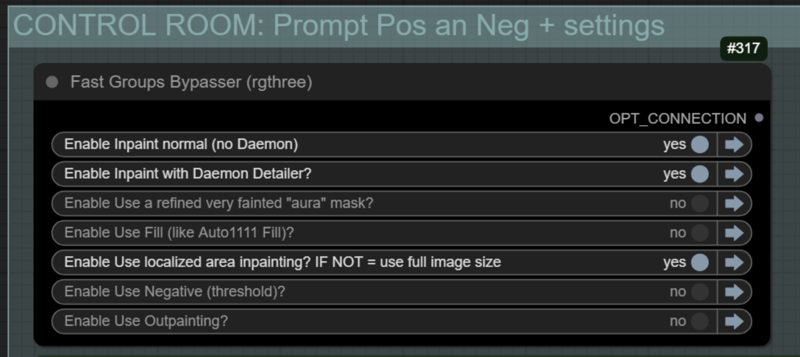
Supports loading of an external mask (need to match the image size) or doing the inpainting within the right-click "Open MaskEditor" on the image itself.
Supports FILL -the normal fill, like Auto1111- (use FastBypasser - black node)
Supports area inpaiting x full image inpaiting (use FastBypasser - black node)
Supports variable denoise (Change denoise on the CONTROL ROOM)
Supports Negative (use FastBypasser - black node)
Proper composite so no VAE degradation
I added LoRa support and Daemon Detailer support (both are optional)
描述:
Small fixes. I messed up some details. Now I left the default example.png on the load image nodes and no LoRA on the LoRA stacker nodes, so no errors should happen.
Tried to explain better what is the purpose of the second mask (the context mask) on the notes.
Also, I forgot to explain that you can use keyboard shortcuts 1 or 2 to navigate to the control room or the comparison part of the workflow (you can customize this as you wish, is the bookmark node).
训练词语:
名称: properFluxControlNetInpaintingAnd_v22.zip
大小 (KB): 28
类型: Archive
Pickle 扫描结果: Success
Pickle 扫描信息: No Pickle imports
病毒扫描结果: Success