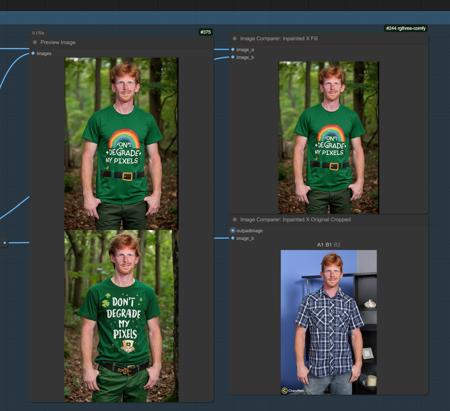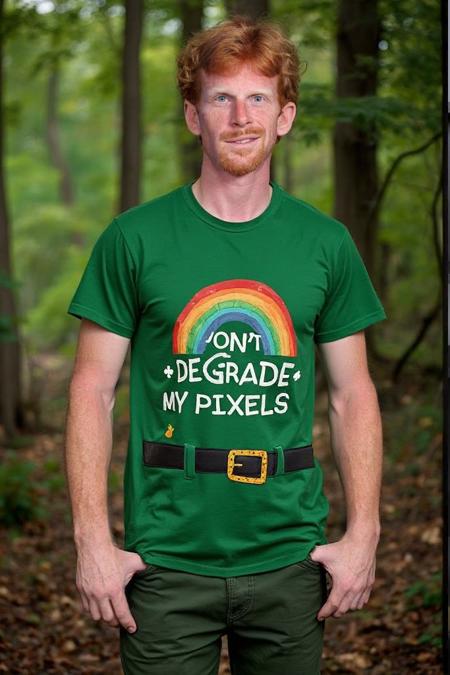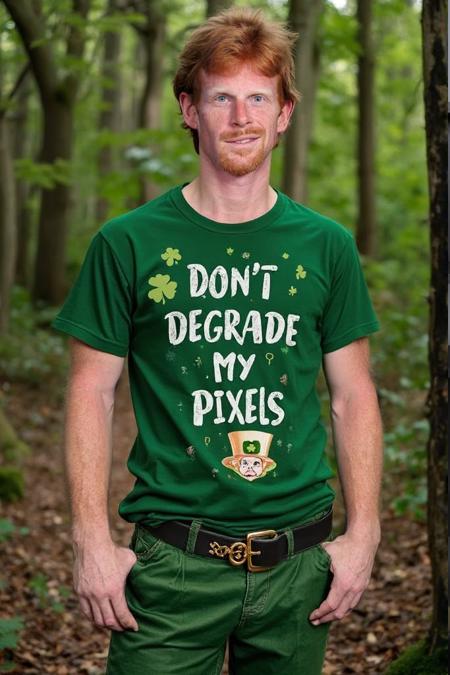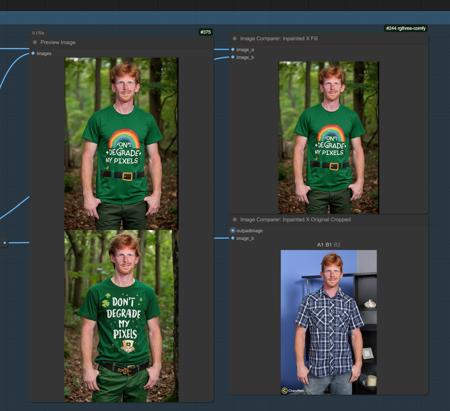
For inpainting that leaves a face and changes the whole background and character, Alimama works way better. Alimama also works better for LoRas. Alimama is terrible at outpainting and Flux Fill is amazing. You should test both. My comfyUI OOM or crashes when switching from one to the other, so you might want to restart in those cases.
I try my best to avoid hiding the workflow flow, while balancing keeping it clean and user-friendly.
It does use a lot of custom nodes to make life easier and workflow cleaner. Use manager to install the missing ones.
This is a proper inpainting with alimama control-net + Flux Fill support on V3.
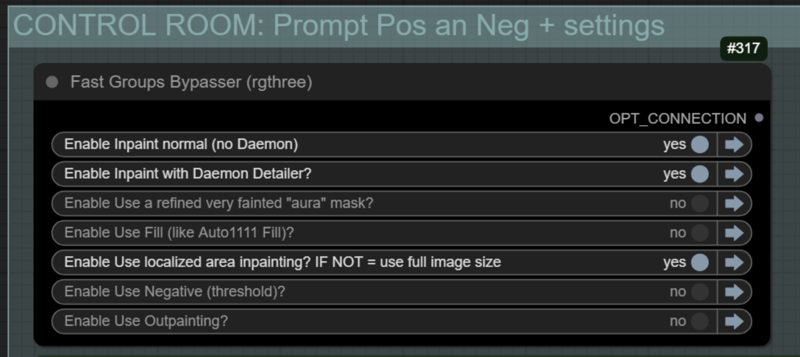
Supports loading of an external mask (need to match the image size) or doing the inpainting within the right-click "Open MaskEditor" on the image itself.
Supports FILL -the normal fill, like Auto1111- (use FastBypasser - black node)
Supports area inpaiting x full image inpaiting (use FastBypasser - black node)
Supports variable denoise (Change denoise on the CONTROL ROOM)
Supports Negative (use FastBypasser - black node)
Proper composite so no VAE degradation
I added LoRa support and Daemon Detailer support (both are optional)
描述:
So I decided NOT to RESIZE by default the image to a divisible by 8 resolution because as pointed out by Jeffu here resizing brings quality loss as well. So a solution I came up with is to crop the sides of the image to a divisible by 8 and then, after inpainting, composite it back to restore those pixels so you get in the end the same image resolution you started with (of course, that is if you did not turn the resize node option).
This is not going to be the case for outpainting since outpainting will always result in a bigger image and the resolution will always be deviable by 8. I did not change that.
This final/second composite has a problem that if you inpaint the whole image, or the right side of the image, it will restore those cropped original pixels back to the right side or bottom side. That might look weird. Because of that, you can bypass the final composite if you want. In that case, you will end up with an image that is divisible by 8 (this is better anyway, but it's not the default)
Finally, another note, if anyone is reading. Flux does not like some resolutions, so a divisible by 32 or 64 should work better. Some images get a weird black bar on the corners that remain there no matter what seed you use. That is because of the uncommon resolution. But since it's not mandatory, I decided to stick with 8. But you can reflect on that when inpainting and outpainitng.
训练词语:
名称: properFluxControlNetInpaintingAnd_v51.zip
大小 (KB): 32
类型: Archive
Pickle 扫描结果: Success
Pickle 扫描信息: No Pickle imports
病毒扫描结果: Success