
Split Screen | Concept LoRA IllustriousXL
Weight can go from 0.8 up to 1.2. I recommend 1. Works with almost every Style, every Character and Photorealistic Models. Works on baked in characters without the help of Forge Couple /Regional Prompt. Some Images were generated via Regional Prompt /Forge Couple. Settings can be seen below. Reduce LoRA weight to 0.4 -0.55, when using common prompt.
Trigger Word:
SplitScreen, split screen
Helping Prompt:
upper body
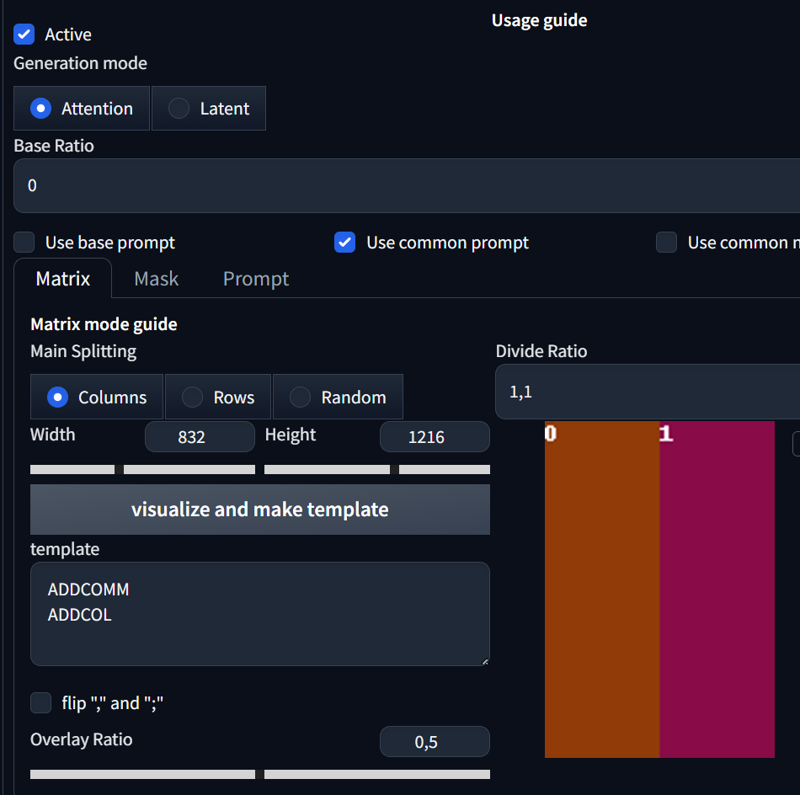
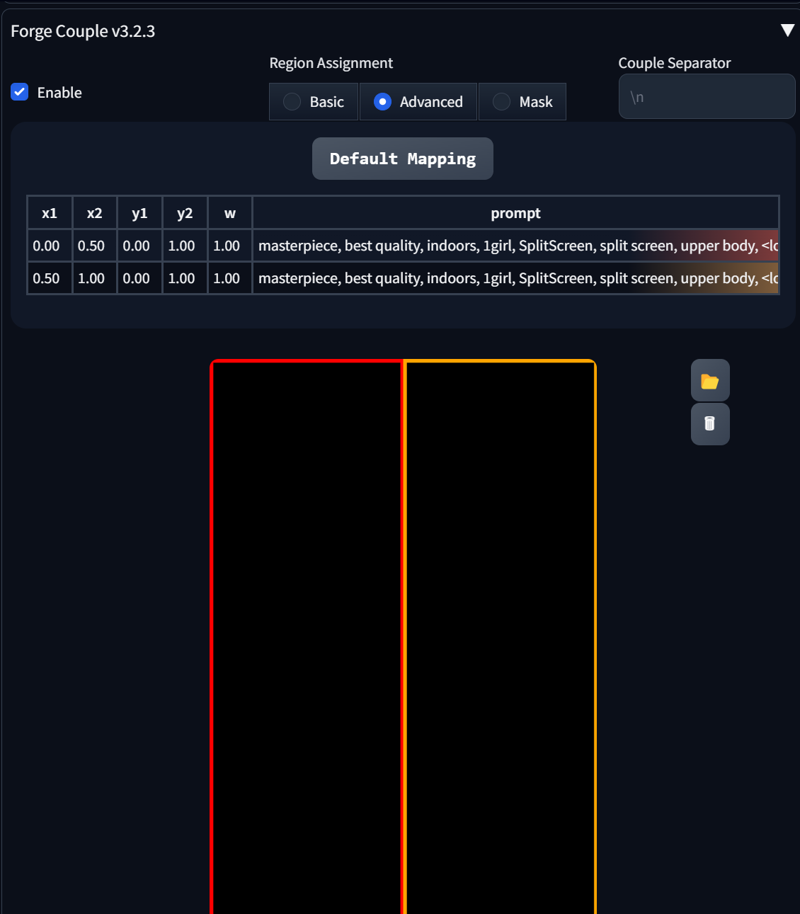
How to use LoRA's in auto1111:
-
Download LoRA
-
Copy the file to
stable-diffusion-webui/models/lora -
Select your LoRA and use the triggerword
-
Make sure to change the weight if needed (by default it's
:1) -
Have Fun!
描述:
训练词语: SplitScreen, split screen,upper body
名称: SplitScreen_illusXL_Incrs_v1.safetensors
大小 (KB): 56092
类型: Model
Pickle 扫描结果: Success
Pickle 扫描信息: No Pickle imports
病毒扫描结果: Success











