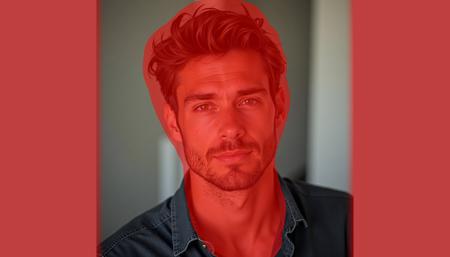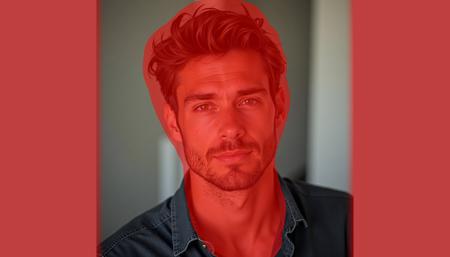
Notice
-
This workflow is not state of the art anymore, please refer to the Flux.1 Fill and the official comfyui workflows for your inpainting and outpainting needs. Details below:
-
Black forest labs has since released official flux 1 tools: https://blackforestlabs.ai/flux-1-tools/
-
The tools include the Flux.1 Fill [dev] model which is better than the alimama controlnet used in this workflow.
-
There is native comfyui support for the flux 1 tools: https://blog.comfy.org/day-1-support-for-flux-tools-in-comfyui/ which you should use for your inpainting and outpainting needs.
-
You can grab the official comfyui inpaint and outpaint workflows from: https://comfyanonymous.github.io/ComfyUI_examples/flux/ by downloading the images (workflow embedded within the images) and opening them in comfyui.
-
If you have low VRAM, you can download the fp8 version of the Flux.1 Fill [dev] model from here: https://civitai.com/models/969431/flux-fill-fp8
-
This workflow will not be updated anymore because there is nothing I have to add to the official comfyui inpaint and outpaint workflows.
Introduction
The latest version of this workflow uses
-
alimama-creative/FLUX.1-dev-Controlnet-Inpainting-Beta
-
alimama-creative/FLUX.1-Turbo-Alpha
to achieve 8 steps inpainting and outpainting within the same workflow.
Models
-
FLUX.1-Turbo-Alpha.safetensors (models/loras/flux) https://huggingface.co/alimama-creative/FLUX.1-Turbo-Alpha
-
FLUX.1-dev-Controlnet-Inpainting-Beta-fp8.safetensors (models/controlnet) https://huggingface.co/alimama-creative/FLUX.1-dev-Controlnet-Inpainting-Beta
Download diffusion_pytorch_model.safetensors, rename the file and use Kijai's script (https://huggingface.co/Kijai/flux-fp8/discussions/7#66ae0455a20def3de3c6d476) to convert to FP8 to be able to fit into 16GB VRAM.
-
flux1-dev-fp8-e4m3fb.safetensors (models/diffusion_models/flux): https://huggingface.co/Kijai/flux-fp8/tree/main
-
t5xxl_fp8_e4m3fn_scaled.safetensors (models/clip): https://huggingface.co/comfyanonymous/flux_text_encoders/tree/main
-
ViT-L-14-BEST-smooth-GmP-TE-only-HF-format.safetensors (models/clip): https://huggingface.co/zer0int/CLIP-GmP-ViT-L-14/tree/main
Custom Nodes
-
segment anything (if you have > 16GB VRAM and want to use automatic segmentation)
-
Various ComfyUI Nodes by Type
-
KJNodes for ComfyU
描述:
This version uses alimama-creative/FLUX.1-dev-Controlnet-Inpainting-Beta and alimama-creative/FLUX.1-Turbo-Alpha for 8 step flux inpainting and outpainting within the same workflow.
训练词语:
名称: fluxInpaintAnd_fluxInpaintOutpaint.zip
大小 (KB): 5
类型: Archive
Pickle 扫描结果: Success
Pickle 扫描信息: No Pickle imports
病毒扫描结果: Success