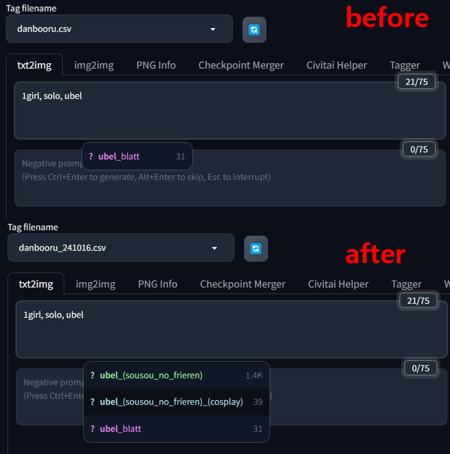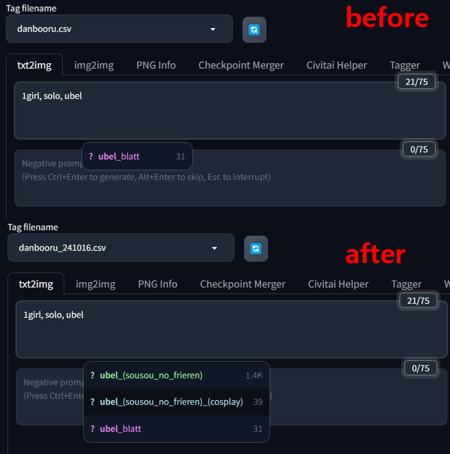
下に日本語の説明文もあります↓
The default danbooru.csv for WebUI Tag Autocomplete seems a bit outdated, so I've updated it as new data of October 16, 2024.
While using the existing CSV file generally works fine, the Illustrious XL model seems to be trained on a relatively newer Danbooru dataset. As a result, there are some new characters that the model recognizes but aren't included in the autocomplete feature. (For example, Ubel from "Sousou no Frieren," Dress Ako from "Blue Archive," Firefly from "Honkai: Star Rail," and so on...)
Conversely, there may be cases where characters are too new and are included in the 241017 version of the CSV, but the model doesn't recognize them. This aspect requires caution. (For example, characters form this year's Precure or Zenless Zone Zero(2024 game), and so on)
How to use:
-
Install a1111-sd-webui-tagcomplete extension.(can be installed from the extensions→available tab within WebUI)
-
Place the downloaded danbooru_241016.csv file in the "stable-diffusion-webui(or forge or reforge... whatever)\extensions\a1111-sd-webui-tagcomplete\tags" folder.(This is the location where the original danbooru.csv is located.)
-
Go to the Settings tab and search for "Quicksettings". In that menu, add "tac_tagFile" and then click Apply settings followed by Reload UI. This will add a new menu item called "Tag filename" to the top menu. There, you can select danbooru_241016.csv to use it.
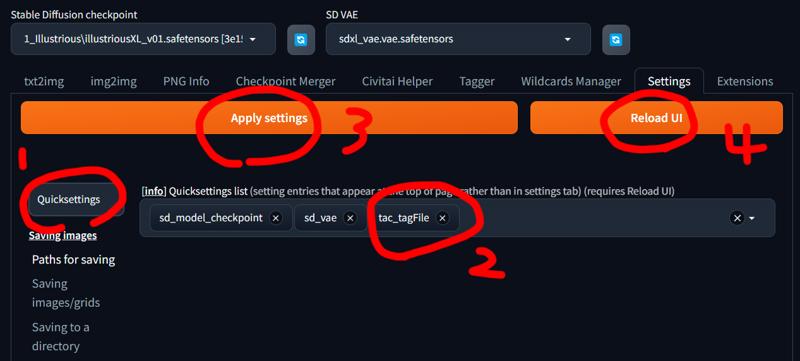
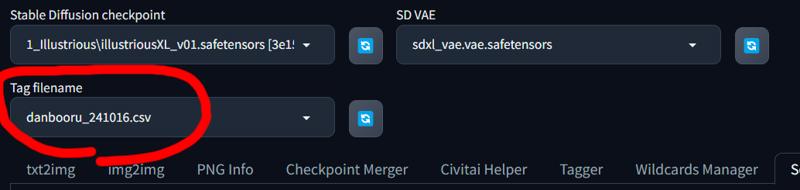
WebUI Tag Autocompleteのデフォルトのdanbooru.csvはやや古くなっているようなので、2024年10月16日時点での新しいデータに更新しました,
既存のCSVファイルを使用しても基本的に問題ありませんが、Illustrious XLモデルは比較的新しいDanboruデータセットで学習されているようです,そのため、モデルは認知しているものの、オートコンプリート機能に含まれていない新しめのキャラクターが居たので…(例えば、「葬送のフリーレン」のユーベル、「ブルーアーカイブ」のドレスアコ、「崩壊:スターレイル」のホタルなど..)
逆に、csvのデータが新しすぎて、オートコンプリートはされるけどモデルは認知していないケースが多々ありますので、そこはご注意を,(今年のプリキュアとか、今年の新作ゲームZenless Zone Zeroのキャラなど)
使用方法:
-
a1111-sd-webui-tagcomplete拡張機能をインストールします,(webui内のExtensions→Availableタブでインストールできます)
-
ダウンロードしたdanbooru_241016.csvファイルを"stable-diffusion-webui(またはforgeかreforge)\extensions\a1111-sd-webui-tagcomplete\tags"フォルダに入れます,(元々danbooru.csvが置かれている所です,)
-
設定タブに移動し、"Quicksettings"を検索します,そのメニューで"tac_tagFile"を追加し、Apply settingsをクリックした後、Reload UIをクリックします,これで、上段メニューに"Tag filename"という項目が追加され、そこでdanbooru_241016.csvを選んで使用できます,
描述:
训练词语:
名称: updatedDanbooruCsv202410_20241016.zip
大小 (KB): 2119
类型: Archive
Pickle 扫描结果: Success
Pickle 扫描信息: No Pickle imports
病毒扫描结果: Success