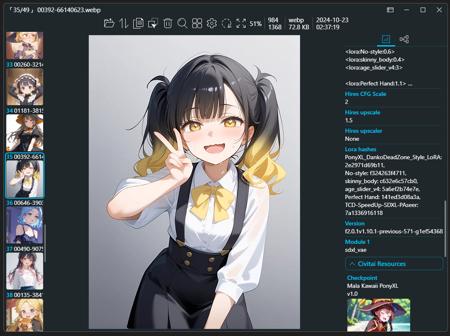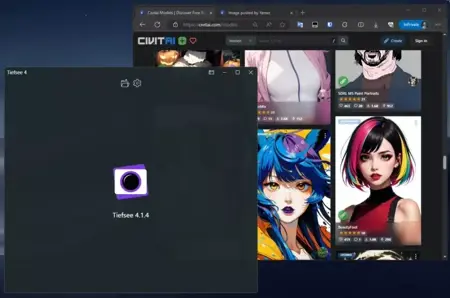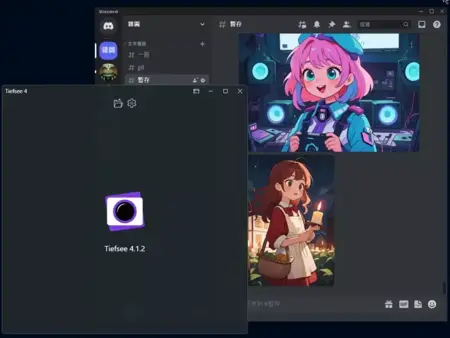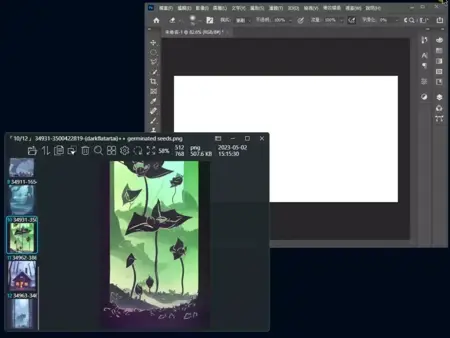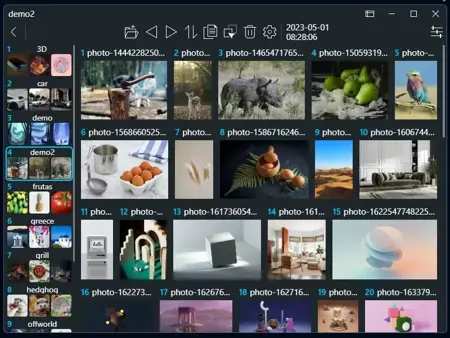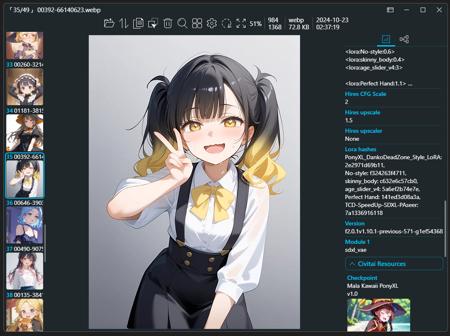
Tiefsee
Download: https://apps.microsoft.com/store/detail/9N04QDXBNMCQ?launch=true&mode=full
GitHub: https://github.com/hbl917070/Tiefsee4
Tiefsee is a picture viewer for Windows. Below are the features related to AI:
-
Display AI image prompts:
Supports A1111, NovelAI, ComfyUI, InvokeAI, StableSwarmUI -
Integrate with Civitai:
When opening image ‘a1111’, display corresponding Civitai resources. -
Open images from the browser:
You can drag and drop images directly from the browser or discord to Tiefsee to open them, and of course, it also applies to civitai. -
Open images from A1111:
You can drag and drop images directly from A1111 to Tiefsee to open them and load the actual folder where the image is stored.
For example, if you open an image in txt2img , Tiefsee will automatically load the folder/stable-diffusion-webui/outputs/img2img-images. -
Display related files:
Tiefsee can automatically find files with the same filename,
such as “dog.png”, “dog.jpg”, “dog.preview.png”, “dog.json”.
If it is a “.civitai.info” generated by Civitai Helper, it will display a hyperlink button that directs to the webpage of that model.
Tiefsee does not rely on Stable Diffusion. After installing the APP from the store, you can use it directly.
(However, if it is a portable version, you still need to install the net8 runtime environment)
描述:
4.2.6
New Features
- Added custom image sharpening functionality
- Added custom actions for reaching the last file
- Added custom actions for reaching the last folder
- Added keyboard shortcut for permanently deleting files: "Shift + Delete"
- Added "Open in New Window" option in the right-click menu
Fixes
- Fix issue with unexpected border appearing
- Fixed conflict between hiding the taskbar and maximizing the window
- Fixed menu background issues when window transparency is low
- Fixed title bar background issues in full-screen mode
- Fixed issue with resizing the File Panel
- Fixed problem where .ai files did not correctly display Illustrator in the menu
Improvements
- Improved image display quality
- Removed dependency on disable-web-security
- Enhanced ComfyUI Prompt parsing functionality:
KSampler_A1111, ControlNetApplySD3, StabilityAPI_SD3, easy preSampling, SamplerCustomAdvanced, FluxSamplerParams+, XlabsSampler, ImpactKSamplerAdvancedBasicPipe, ImpactKSamplerBasicPipe, LuminaT2ISampler, DualCLIPLoader, KSampler //Inspire,
Power Lora Loader (rgthree),
Text Concatenate (JPS), Multi Text Merge, JoinStrings, Text Concatenate,
extraMetadata
训练词语:
名称: tiefseeImageViewer_v426.zip
大小 (KB): 29802
类型: Archive
Pickle 扫描结果: Success
Pickle 扫描信息: No Pickle imports
病毒扫描结果: Success