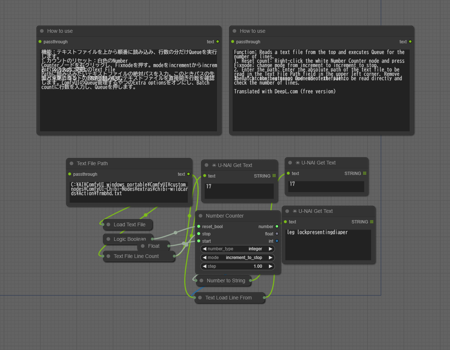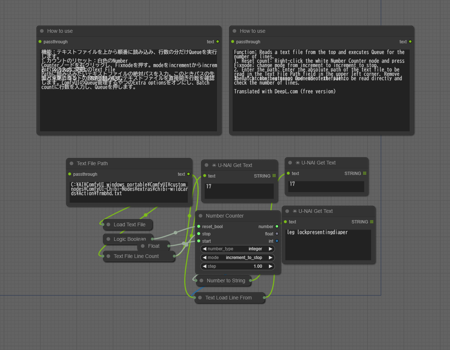
機能:テキストファイルを上から順番に読み込み、行数の分だけQueueを実行します,
1.カウントのリセット:白色のNumber Counterノードを右クリックし、Fixnodeを押す,modeをincrementからincrement_to_stopに変更,
2.パスの入力:左上のText File Pathに読み込みたいテキストファイルの絶対パスを入力,このときパスの先頭と末尾にある " を削除します,
3.バッチカウントの設定:読み込むテキストファイルを直接開き行数を確認します,ComfyUIのQueue管理するやつのExtra optionsをオンにし、Batch countに行数を入力し、Queueを押します,
Function: Reads a text file from the top and executes Queue for the number of lines.
1. Reset count: Right-click the white Number Counter node and press Fixnode; change mode from increment to increment_to_stop.
2. Enter the path: Enter the absolute path of the text file to be read in the Text File Path field in the upper left corner. Remove the “ at the beginning and end of the path.
3. Batch count setting: Open the text file to be read directly and check the number of lines.
Translated with DeepL.com (free version)
描述:
训练词语:
名称: loadTextFromLine_v2.zip
大小 (KB): 179
类型: Archive
Pickle 扫描结果: Success
Pickle 扫描信息: No Pickle imports
病毒扫描结果: Success