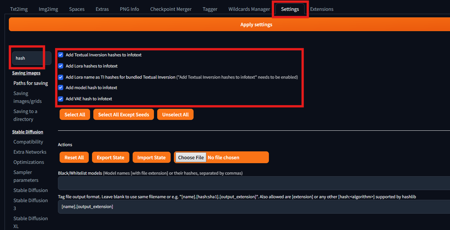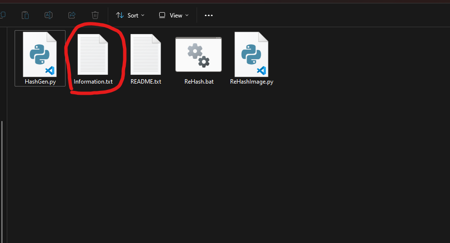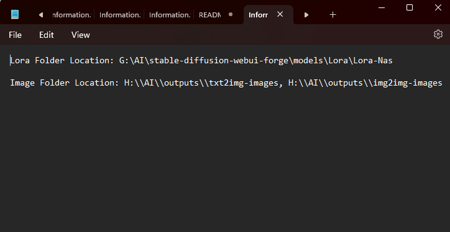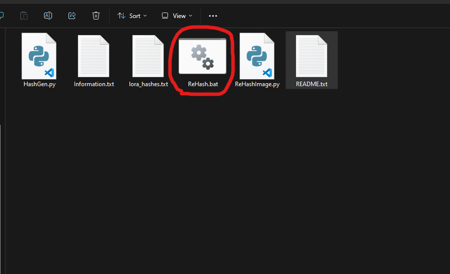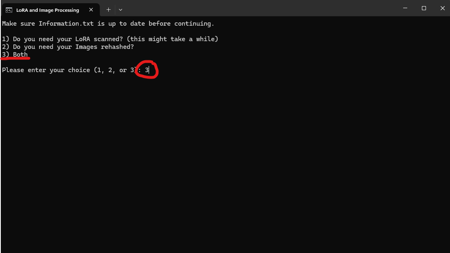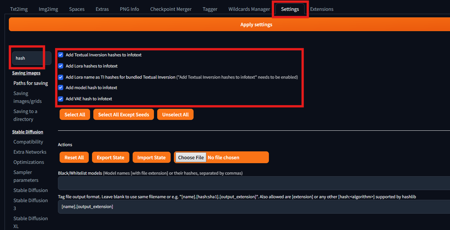
-- Image Hash Fixer --
I created (with the liberal use of ChatGPT) a tool to help fix images before they go up on CivitAi so that they get registered correctly to the models that they are using.
I found that my images were constantly dropping lora, and not registering correctly. Digging around I found that this was a pretty common problem that people were facing. I found that this seems to be because automatic1111 and Civitai use different methods of finding the hashes for lora.
However they seem to use the same method for finding the SHA256 hash. So I wrote up some code that scans the images and changes the metadata to the SHA256 hash instead of the AUTOV3 hash.
I am by no means a programmer, so it feels a little weird for me to posting this. However, I found it useful and wanted to post it so that it might help some people.
-- How to use: --
1) Make sure that automatic1111, or ForgeUI, or whatever is printing the lora hash onto the image metadata.
2) Unzip the file and place it somewhere you can easily access it.
3) Fill out Information.txt with the location of your lora folder, and the location that the images you want fixed are located. (You can use multiple directories for this by adding a ", " between each directory.)
4) Run ReHash.bat (On first boot you should choose 3) Both, this will do step 5 and 6 for you)
5) Scan your lora folder, this will create a lora_hashes.txt file with a list of all your lora and all their SHA256 hashes. (This might take a while if you are running a slow machine, or have a ton of lora.)
6) Fix your image's hashes.
Once you have scanned your lora folder and generated your lora_hashes.txt file, you can skip the scan going forward and just rehash your images. Unless, of course, you get new lora that need scanned first.
-- Lora Hash Fixer --
Looking around, I found out that this is a massive issue with AIToolkit and Flux models, where apparently the hash being assigned is random and unpredictable. There was a github forum about a fix that people had put together. With help from my good friend ChatGPT, I got it working for all my lora as well.
As far as I can understand, this code reads the correct hash and inserts it into the lora's metadata such that Forge/Automatic can read it correctly. By reading the lora hash correctly Forge/Automatic can then print the correct lora hash onto the images automatically without having to fix the images individually.
-- How to use: --
1) Unzip the file and place it somewhere you can easily access it.
2) Run Start.bat
3) Fill in lora directory when prompted.
Make sure to backup your lora! This program will overwrite your lora file's original metadata, so make sure to back up your lora incase something goes wrong. Should only mess with the sshs_model_hash, but I'd back everything up just to be safe.
If you like my work and want to give me some extra support, you can always tip⚡Buzz⚡to help me make more lora.
描述:
-- How to use: --
1) Make sure that automatic1111, or ForgeUI, or whatever is printing the lora hash onto the image metadata.
2) Unzip the file and place it somewhere you can easily access it.
3) Fill out Information.txt with the location of your lora folder, and the location that the images you want fixed are located. (You can use multiple directories for this by adding a ", " between each directory.)
4) Run ReHash.bat (On first boot you should choose 3) Both, this will do step 5 and 6 for you)
5) Scan your lora folder, this will create a lora_hashes.txt file with a list of all your lora and all their SHA256 hashes. (This might take a while if you are running a slow machine, or have a ton of lora.)
6) Fix your image's hashes.
Once you have scanned your lora folder and generated your lora_hashes.txt file, you can skip the scan going forward and just rehash your images. Unless, of course, you get new lora that need scanned first.
训练词语:
名称: loraHashFix_imageHashFixer.zip
大小 (KB): 464
类型: Archive
Pickle 扫描结果: Success
Pickle 扫描信息: No Pickle imports
病毒扫描结果: Success