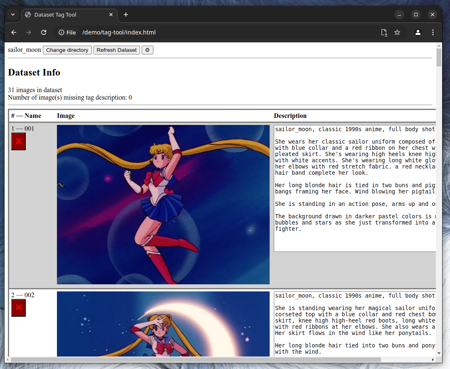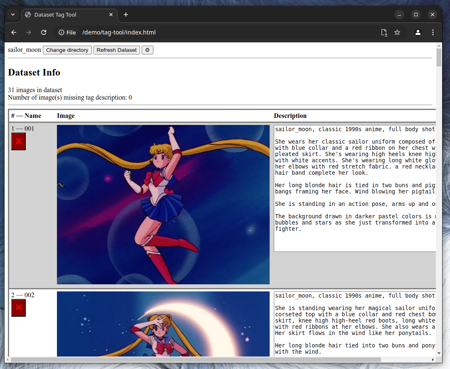
Extremely basic Dataset Tagging Tool
I am too lazy to edit text files.
I am too lazy to install complex dataset management tools.
If you are like me this tool is for you.
How to use
Open tool
Open the HTML file: index.html. 
The tool will open without any dataset. 
Open a dataset
Click "Select Directory" and navigate to your dataset folder. 
Chrome will prompt for authorization to access your file system. Accept "Edit files". 
When you select the directory, images and text files are loaded. 
Tag /Description
The tool scans the dataset directory for images and text files.
When an image does not have an associated text file, the description text area will load empty. A text file will be created when you update the description.
Changes are triggered when the text area loses focus. In simple terms, type a change then click outside the text box.
Changes are immediate and irreversible. The tool does not keep a change history. The tool does not provide any undo capabilities. Check how your browser handles Ctrl+Z if you need to undo a text change.
Add image
In your file manager, add the images to the dataset directory.
In the tool, click the "Refresh Dataset" button.
Remove images
You can remove images manually in your file manager, then hit the "Refresh Dataset" button.
You can remove images in the tool by clicking the red "X" button under the image name.
Removed images and text files are not deleted. They are moved to a deleted subdirectory.
Options
Click the Cogwheel button to open the options panel. 
License
MIT
Changes
Version 0.2.0
-
Options menu
-
Zoom option
Version 0.1.0
Unreleased
-
Remove image
-
Image file & image tag file are moved to the deleted subdirectory
-
Version 0.0.1
First release to CivitAI
-
Load Dataset
-
Refresh Dataset
-
Display image name, image, image tag file contents
-
Create/Update image tag file contents upon change
描述:
-
delete image row
-
options menu
-
zoom option
delete image row
options menu
zoom option
训练词语:
名称: extremelyBasicDataset_v020.zip
大小 (KB): 3560
类型: Archive
Pickle 扫描结果: Success
Pickle 扫描信息: No Pickle imports
病毒扫描结果: Success