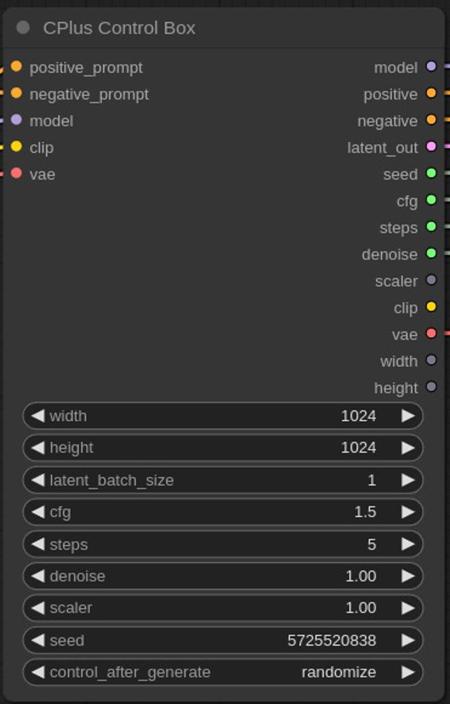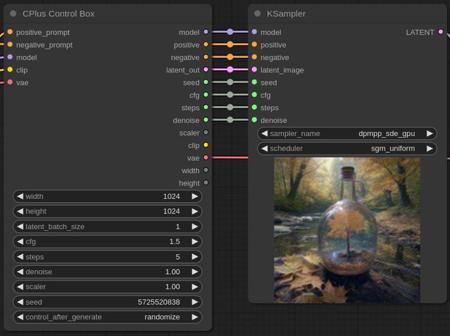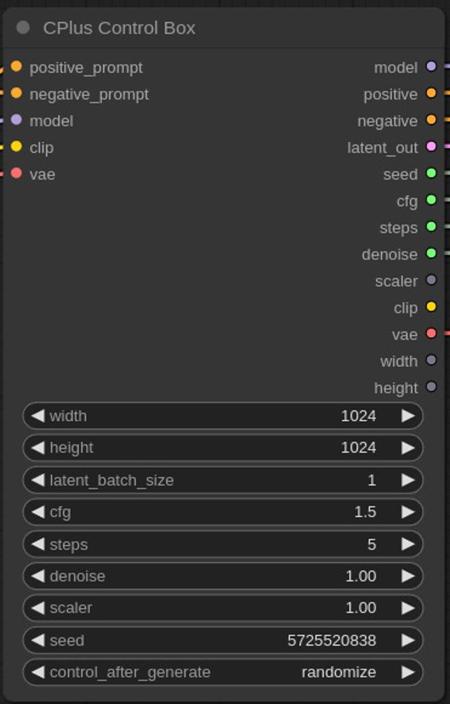
hi all,
i have been using ComfyUI for a few months now and have been making custom nodes as i need them for my own use.
during my use of ComfyUI i had problems with the complexity of the nodes as they get larger to the point where you forget where to set or change what value :)
today i would like to share with you a custom node that i created recently, but become one of my favorite custom nodes that i use in every workflow now, especially when dealing with large workflows with multiple Ksamplers with the same values for inputs.
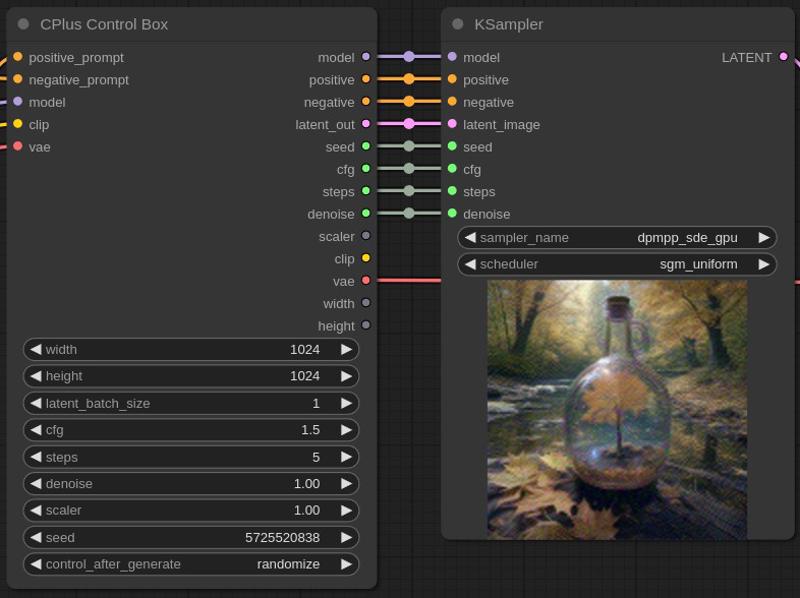
CPlus Control Box custom node does the following:
-
takes model and prompt inputs so it can allow for adding LoRas as you like.
-
you'll have the following to controls as outputs in one node instead of many:
-
model
-
postivie
-
negative
-
latent image
-
seed
-
width
-
height
-
cfg
-
steps
-
denoise
-
scaler
-
clip
-
vae
-
If you have any questions please leave them in the comments :)
( CPlus control box for ComfyUI- Free Download link Or from the download in this page)
how to install:
-
download the file from the attachment of this article
-
unzip the file
-
copy the folder CPlus_Ardenius to custom nodes folder of ComfyUI
-
close ComfyUI terminal
-
run ComfyUI
-
click refresh in your ComfyUI control panel
-
right click in workflow area then pick CPlus -> CPlus control box
or double click and search for CPlus control box
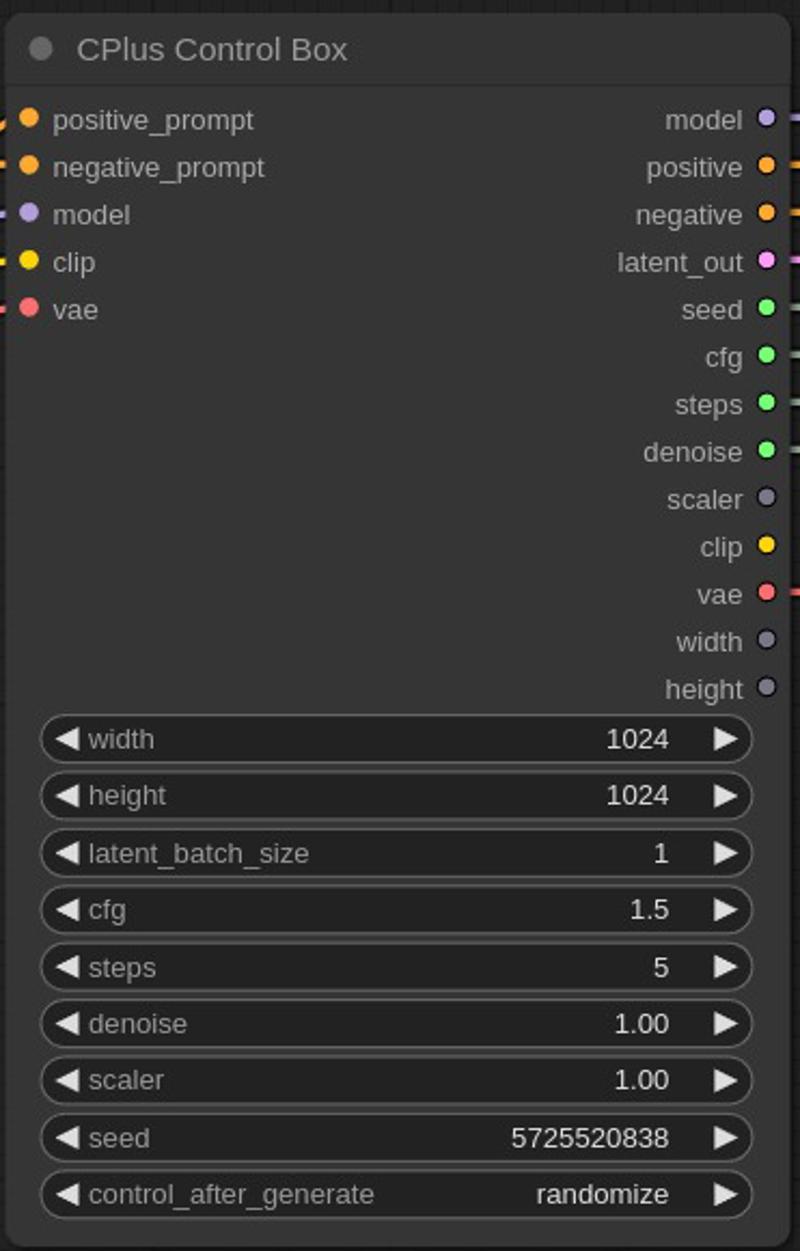
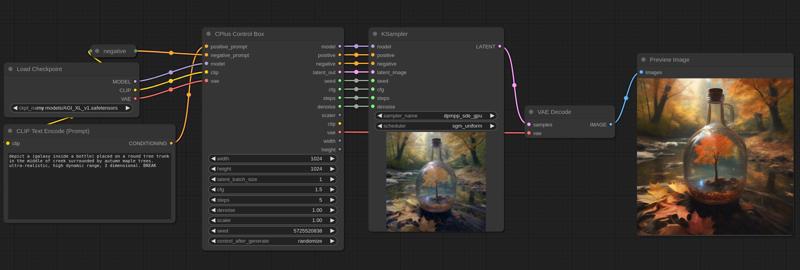
描述:
训练词语:
名称: cplusControlBoxFor_v10.zip
大小 (KB): 5
类型: Archive
Pickle 扫描结果: Success
Pickle 扫描信息: No Pickle imports
病毒扫描结果: Success