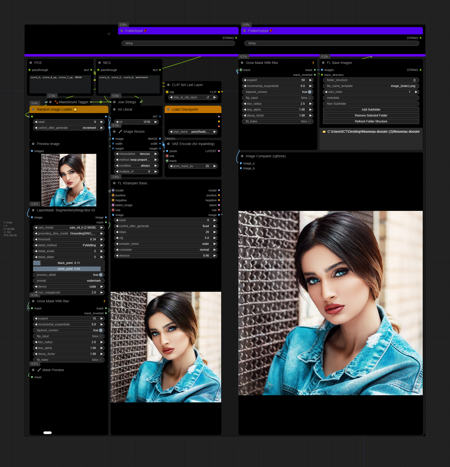
-
Set the SDXL Inpaint model of your choice.
-
Specify your input/output paths.
-
Adjust the batch size based on the number of images you want to process.
-
Run the process.
The size of your images doesn't matter; they will automatically be resized for sampling and then resized back to their original dimensions. The mask will be used to recompose the image.
Otherwise the VAE encode /decode will still degrade the quality of the image even for the parts that wasn't masked.
You can also modify this workflow for other purposes by changing the detection keyword from "Watermark" to whatever you want to detect.
描述:
训练词语:
名称: easyBatchWatermark_v10.zip
大小 (KB): 4
类型: Archive
Pickle 扫描结果: Success
Pickle 扫描信息: No Pickle imports
病毒扫描结果: Success
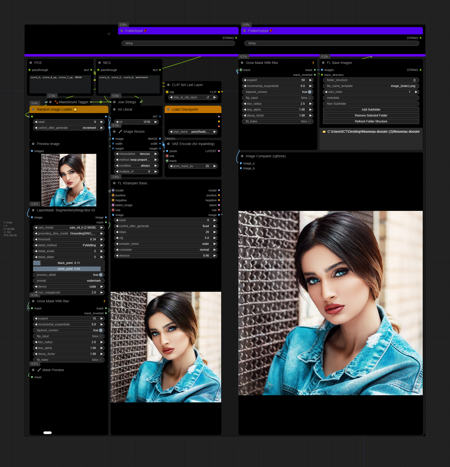
原文链接:https://1111down.com/1116589.html,转载请注明出处






