
I prepare this tool plus the node to be very accurate and fast
lets go
-
Clone this repository into your ComfyUI's
custom_nodesdirectory:cd /path/to/ComfyUI/custom_nodes
git clone https://github.com/al-swaiti/ComfyUI-OllamaGemini -
Install the required dependencies:
pip install google-generativeai requests vtracer
Configuration
-Gemini API Key Setup
-
get your free api key from Google AI Studio.
-
Create a new API key or use an existing one.
-
Copy the API key.
-
add your api-key to
config.jsonfile in the node directory :{
"GEMINI_API_KEY": "your_api_key_here"
}
-DataSet- setup
-
type your Lora Key-word (Ex: goldxxx >this what will be used in image generation)
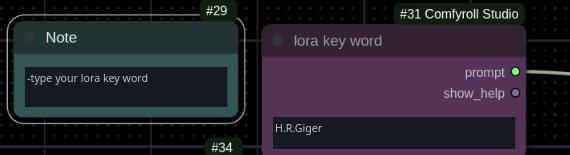
-
type your image location
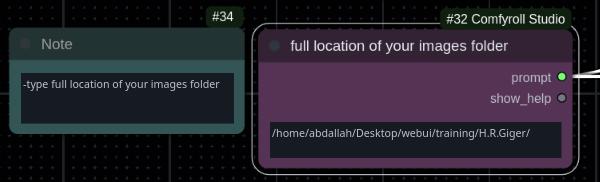
-
Enable Auto-queue
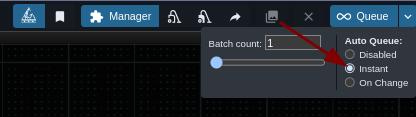 RunThe WorkFlow!
RunThe WorkFlow!
描述:
训练词语:
名称: datasetprepareGemini_v10.zip
大小 (KB): 2
类型: Archive
Pickle 扫描结果: Success
Pickle 扫描信息: No Pickle imports
病毒扫描结果: Success

原文链接:https://1111down.com/1116526.html,转载请注明出处






