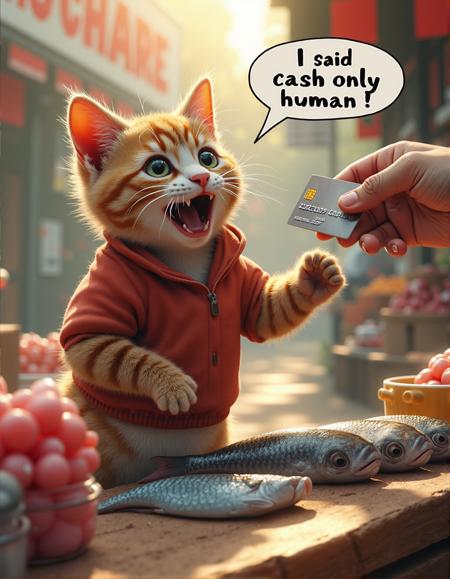Was looking for simple Flux t2i + upscale workflow without pile of use cases all-in-one workflows, but couldn't find anything decent.
So here is the really simple workflow, everything you need in 4 nodes (2 of them are image previews)
V3:
How it works (you don't have to know, just put the prompt and hit "generate"):
-
0.5MP image generated fast to asses if the composition is good or not
-
If you like the image and haven't canceled the generation, it will upscale it 4x under the hood, and downscale it to amount of megapixels you've set, then some noise added to improve the textures, and then it goes back to Flux to produce the final image.
The target image size is optimal for 16gb VRAM cards. If you have less VRAM, you can dial down this setting for optimal performance.
2 step denoise is the parameter to play with. I use 0.6 most of the time: it changes composition mildly, and ads a lot of details. To preserve more of the original - set it bellow 0.5, but if you feeling lucky, you can go all the way to 0.95.
Second parameter to play with is 2 step guidance level. There is no perfect number there. If the picture is too fuzzy, crank it up, if it looks overbaked, lower it. Usually it goes between 2 and 4 for me. 1 step guidance level could be also something to play with, but with denoise 0.6 and higher it doesn't matter that much, just make sure the picture isn't complete crap after first step.
Image save node is non-standard, it works as any other, but also stores the info in regular a1111 format. I don't care about storing all the params, and only store the prompt. But the pictures still keeping all the workflow information in Comfy format.
描述:
Added noise injection for better final textures
训练词语:
名称: ultraSimpleFluxGGUFT2i_v20.zip
大小 (KB): 4
类型: Archive
Pickle 扫描结果: Success
Pickle 扫描信息: No Pickle imports
病毒扫描结果: Success