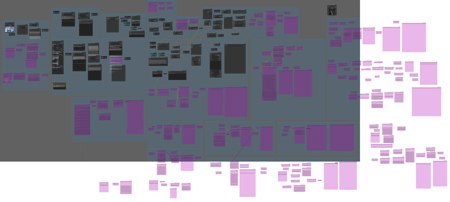V2.63
Because some plug-ins were updated, some nodes were replaced. Then fine-tuned and added some functions.
The controlnet block now uses the node series of Controlnet-Upscaler model by default, which is a good enlarged cn model.
jasperai/Flux.1-dev-Controlnet-Upscaler · Hugging Face
——————————————————————————
因为一些插件更新,所以替换了一些节点,然后微调增减了一些功能,
controlnet区块现在默认是使用Controlnet-Upscaler模型的节点串联,新出的一个很好的放大cn模型,
https://hf-mirror.com/jasperai/Flux.1-dev-Controlnet-Upscaler
V2.5
1.Added json structure prompt words to simulate omost.
With the help of Flux's good expression of structured prompts, Use custom instructions to prompt large language models to generate json prompts.
See for details:
Simulate OMOST (Flux+Ollama) - v1.0 | Stable Diffusion Workflows | Civitai
2.The node module is rearranged to make it more logical.
——
1.增加了json结构提示词来模拟omost,
借助Flux对结构化提示的良好表达,使用自定义指令提示大型语言模型生成json提示,
详情见:
Simulate OMOST (Flux+Ollama) - v1.0 | Stable Diffusion Workflows | Civitai
2.重新排列节点模块,使其更具逻辑性,
——————————————————————————————————————
V2.3
1. Add the IPAdapter node of FLUX (the IPAdapter launched by Xlabs is an important step of Flux ecology, but this is only a preliminary model, and the effect is not good, just try it out).
XLabs-AI/flux-ip-adapter · Hugging Face
(put comfy ui/models/xlabs/IP adapters/*)
openai/clip-vit-large-patch14 · Hugging Face
(put ComfyUI/models/clip_vision/*)
2. Added the enlarged node of 【 Comfyui_TTP_Toolset 】 of ttplanet.
Amazing Flux_8Mega_Pixel_image_upscale_process - v2.0 | Stable Diffusion Workflows | Civitai
An amplification method using Hires Fix technology, the principle is similar to TILE's block, the picture is divided into blocks, described by image reverse reasoning model, and finally synthesized.
Big brother is awesome!
Nodes can be used in two ways.
One is to take the noise reduction output of the image and enlarge it from the latent space, but the noise reduction in the amplification step is low and it is easy to collapse., which basically corresponds to: the amplification is 2 times and the noise reduction is 0.6; Zoom in 3 times and reduce noise by 0.65; Magnify by 4 times and reduce noise by 0.7. If the noise reduction is low, serious artifacts will appear, but after the noise reduction is higher than 0.6, the content of the enlarged image will change greatly.
The other is that the initially generated image is sampled by encoder, which is relatively controllable, and the noise reduction can be as low as 0.3-0.6, which can ensure that the image content is basically unchanged. Personally recommended.
I will enlarge the image by two times with the enlarged model and Flux, and then by two times with [Comfyui_TTP_Toolset]. I feel that the details will be better. You can also try to use the controlnet tile of SDXL or other enlargement methods as a prelude to add details and quality to the final image.
Because this workflow itself is modular, basically every key link of the module has been set up with the node "Set" and "Get", so you can try different combinations to get the best experience.
3. The workflow has gradually grown up, because the ecology of Flux is still under construction, so this workflow is more about recording the experimental directions of various new functions. After some nodes are put in, they will be kept for the time being, which is convenient for comparison and trial. Playability is quite high, but it is also a bit bloated. Generally speaking, students whose memory is less than 16G should not try this workflow.
__________________________________________
1.添加了Flux的IPAdapter节点(Xlabs推出的IPAdapter是FLUX生态重要的一步,但这只是初步的模型,效果并不好,试玩一下就好),
XLabs-AI/flux-ip-adapter · Hugging Face
(放入ComfyUI/models/xlabs/ipadapters/*)
openai/clip-vit-large-patch14 · Hugging Face
(放入ComfyUI/models/clip_vision/*)
2.添加了汤团猪大佬的【Comfyui_TTP_Toolset】放大节点
Amazing Flux_8Mega_Pixel_image_upscale_process - v2.0 | Stable Diffusion Workflows | Civitai
一种使用Hires Fix技术的放大方法,原理类似于TILE的分块,将图片分块,通过图像反向推理模型进行描述,最后再合成,大佬牛逼!
节点有两种用法,
一种是走原始文生图的降噪输出,从潜空间放大,但放大步骤的降噪低了容易崩,基本上对应:放大2倍,降噪0.6;放大3倍,降噪0.65;放大4倍,降噪0.7,如果降噪低了,会出现严重的伪影,但降噪高于0.6之后,放大后图像内容变化也会比较大,
另一种则是初步生成的图片走编码器采样,这个相对可控一些,降噪开到0.3-0.6之间即可,能够保证图像内容基本不变,个人比较推荐,
我自己会用放大模型和Flux图生图先放大2倍,再用【Comfyui_TTP_Toolset】放大两倍,感觉这样细节会好一些,你也可以尝试用SDXL的controlnet tile修复或其他放大方式作为前奏,给最终图像增加细节和质量,
因为这个工作流本身就是模块化的,基本每个模块的关键环节都做了【设置】【获取】节点,可以多尝试不同的组合,以获得最佳体验,
3.工作流已经逐步庞大起来了,因为Flux的生态还在构建中,所以这个工作流更多是记录各种新功能的实验向,一些节点放入后,暂时都会留着,方便比对和尝试,可玩性蛮高的,但也有一定的臃肿,通常来说,显存低于16G的同学就不要试这个工作流了,
__________________________________________________________________________________________
V2.1
In the V2.1 workflow, the node group joy_caption, which is a super image reverse push, has been replaced. The model of this node group is more complicated. Please read the description on the github page carefully.
https://github.com/StartHua/Comfyui_CXH_joy_caption/tree/main
NF4-V2 model is selected when using Flux to generate images for high-definition amplification.
——————————————————
V2.1工作流中替换了超强图像反推【joy_caption】节点组,该节点组的模型放置较多,有些复杂,请仔细阅读github页面的说明,
https://github.com/StartHua/Comfyui_CXH_joy_caption/tree/main
使用Flux图生图来高清放大时,选择NF4-V2模型,
_________________________________________________________________________________________________
V1
A multifunctional and modular Flux workflow.
In addition to providing the normal operation of Flux, considering that although the quality of the generated images is very good, there is still a problem of simple and rigid artistic aesthetics in the content of the generated images, the workflow of Pixart and SDXL is introduced to solve this problem.
1. You can use it to run the normal image generation process of Flux model, add the functions such as Flux lora and Flux controlnet that have been launched at present, optimize the face through face thinning, and further redraw the face with Flux model to achieve high-definition magnification.
FLUX - Dev | Stable Diffusion Checkpoint | Civitai
2. The traditional SDXL process is added, including controlnet and IPAdapter, which can also realize detail repair and high-definition amplification. The high-definition repair also provides kolors redrawing amplification as an alternative.
3. The process of generating pictures of Pixart 900 model released by Huawei is added. Although there is no ecology such as controlnet, the model has strong artistry and content diversity. Through the repair of Flux image, the weakness of image quality can be made up.
900M PixArt Sigma - base | Stable Diffusion Checkpoint | Civitai
4. Prompt words use ollama nodes to polish LLM large model statements, and can also be used to generate prompt words with image reverse inference.
You need to download Olama from https://ollama.com/ website. The installation is very simple. After the installation, please enter win+R on the keyboard to open the operation, enter CMD to open the command prompt window during the operation, and then enter Olama Runllama 3.1, and the model will be downloaded automatically. You can also try to download other models at the above website. The model will be downloaded to drive C by default, and the path needs to be changed. Please add OLLAMA_MODELS to the system variable in the link variable and set the path yourself.
5. Create pictures by SDXL or Pixart-input Flux to repair the picture -SDXL model-detail repair-high-definition enlargement, so as to improve the picture quality.
6. Workflow is modular, which makes the process not completely fixed. Through the function of "Set/Get" node, you can switch the process logic of generating pictures between different modules and explore different combinations by yourself.
Each function of the workflow is grouped into nodes, with comments. Please read it before using it. Right-click the blank space and select easy use to enable or ignore node groups and enable them as needed.
7. please update comfyui.
———
一个多功能、模块化的Flux工作流,
除了提供常规的Flux运行,因为考虑到Flux虽然生图质量很好,但在生成图像的内容上,还存在艺术审美比较单一、僵硬的问题,所以引入Pixart和SDXL的工作流以解决这个问题,
1.你可以使用它运行Flux模型正常生成图片的流程,添加了目前已经推出的Flux lora和Flux controlnet等功能,也可以通过面部细化优化脸部,可以进一步使用Flux模型重绘,以实现高清放大,
FLUX - Dev | Stable Diffusion Checkpoint | Civitai
2.添加了传统的SDXL文生图流程,包含controlnet和IPAdapter等板块,也可以实现细节修复和高清放大功能,高清修复还提供了kolors重绘放大作为备选,
3.添加了华为发布的Pixart 900模型的生成图片流程,虽然没有controlnet等生态,但该模型的艺术性和内容多样性很强,通过Flux图生图修复,可以弥补其画质上的弱点,
900M PixArt Sigma - base | Stable Diffusion Checkpoint | Civitai
4.提示词使用ollama节点实现LLM大模型语句润色,也可以配合图像反推进行提示词生成,
需要到https://ollama.com/ 网址下载ollama,安装很简单,安装完毕后,请在键盘输入win+R打开运行,在运行里输入CMD打开命令提示符窗口,之后输入ollama run llama3.1,会自动下载模型,你也可以去上面的网址尝试下载其他模型,模型默认会下载在C盘,需要更改路径,请在环节变量中的系统变量里添加OLLAMA_MODELS,自行设置路径,
5.通过SDXL或Pixart生成图片-输入Flux进行图生图修复-SDXL模型修复-细节修复-高清放大 这样的流程拼接,提升图片质量,
6.工作流是模块化的,这使得流程并非完全固定,通过“设置/获取”节点功能,可以在不同模块间切换生成图片的流程逻辑,可以自行探索不同组合,
工作流的各项功能都做了节点组,附带注释,使用前请阅读,右键空白处,选择【管理组(easy use】,可以启用或忽略节点组,按需启用,
7.请更新comfyui,
描述:
Some functional blocks were added, and some nodes were replaced because some plug-ins were updated.
训练词语:
名称: fluxPlusWorkflow_fluxPlusWorkflow263.zip
大小 (KB): 40
类型: Archive
Pickle 扫描结果: Success
Pickle 扫描信息: No Pickle imports
病毒扫描结果: Success