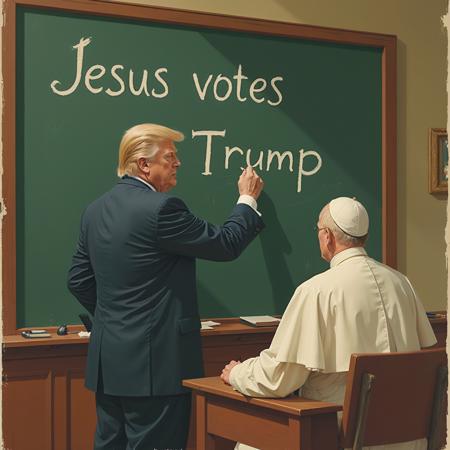Made with Hyper Flux 8steps and Flux Dev Q4_0.GGUF. The main goal is to use FLUX with 8GB VRAM (my own configuration).
Multiple functions in the workflow are controlled by a switch in Group 0 (the black one).
1- Inpainting: it offers three options: (SAM Detector + Custom Mask or Only Custom Mask or Mask Uploaded)
2- Prompt Generation: A prompt can be generated either through text or an image via a LLM.
3- 1st Detailing: it is performed with FLUX.
4- Upscaling: it is done using the Tile Diffusion Node, SDXL Lightning, and CN SDXL Tile. It operates quickly and produces stunning results.
5- 2nd Detailing: a second pass is done with SDXL/FLUX for the background and the main subject.
6- Post-Processing: a final step of post-processing is done to adjust brightness, contrast, etc.
Make sure to download the exact models shown in the workflow. I selected them specifically to work with my 8GB VRAM card.
Models:
- flux1-dev-Q4_0.gguf
- Hyper-FLUX.1-dev-8steps-lora.safetensors
- t5xxl_fp8_e4m3fn.safetensors
- 4x-UltraSharp.pth
- 4xFaceUpDAT.pth
- dreamshaperXL_lightningDPMSDE.safetensors
- ttplanetSDXLControlnet_v20Fp16.safetensors
Please, note the package required for Ollama is ComfyUI Ollama by stavsap.
ComfyUi-Ollama-YN is not required and create conflict with the Ollama nodes.
描述:
I fixed the upscaling group
训练词语:
名称: fluxHyperLora8StepsLLM_v30.zip
大小 (KB): 19
类型: Archive
Pickle 扫描结果: Success
Pickle 扫描信息: No Pickle imports
病毒扫描结果: Success