
NOTE: People asking me why I need buzz points. Answer is I need as many civitai buzz possible to run multiple flux tests. One run cost around 2600 buzz, and usually per model I need to run like 2-3 times to get decent enough result. In the future once I know the optimal settings I will stop asking for buzz donations from Early Access program.
Anyway in short, more buzz = more loras, so gimme gimme now x2.
Support me at: https://ko-fi.com/makina69
Quick tips on the easiest way to start your Flux journey from my experience so far:
-
Forge - this has the familiar WebUI A1111 style if you just can't be bothered to learn comfy.
github.com/lllyasviel/stable-diffusion-webui-forge/releases/download/latest/webui_forge_cu121_torch231.7zTo unzip 7z file: www.7zip.org
-
Start > Command Prompt as Administrator then go to the unzipped folder and run update.bat then
run run.bat to start the webui. -
Get the checkpoint flux.1d fp8:
huggingface.co/lllyasviel/flux1_dev/blob/main/flux1-dev-fp8.safetensors -
Clip_l & t5xxl_fp8_e4m3fn & put them in /models/textencoders of your Forge directory
huggingface.co/comfyanonymous/flux_text_encoders/tree/main -
Put this in /models/vae: huggingface.co/black-forest-labs/FLUX.1-schnell/resolve/main/ae.safetensors
-
Realism Lora, put in /models/lora - civitai.com/models/631986/xlabs-flux-realism-lora
-
This is optional, you can use your own favourite upscaler. ESRGAN/4x_NMKD-Superscale-SP_178000_G.pth · uwg/upscaler at main (huggingface.co)
Put in /models/ESRGANBelow is the usual settings I use: (Use LMS for best skin texture)
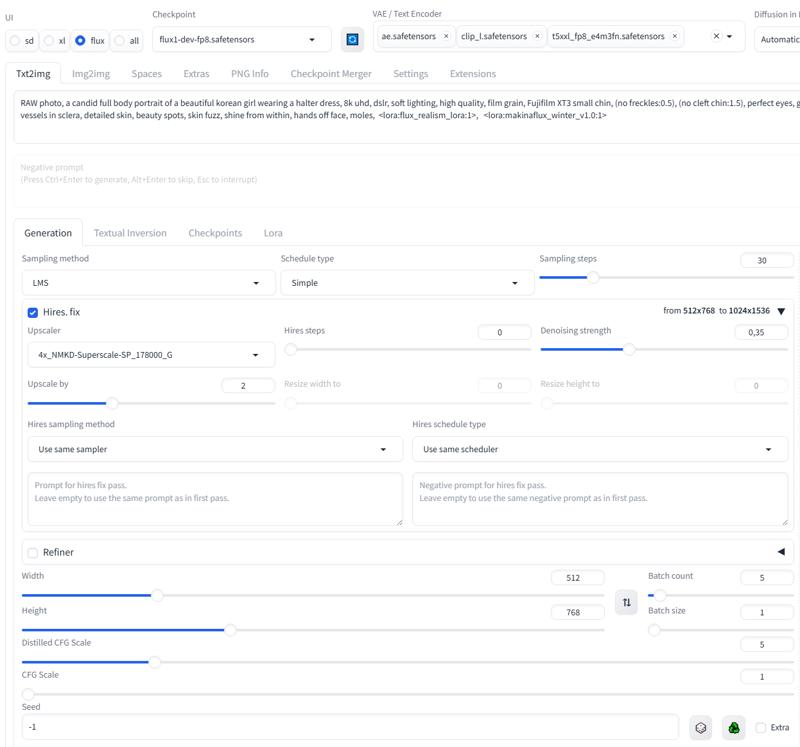
描述:
训练词语:
名称: makinaflux_wonyoung_v1.2.safetensors
大小 (KB): 74893
类型: Model
Pickle 扫描结果: Success
Pickle 扫描信息: No Pickle imports
病毒扫描结果: Success











