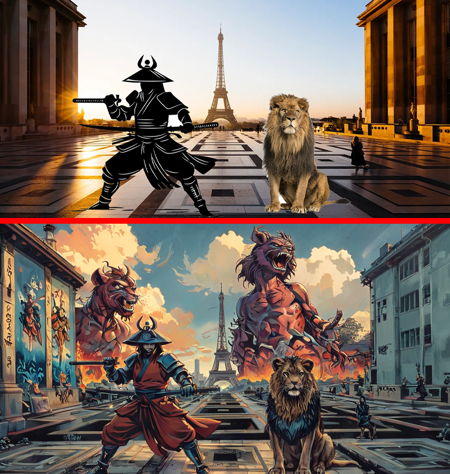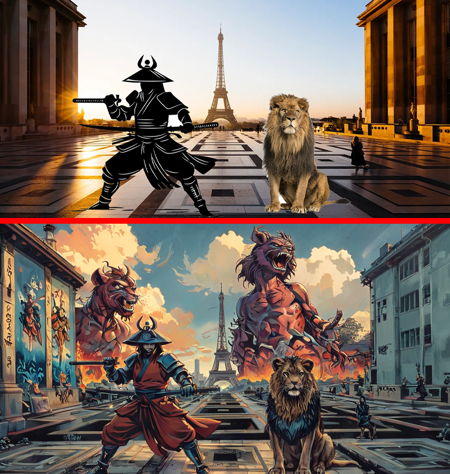
Simply, allows you to regenerate an image. Just upload the image you want to regenerate along with the style/colour reference.
This workflow has been created by combining multiple custom nodes. You can install all the nodes using ComfyUI-Manager.
!!For beginners and those who don't like to waste time, some nodes are disabled. I did this because if you only need to manage the generated image, you can handle it with the active nodes. So, when you want to intervene in the generated image, the controllers you probably need are in the active nodes.
I'm linking some models below that you might have difficulty finding, aside from the commonly used ones.
#ControlNet model in the Control Panel group: sd-controlnet-scribble
#kosmos-2 (You might get confused about where to upload the Kosmos-2 model. You need to add it to path: .\ComfyUI\models\kosmos2 . If there isn't a folder named kosmos2, create one)
*If you encounter a problem or want to question, don't hesitate to do so.*
描述:
训练词语:
名称: remaker_v10.zip
大小 (KB): 6
类型: Archive
Pickle 扫描结果: Success
Pickle 扫描信息: No Pickle imports
病毒扫描结果: Success