
lora (weight) from -0.5 to 1
minus - is more cozy /natural /bit more bokeh
plus - is more straight mostly more background, less bokeh, bit less face-details
look -> image post
bokeh have two versions (lora (weak /strong) from -0.4 to 0.8
you can use CFG-Scale higher than 2, it generates slower i know, but it is the requirement for mor details like the description on FLUX_Distilled
https://civitai.com/models/843551?modelVersionId=943787
training were pictures with patterns and silhouettes, including the inversion (negative image) without captions.
it adds details, it adds a background at a simple prompt even if you don't call it.
What i have found out that . . .
first the schedule-type is important (DDIM or SGM-Uniform or BETA)
you can also try FluxRealisitic with this three schedulers
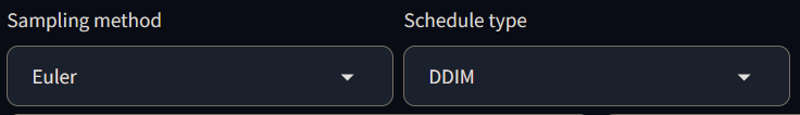
second the prompt order and some usefull trigger are important
eg:
"detailed, sharp outlines, contrast, wide angle lens captures the entire scen with a street or clouds (your words for details in background eg: car, people, building)",
and then the object of interest
"a woman in front posing on a street"
and on simple prompt eg: "photo of a woman" it adds at least a blurry background
avoid the word photo, portrait that makes more bokeh
play with it ... and tell me
描述:
weak version
from -0.4 to 0.8
seems with positiv you can rise up CFG-Scale (not distilled CFG)
训练词语:
名称: anti-bokeh_add_weak.safetensors
大小 (KB): 18805
类型: Model
Pickle 扫描结果: Success
Pickle 扫描信息: No Pickle imports
病毒扫描结果: Success













