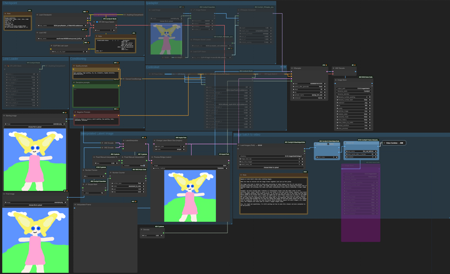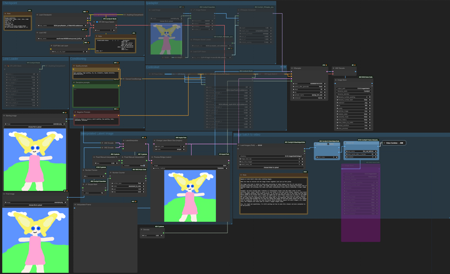
NOTE THIS WORKFLOW IS NOT RESTRICTED TO ANY MODEL, I'M JUST CURRENTLY USING IT WITH PONY REALISM.
This workflow is a semi manual steerable motion frame to frame interpolation. And a second workflow to combine the images into a video.
I made it because I wanted to make stuff the was closer to actual short movies with characters doing things and not look like an acid trip. I tried steerable motion but it always produced the acid trip animations. Animate diff could produce actions and really consistently but to the extent that I messed around with it, it just seemed to degrade the images i was working with.
Workflow 1: Frame by frame interpolation. Make sure to bypass the batch to video group in the bottom right.
Hence this workflow, after setting up your basic text to image stuff, and including prompts that describe the scene, then place your starting frame in the starting image loader and your end frame in the ending image loader. There's a manual interpolation field where you can play around and see how the images combine in the latent space and later as a finished image.
0 is the starting image and 1.00 is the ending image.
Once you are happy with the way the setting seem to work with you images you can turn off the manual interpolation value and use the automatic batch one, just tell it how many frames you want to generate, enter the same number in the batch field for the que, make sure to clear the node cache, then start the que. The automatic process will incrementally change the interpolation value after each image and store it in the folder you set.
Workflow 2: Creating the video. After un-bypassing this group you can right click and choose to only que up this group of nodes.
After creating your batch of images you can you run the video group to do a few things.
Use #1) in the event you made multiple batches for different scenes and stored them in different directories resulting in multiple batches with the same sets of numbers. You can disable the video combine node and load up each of the batches making sure the save image node outputs to a master batch folder, this will ensure that scene 1 will get interpolated and have images one through N, and scene 2 will have images (n+1) through (N+M).
Use 2) when saving images after teh vfi interpolation node it allows for further post processing and clean up before combining everything into a video only to find out something is wrong or some interpolated scenes look a mess. I found one set were some scenes ended up having some flashes due noisey frames. I just removed the noisy frames and the video looked much better one the 2nd round.
Use #3) The obvious one, making a video.
This is still a work in progress, I have not fully utilized the lora loader, control nets, or ipadapter groups.
描述:
训练词语:
名称: semiManualFrameToFrame_v10.zip
大小 (KB): 7
类型: Archive
Pickle 扫描结果: Success
Pickle 扫描信息: No Pickle imports
病毒扫描结果: Success