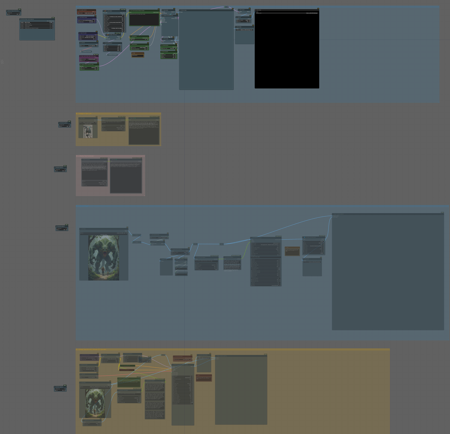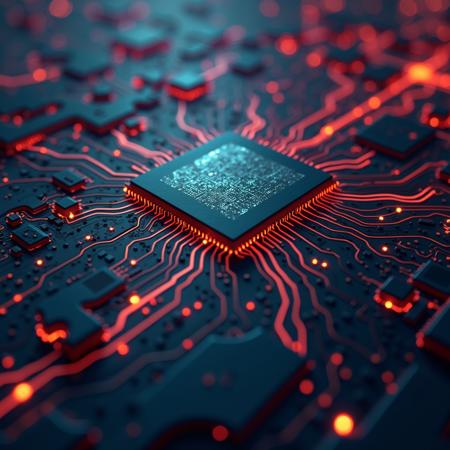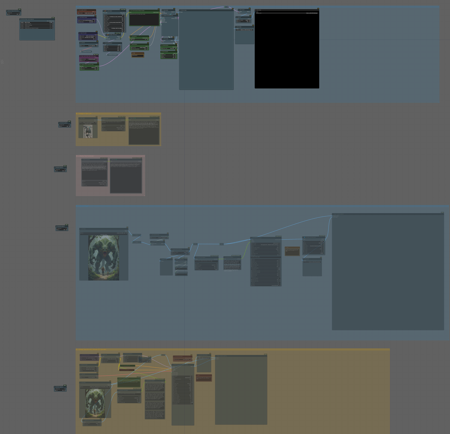
A - Lets you create an image
B1 - You can Drop an image in here to do Image to Text - Just install Ollama on your machine and it runs
B2 - Image to Text with Florence 2 - Really good and accurate
C - Ollama Text Generation - Need to be inspired? Get LLM to create you next prompt'
D - Supir Upscale - Upscale your image for mor details
E - Image Upscale with Ultimate Upscaler
Files you need to run the workflow and where to download them from:
-
FLUX dev FP16 (23.8 GB) : https://huggingface.co/OwlMaster/realgg/resolve/main/flux1-dev.safetensors
-
FLUX dev FP8 (11.9 GB) - If you have 16GB VRAM or Less use this
https://huggingface.co/Kijai/flux-fp8/resolve/main/flux1-dev-fp8.safetensors
-
FLUX schnell FP8 (11.9 GB):
https://huggingface.co/Kijai/flux-fp8/blob/main/flux1-schnell-fp8.safetensors
-
Download Clip L (250 MB) : https://huggingface.co/comfyanonymous/flux_text_encoders/resolve/main/clip_l.safetensors
-
T5 XXL FP16 (9.8 GB) : https://huggingface.co/comfyanonymous/flux_text_encoders/resolve/main/t5xxl_fp16.safetensors
-
FLUX VAE (335 MB) : https://huggingface.co/OwlMaster/realgg/resolve/main/ae.safetensors
Work ln progress.
描述:
Added a new Workflow row
E --- Image Upscale with Ultimate SD Upscaler
训练词语:
名称: admajicsFluxAIO_v41.zip
大小 (KB): 12
类型: Archive
Pickle 扫描结果: Success
Pickle 扫描信息: No Pickle imports
病毒扫描结果: Success