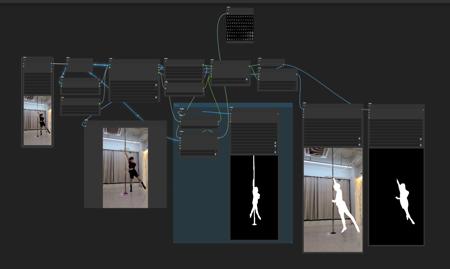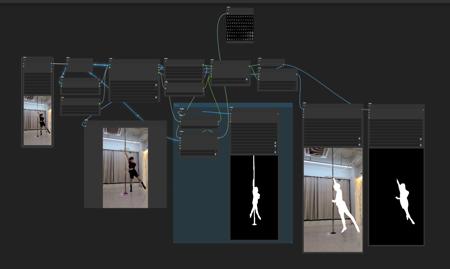
Segmentation - Florence2 & SAM2
Isolate Objects: Extract specific objects from an image, or Video such as products, furniture, or other items of interest.
-
Isolate Subjects: Separate people, animals, or other living beings from the background, perfect for portraits, selfies, or wildlife photography.
-
Isolate Both: Combine object and subject segmentation to create complex, layered compositions.
*Prompt is a man and a pole *
Step 1: Render 2 Frames for Element IDsBegin by rendering two frames to generate unique IDs for each element in your image. This step is crucial for isolating specific objects or subjects.
Step 2: Assign Desired IDs to Florence2 Coordinates
Once you have the element IDs, assign the desired ID to the Florence2 coordinates. For our example:
-
Enter
0,1in the Florence2 coordinates to isolate both the man (ID: 0) and the pole (ID: 1). -
For other coordinates, simply enter any ID you prefer to isolate specific objects or subjects.
*Sometimes you need to use different models to achieve your desired outcome *
-
描述:
训练词语:
名称: segmentationFlorence2_v10.zip
大小 (KB): 3
类型: Archive
Pickle 扫描结果: Success
Pickle 扫描信息: No Pickle imports
病毒扫描结果: Success