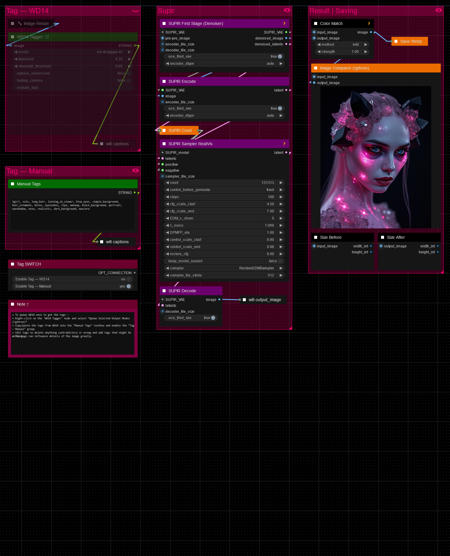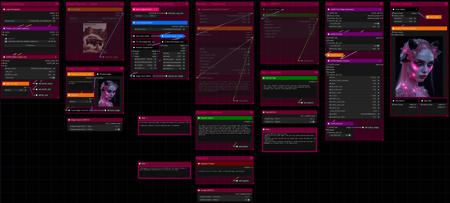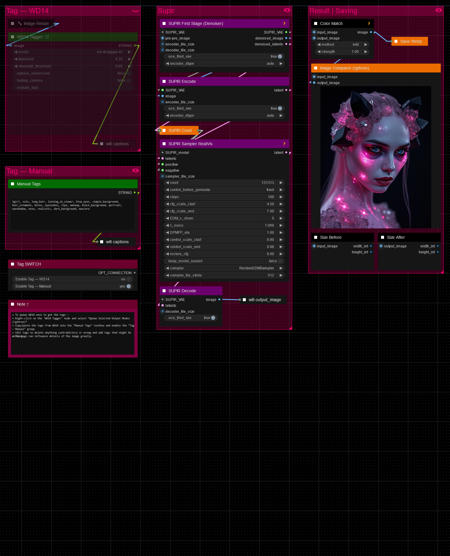
Hello there and thanks for checking out this workflow!
—Intro—
SUPIR is a very powerful detailing/image-restoration model, and can produce mind-blowing results, but requires some tweaking to do so, usually, which can be a very time-consuming process.
So, my goal was to find settings that work reliably, no matter the input.
After all I just want to add a little cherry on top, not bake the entire cake again.
And that is where this workflow shines, with settings that work nicely on all sorts of subjects without any further tweaking.
— it is great at :
-
(Hyper-)detailing generated images, even if they already are of high resolution and quality
-
Photo-restoration tasks to get low-res and blurry content up to scratch again.
-
Amazing third point I can't think of, but need, as a list with two entries looks ultra-silly...
Because of Supir's finickity/finickiness I highly recommend using the settings as they are as well as the selected models. More on those in the workflows' notes.
—Custom Nodes used—
All of which can be installed through the ComfyUI-Manager
If you encounter any nodes showing up red (failing to load), you can install the corresponding custom node packs through the 'Install Missing Custom Nodes' tab on the ComfyUI Manager as well.
—Thanks—
The workflow would not be possible as it is without these custom node packs. If you want to show your appreciation to the node creators, drop them a ⭐ on their github repos! Thank you!
Feel free to ask any questions, share improvements or suggestions in the comment section!
Also let me know if you encounter any confusing points I can elaborate on and focus on improving for the next update!
描述:
v2
— replaced bypass control with mute
— replaced image output size display
— addition of image input options
— addition of Florence2 captioning
— custom node packs changes :
• addition : ComfyUI-Easy-Use, ComfyUI-Florence2
训练词语:
名称: comfyuiSUPIR_v2.zip
大小 (KB): 10
类型: Archive
Pickle 扫描结果: Success
Pickle 扫描信息: No Pickle imports
病毒扫描结果: Success