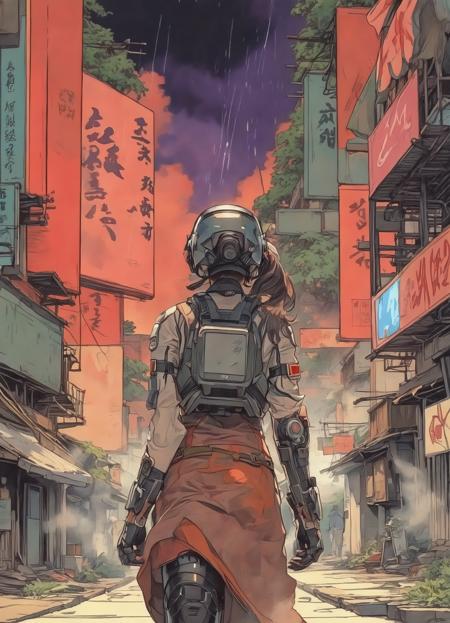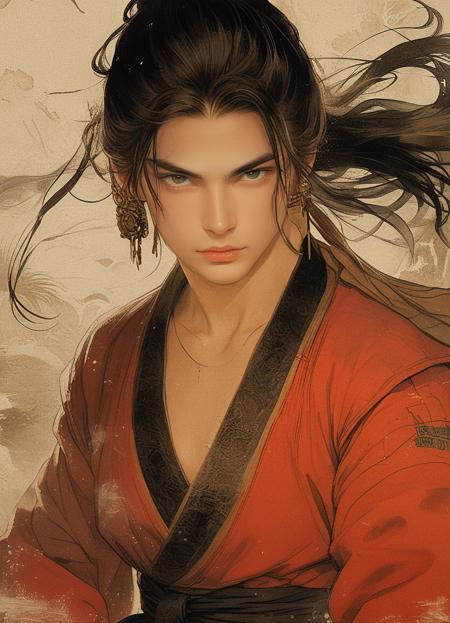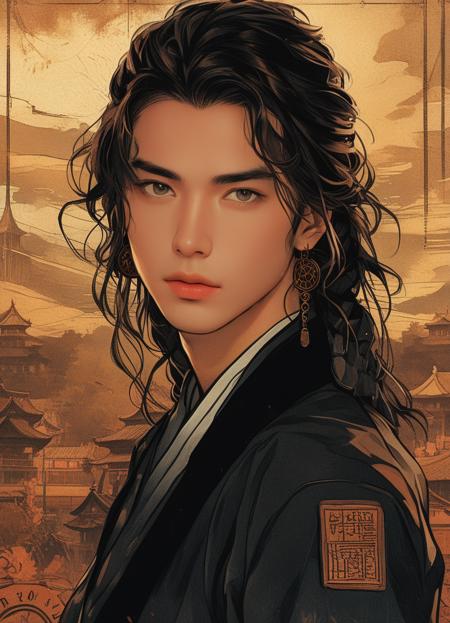This is a workflow that mainly provides a set of text image generation processes for non-SD models (including LLM generation prompts, image restoration, high-definition magnification, etc). ComfyUI workflow that integrates the recently popular Flux model and the slightly unpopular Pixart model with good performance. Use SDXL model to repair graphics, and you can also use Flux to repair graphics for Pixart.
Flux and Pixart have one thing in common: they have a strong ability to follow prompts and can withstand large-scale prompts. In contrast, like hunyuan DIT and kolors, when the number of prompt words exceeds a certain level, the image will collapse.
Pixart's image quality is not top-notch, but it is very artistic and varied. After optimization with SDXL, it basically solves the disadvantage of its slightly poor image quality.
Needless to say, Flux is one of the most powerful models at present, except that the ecology (controlnet, lora, fine-tuning model, etc.) has not yet formed, which is basically the best model I have seen so far. Of course, it's too big. This is our problem :)
The workflow uses Olama node in the prompt generation. To run the LLM model to polish the core of the prompt, you need to download Olama from https://ollama.com/ website. The installation is very simple. After the installation, please enter win+R on the keyboard to open the operation, enter CMD to open the command prompt window during the operation, and then enter Olama Runllama 3.1, and the model will be automatically downloaded. You can also try to download other models at the above website. The model will be downloaded to drive C by default, and the path needs to be changed. Please add OLLAMA_MODELS to the system variable in the environment variable and set the path yourself.
Each function of the workflow is grouped into nodes, with comments. Please read it before using it. Right-click the blank space and select easy use to enable or ignore node groups and enable them as needed.
Have fun ~
这是一个工作流,主要提供了针对于非SD模型的一套文生图流程(包含LLM生成提示词、图像修复、高清放大等),集成了最近很火的Flux模型、稍微有些冷门但表现很好的Pixart模型的ComfyUI工作流,使用SDXL模型进行图生图修复,你也可以用Flux对Pixart进行图生图修复,
Flux和Pixart有一个共同点,它们对提示词的遵循能力很强,并且能够承受很大规模的提示词,相较而言,像混元和kolors,当提示词数量超过一定程度,图像就会崩坏,
Pixart的图像质量并不是顶级的,但它的艺术性很强,也很多样,使用SDXL优化后,基本就解决了它画质略差的劣势,
Flux就不用多说了,目前最强悍的模型之一,除了生态(controlnet、lora、微调模型等)还没有形成外,基本上是我目前看到质量最好的模型,当然,它的体积太大,这是我们的问题 :)
工作流在提示词生成环节使用了ollama节点,运行LLM模型润色提示词的核心,需要到https://ollama.com/ 网址下载ollama,安装很简单,安装完毕后,请在键盘输入win+R打开运行,在运行里输入CMD打开命令提示符窗口,之后输入ollama run llama3.1,会自动下载模型,你也可以去上面的网址尝试下载其他模型,模型默认会下载在C盘,需要更改路径,请在环境变量中的系统变量里添加OLLAMA_MODELS,自行设置路径,
工作流的各项功能都做了节点组,附带注释,使用前请阅读,右键空白处,选择【管理组(easy use】,可以启用或忽略节点组,按需启用,
玩得开心~
描述:
Workflow for non-SD models
训练词语:
名称: fluxAndPixart_v10.zip
大小 (KB): 7604
类型: Archive
Pickle 扫描结果: Success
Pickle 扫描信息: No Pickle imports
病毒扫描结果: Success