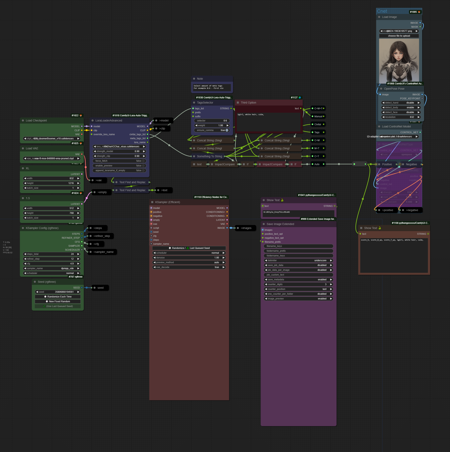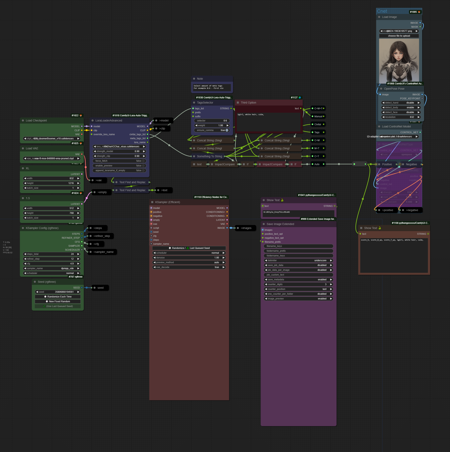
I have almost 500 loras and i am completely forgot what each model does, and to find the right model i need to scroll forever, it is a nightmare.
Lets solve it.
1. Move all your models into a default ComfyUI repository (This is important)
You can't use extra_model_paths for this as far as i know.
2. Create subfolders, sorting models by base (SDXL, SD1.5, Pony) and more subfolders by type (Utility, character, style, etc.)
3. Install ComfyUI-Lora-Auto-Trigger-Words
4. With LoraLoader Advanced, you can navigate lora folders, very nice
5. But the main feature of this node is Civitai and training tags extraction.
6. Install ComfyUI-Model-Manager
7. Now you have model collection with previews, almost like A1111, very nice
8. Here you can put a preview of each model
9. Here is a problem:
If you have hundreds of lora this method is very very tidious.
Firstly, you need to manually create each preview, and for each preview you need to manually find and enter trigger words and prompt for it to work, this is a problem. If you have 0.5k models like me, this can take dozens of hours of work. And then you need to press Information>Upload>Choose File>(find preview)Open>Set as Preview for each lora. Here is another way.
10. We can extract trigger words from the model, but not every model has such words, we can extract training words instead, but not every model has them either, then we can add wild cards to make a third option or just static default prompt. Or combination of them.
11. Ok great, now we can make a preview in a few clicks, next step is to place it in the collection in one go.
12. Install Save Image Extended for ComfyUI
13. This will allow us to edit all the image names so that their name is the same as Lora name, plus a sequential number, for example if we have mybestlora.safetensors then we have mybestlora_001.png
14. All that remains is to remove the number at the end using any utility, for example Windows Bulk Rename Utility (find and replace _001 with nothing)
15. Here is another nice part:
Now all your preview not only have same names, but same folder structure as your loras, all you have to do is copy your image folder in your lora folder.
15. Done! enjoy
If you have any interesting tips to improve my work, I'd love to hear it!
描述:
训练词语:
名称: semiautoLoraCustomPreview_v10.zip
大小 (KB): 5
类型: Archive
Pickle 扫描结果: Success
Pickle 扫描信息: No Pickle imports
病毒扫描结果: Success