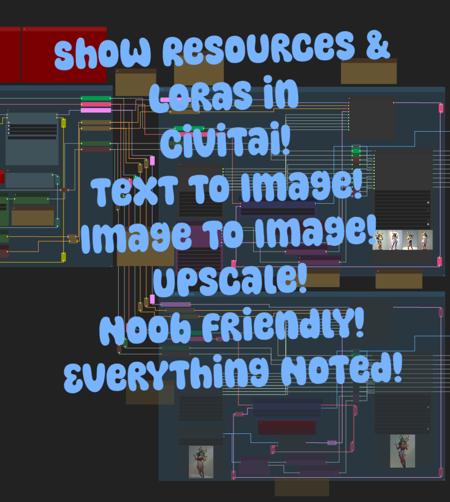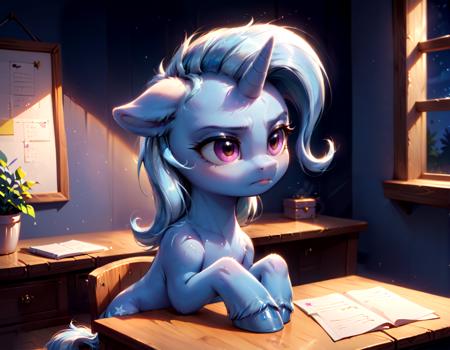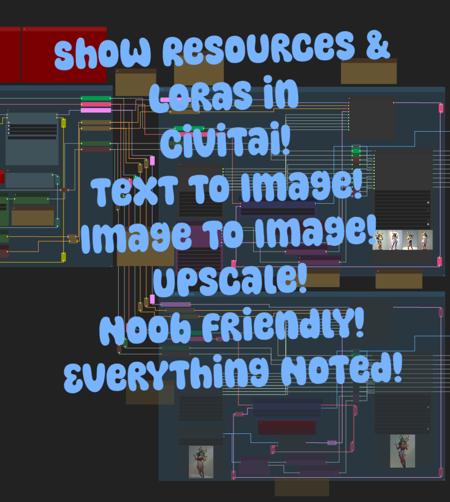
Hello! ?
This is version 4 of my User Friendly CivitAi Friendly workflow!
Supports SD1, SDXL, Pony, and variants!
It has once again been completely rebuilt from scratch just for fun! Whee!
(version 5 is now in development, and will contain more robust and standardized features, such as ControlNet functions and a more in-depth upscale, as well as additional methods I use in my personal version, see comment below)
This workflow is designed to be as easy to use as possible with the overall intention of sending the correct metadata to CivitAi during image upload. Basically this means all your resources and LoRAs will be reported correctly without you needing to do anything extra!
It also is intended to be vary versatile, and easy to read. It is intentionally not compact so that all the noodles and nodes can be followed point to point, making it a learning tool to add Image Saver functionality to your own workflows.
It is also powerful, offering a lot of ease-of-use options and high resolution functionality expected in a modern workflow.
Here are some features -
-
Baked VAE/Custom VAE selector. Flip between baked in VAE or a separate file with a single click.
-
SD 1.5 and SDXL/PDXL encoding. Can be used with either SD1, SDXL, and Pony checkpoints.
-
SDXL style Generalized Statement prompting. If your SDXL model is trained on sentence use rather than keywords, this workflow is enabled to utilize it. If not, or you wish to use traditional keyword/tag prompts, that is also achievable at just a click of a switch.
-
Multi-prompt handling. Prompts are split into sections for usability and readability in mind. Keep your detail, style, and score type prompts in one text box, while all your scene description prompts are in another easily read and editable box, to be combined by the workflow automatically at runtime.
-
Secondary Prompting. Having a problem with a concept bleeding through to other parts of your image? Want your subject to have antlers, but don't want everything else in the image to magically gain strange horns? Assign a secondary prompt for more preciese control over your image, with a weight slider to determine the dominance between prompts.
-
SDXL/PDXL latent resolution. The encoder can treat your image as if it was a higher resolution during the scheduler process, allowing for more overall detail. You can easily choose the factor at which the internal resolution is processed, allowing for slight changes for fix-seed images without having to fiddle with the CFG or steps and hoping it'll only change your image a little bit.
-
Kohya Deep Shrink. Another high-resolution generating process that increases the overall size of your image without the cost of quality, GPU, or tiling errors. Applying a downscale to your image(not yet in the scope of this workflow) to your image after, results in a similar-seized image with greater detail, than generating a base-sized image alone.
-
Built-in upscaler! It upscales, and adjusts the metadata accordingly, wow!
-
LoRA Lookup. A simple and easy way to look up LoRA data, such as triggers, suggested prompts and other useful info without having to visit any websites. Great when you have a moronically named file you can't remember! (thanks L10n_h34r7)
-
LoRA repeorting for CivitAi!! This workflow automatically records all your embeddings and LoRA resources to the metadata, so when you are ready to upload to CivitAi, you get the very same resource listing as anyone who used the on-site generator or Auto1111! Credit all the model authors without any extra work! Show your prompt tags! No extra effort required!
-
Version 4 now updates your LoRAs automatically! No more trying to figure out what to type to get it to save correctly, the workflow does all the work for you, like it should!
-
Auto1111 ready files! Like CivitAi, you can now import your files directly into Auto1111, and have it correctly report all your prompts, settings, loras, and everything else, allowing you to effortlessly transition from one UI to the next.
-
Extreme readability. Even though this workflow is far more complex when compared to previous versions, I have taken great care to ensure that everything is easy to follow visually. It is intentionally spread out and not compact so that every noodle and link can be identified.
-
Notations. I like to talk. While not as verbose and hand-holding as previous versions, every process and step is explained through extensive notations. I expect you understand comfyUI to a small degree, but even someone with no experience should be able to follow along. That being said, it's not as dumbed down as version 3 - I instead intend to make an actual crash-course in how to run ComfyUI for newer users now as a separate project.
Note - v4 no longer has an Image to Image function. I removed that as I plain to release a focused workflow intent on just image to image generation that is able to read and utilize the metadata of a loaded image. ie, it'll be able to propagate the prompts itself, much like how Auto1111 imports images. (v3.1 still has img2img with CivitAi metadata)
This workflow uses several nodes. I fully suggest the use of ComfyUI manager to install them automatically.
I have a large number of custom nodes installed, and I honestly forget which ones are in use, so this makes it easier for both me and you, however, according to my notes, these are the repositories of the nodes I've used in this workflow. It should be correct, though I feel I might have used a node or two from outside this list. Feel free to message me that turns out to be the case.
Repositories used -
https://github.com/alexopus/ComfyUI-Image-Saver
https://github.com/Suzie1/ComfyUI_Comfyroll_CustomNodes
https://github.com/pythongosssss/ComfyUI-Custom-Scripts
https://github.com/rgthree/rgthree-comfy
https://github.com/jitcoder/lora-info
Thank you for taking the time to look at and use my workflow! If you enjoy it, please leave a rating and a comment here. Also feel free to follow or contact me with any questions or thoughts.
I'd also like to think L10n_h43r7 for the original idea. Theirs broke when I tried to use it (the Custom Group Nodes thing, not their fault) and me trying to fix it is what brought about version 1 of this whole project which has since become its own thing.
Feel free to use or break apart this workflow in whatever way helps you, it is a learning tool and designed to show how Image Saver works in a clean fashion, as well as a few other interesting functions. If you wish to credit me, that'd be wonderful and appreciated, but is not required.
Thanks!
- Kizzi ?
描述:
⚠️v3.1 - Fixed some typos and explain a new discovery with the way Image Saver behaves - See comment below. Functionally there are no changes from v3.0. <3
v3.0 - Completely reworked from scratch!
Everything is even more clean and better explained!
Saves all the metadata needed for resource informative CivitAi uploading or importing to Auto1111!
Text to Image, Image to Image, Upscaling, Lora Lookup function, all on an easy to use switchboard!
Better notation! Better noodles! (that's right- it's so nice, I said it twice!)
Bonus included no-notes version if you just want me to shut up and do the thing! <3
训练词语:
名称: superEasyCivitaiFriendly_v31.zip
大小 (KB): 43
类型: Archive
Pickle 扫描结果: Success
Pickle 扫描信息: No Pickle imports
病毒扫描结果: Success