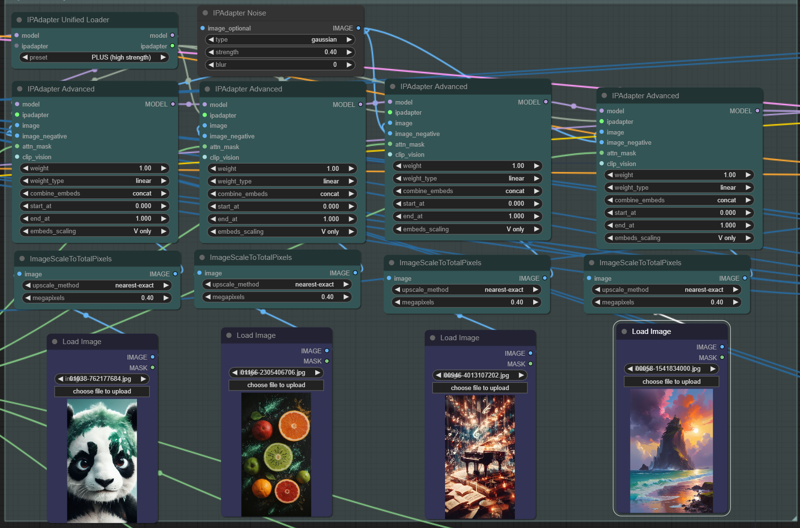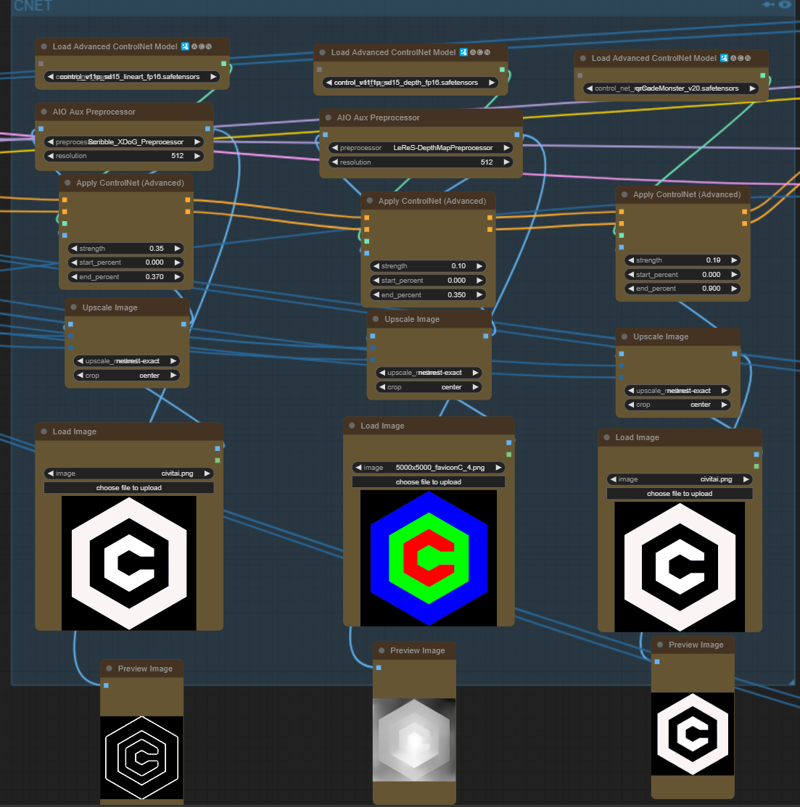Hello ♥
for whatever reason you want to show me appreciation, you can: ❤️Ko-Fi❤️
___________________
Please watch this Video and follow purz (Purz), he is the one who created this workflow in the original.
I just recreated it and adapted it slightly
With this workflow you can animate ANY logo.
You MUST prepare some images to use this workflow. For the Civit logo you can get all the needed images here.
But you can also animate all other logos
Here you can find other Logo Samples
How to use
1. Select size and lenght, choose Checkpoint and Lora, write a prompt, choose the masked Logo
I can recommend for test
512 x 512 and 16 frames
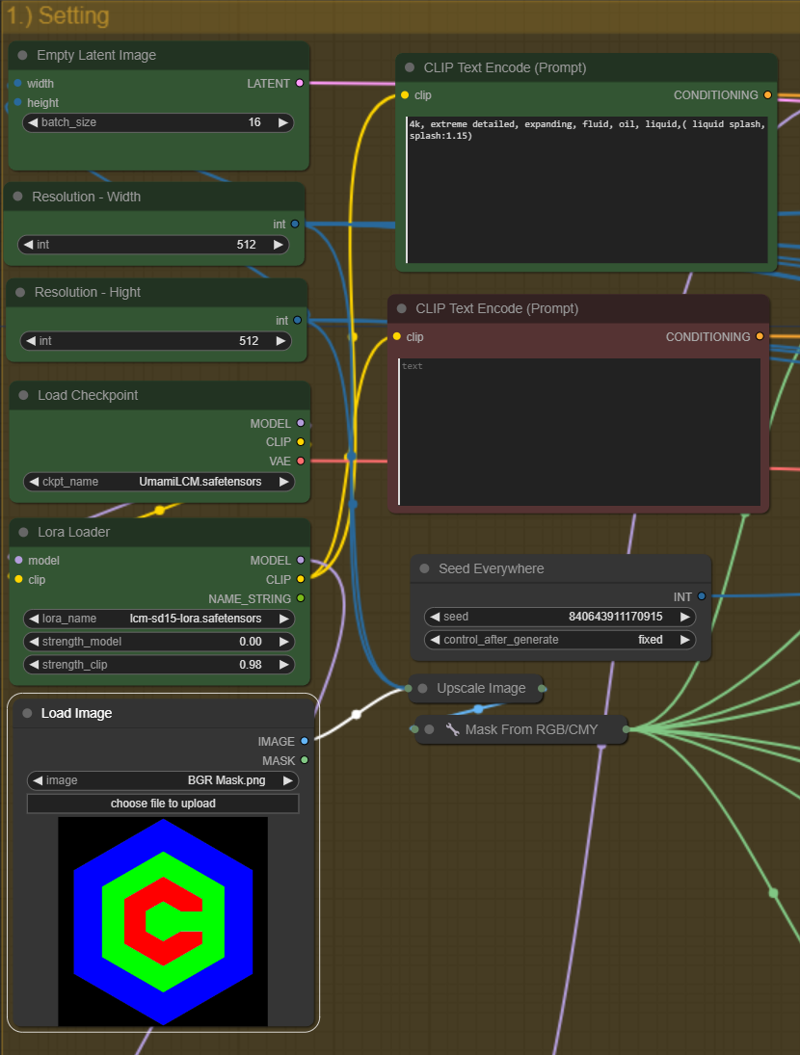
2. Choose the Images for IP Adapter and set the strenght
3. Setup the Images for Control Net
there is no "best" Setting. This is the most experimental part. You have to try and Error.
4. Choose masked Version (white means you keep it)
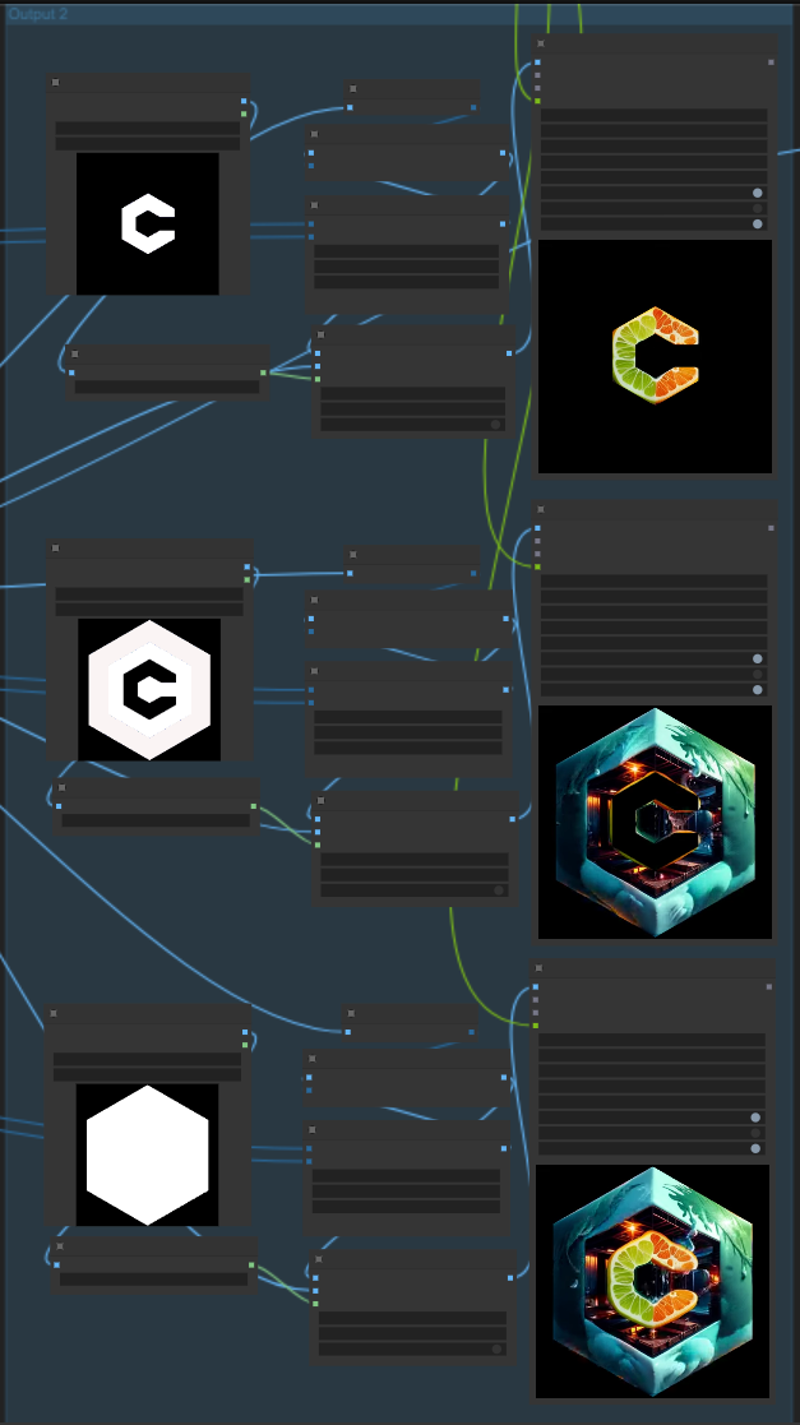
5. Choose Upscale and Interpolate
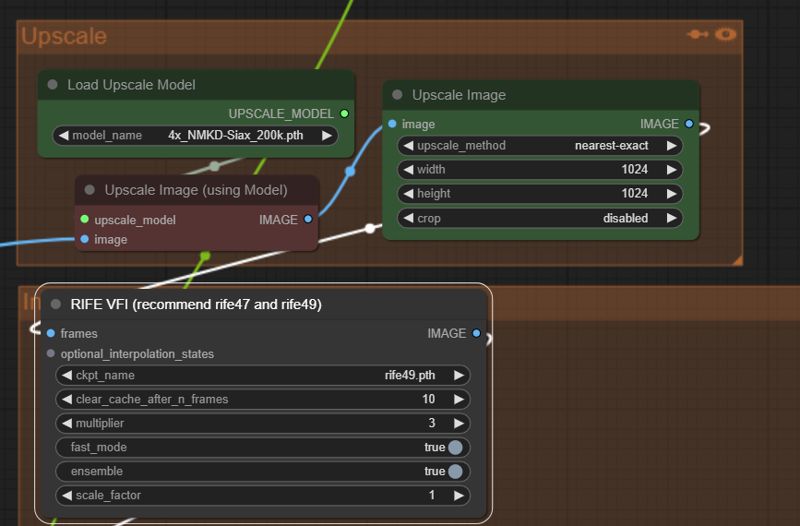
6. If you change the Colors of your Logo Mask, you have to change the connection to every IP Adapter (and preview Image)
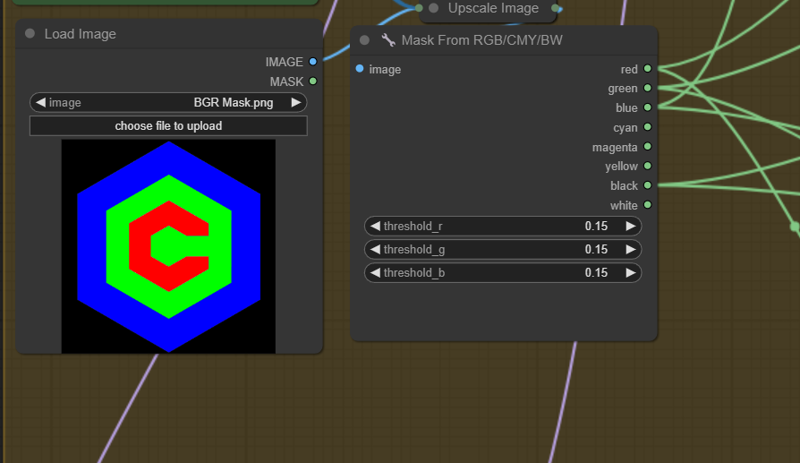
Hope you can understand all Steps.
Good Luck! ?
描述:
训练词语:
名称: animatedLogoCivitai_v10.zip
大小 (KB): 616
类型: Archive
Pickle 扫描结果: Success
Pickle 扫描信息: No Pickle imports
病毒扫描结果: Success