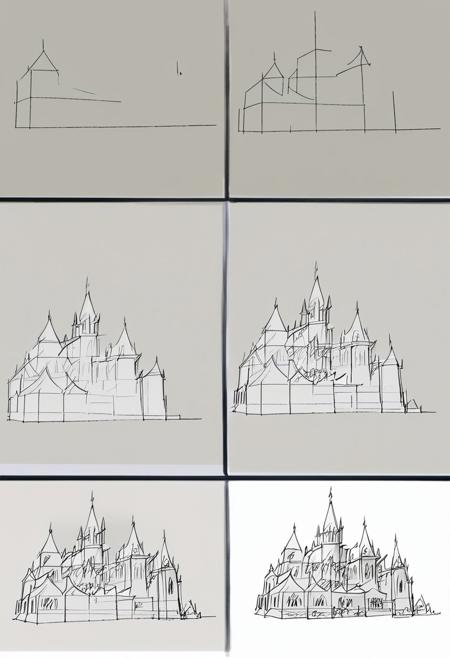
FLUX version just released! Don't hesitate to share your best images on this page, thanks!!!
The version PONY V2 fixes some problems and help getting more consistent and relevant images. Next step will be choosing relevantly the numérique of steps. Here, most trzined images had 6 steps or 9 steps.
Use it at weight 0.8 to 1.2 or experiment anything else (and tell me if it works, so that I could share). I use Euler A or DDIM for this one.
I'm proud to propose this first step aimed to generate step by step drawing guides.
For v2 and for FLUX: triggers: "howtodraw", "x steps", and then, the things you want to describe, "greyscale" or "colored final touch" if you want, then the style and so on.
For v1: The main triggers are "drawing of a (subject) in (x) steps", "sketch tutorial " , "step by step guide".
It is the first version, it won't be sufficiently accurate because it has been trained with 3 to 10 steps drawing sheets and I think it's too complicated to have a so good model with it. I made it as a proof of concept.
描述:
Enhanced version
训练词语: HTDSBS,3 boxes,4 boxes,6 boxes,9 boxes,Colored final box,Photo in final box,Mass drawing,Stick drawing method,Red colored added line
名称: How_to_Draw_step_by_step_2 (1).safetensors
大小 (KB): 223104
类型: Model
Pickle 扫描结果: Success
Pickle 扫描信息: No Pickle imports
病毒扫描结果: Success
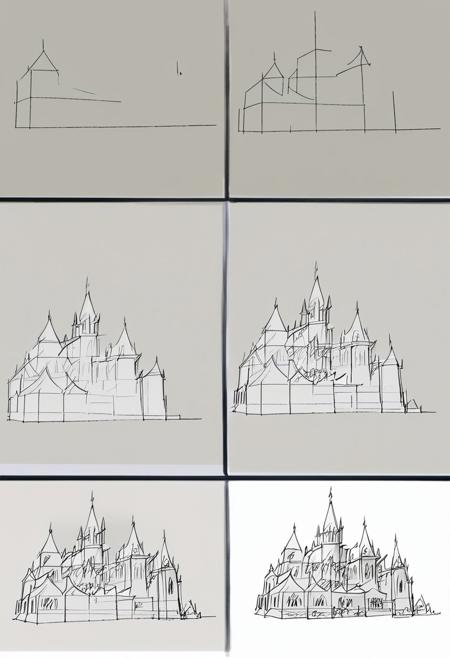
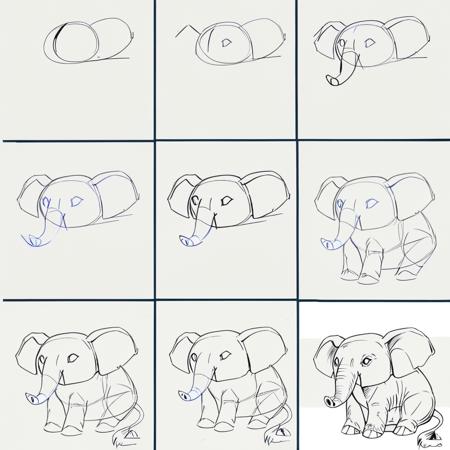
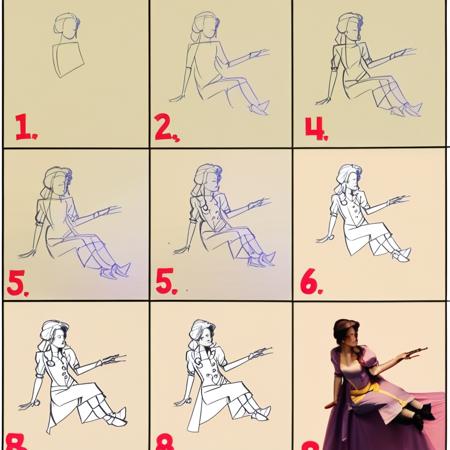
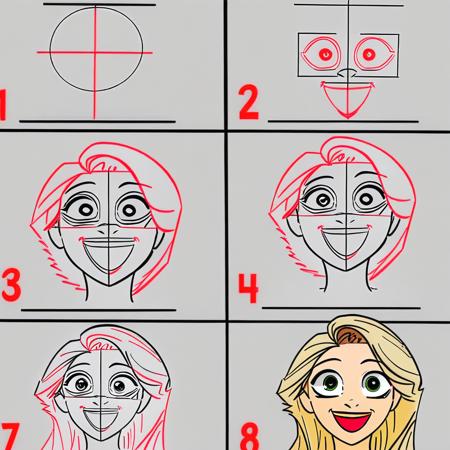
原文链接:https://1111down.com/1066389.html,转载请注明出处






