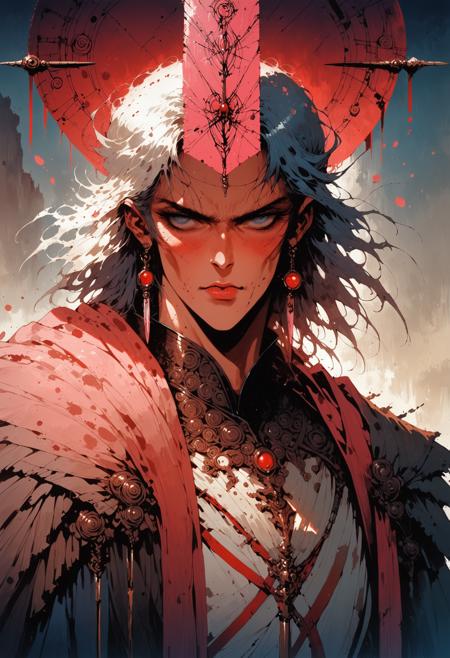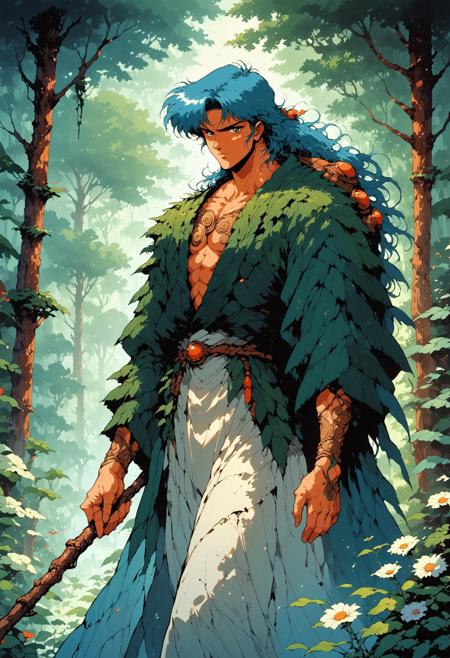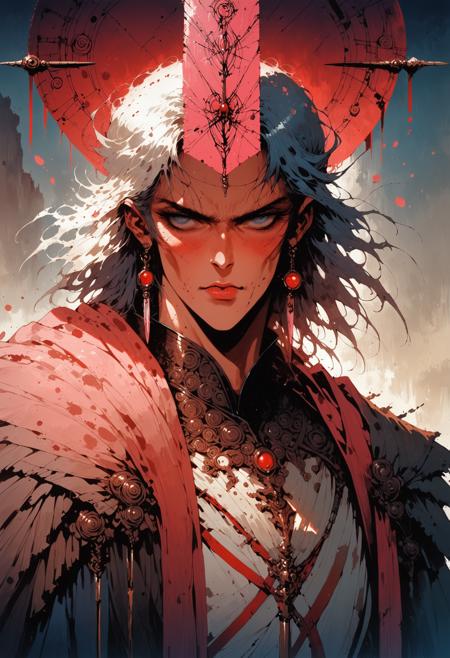
For those who want to get the most out of Pony Diffusion V6 XL, I've developed a comprehensive workflow using the ComfyUI interface. This workflow allows you to:
-
Create an Image: Start by generating your initial image using Pony Diffusion V6 XL.
-
Correct Facial, Eye, and Hand Errors: Use specific tools within ComfyUI to identify and fix common errors in faces, eyes, and hands, ensuring your characters look their best.
-
Upscale the Corrected Image: Once corrections are made, upscale the image to enhance its resolution and overall quality.
-
Refine the Upscaled Image: After upscaling, pass the image through a refining process to correct any glitches or artifacts introduced during upscaling.
-
Save the Image with Metadata: Finally, save the refined image with metadata compatible with CivitAI, ensuring all relevant information is preserved for future use or sharing.
This workflow is designed to streamline your image creation process, providing high-quality results with minimal effort. Whether you're a seasoned pro or new to Pony Diffusion, Zohac's Pony XL Workflow will help you achieve stunning, polished images every time.
描述:
训练词语:
名称: zohacPonyXLV10_v10.zip
大小 (KB): 11
类型: Archive
Pickle 扫描结果: Success
Pickle 扫描信息: No Pickle imports
病毒扫描结果: Success