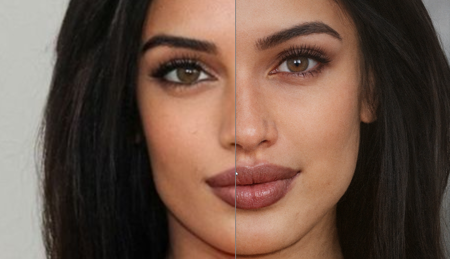I created it for batch upscaling a dataset of images before LoRa training. It works well with characters and portraits in general, but you can use it for other purposes as well.
You can disable extra processing on the ControlPanel
There is options to restore the colors and resolution of the input image/Batch at the end of the chain.
If you reach 99% VRAM usage (assuming you have a 24GB GPU), it's most likely because your image is already large.
It's better to decrease the size of your input image instead of decreasing the scale factor of SUPIR, especially if your image is blurry or lacks sharpness and details.
But you can set the SUPIR scale factor to 0.50 instead of 0.75 for faster processing/less VRAM usage
https://buymeacoffee.com/designedbycrt
描述:
训练词语:
名称: sd3XLSUPIRUpscale_v10.zip
大小 (KB): 13
类型: Archive
Pickle 扫描结果: Success
Pickle 扫描信息: No Pickle imports
病毒扫描结果: Success