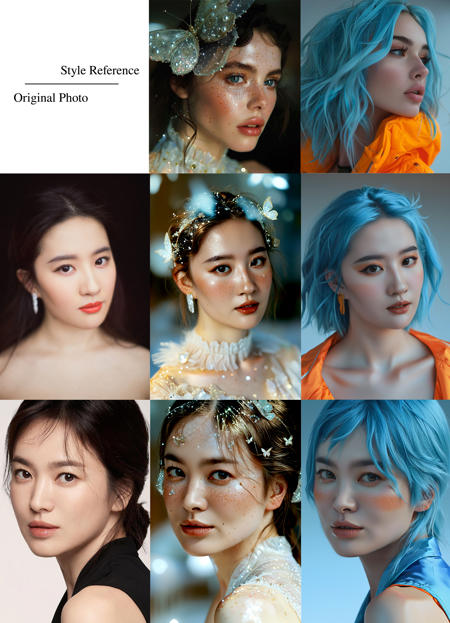The purpose of this workflow is to generate images that maintain the consistency of the subject's features without relying on instantID, which can affect image quality and details. By utilizing Canny to extract contour information, Depth to capture depth information, and IPAdapter to extract color, texture, and other stylistic details, images are generated. After generation, Reactor and instantID are used to refine and repair facial features.
-
best work with half body portrait
-
face embedding image must be a high resolution one **Important
-
If the final generated image of the person shows wrinkles, increase the refiner ratio in the detailer to 0.4-0.5
-
best work with multi tile diffusion upscale, (ultimateUPscale)
-
Any creativity, or control is allowed in the initial generation, as long as the final output is a person with a similar face shape.
The delayed face restore module in this workflow can accurately capture facial features without being affected by the lighting in the original photo. It can actually be used as a standalone face-swapping workflow, but it has limited effect on restoring the face shape. Therefore, it is necessary to use Canny to generate a person with a similar face shape during the initial image generation.
Overall workflow concept: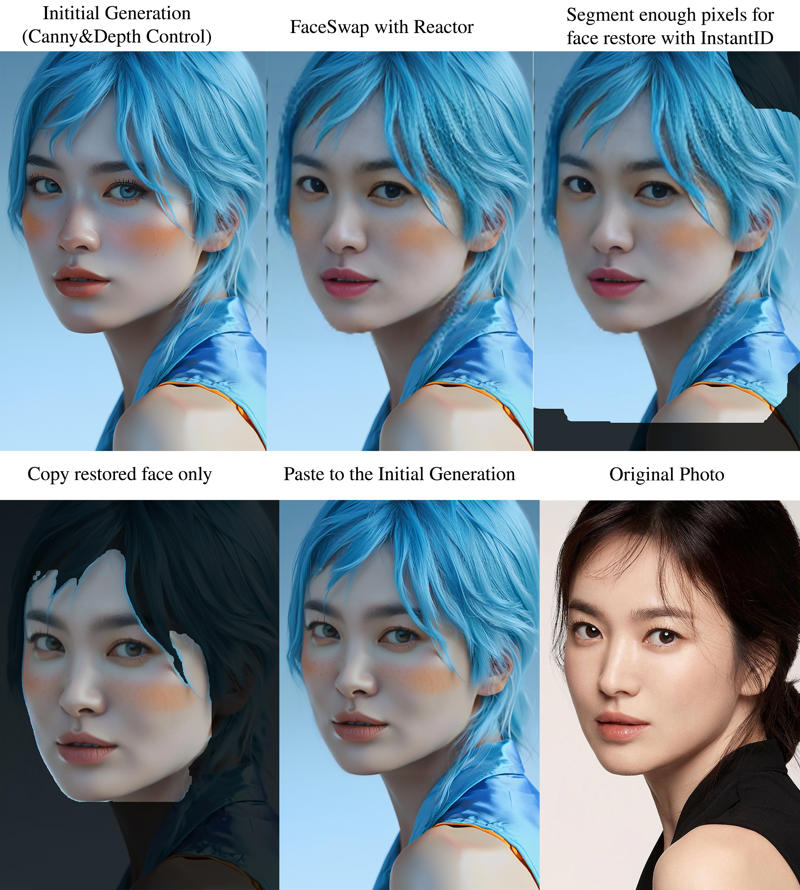 Face restore based on Reactor and InstantID:
Face restore based on Reactor and InstantID:
Using Reactor to first restore the general shape of the person, then using a model pipe with style information from IPAdapter, instantID is used to inject facial details. In the detailer, the face is redrawn (denoise: 0.35), while retaining some of the facial skin details from the initial generation.
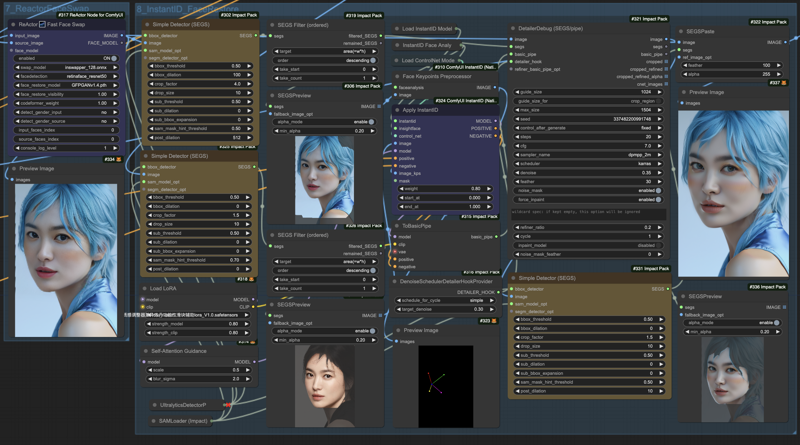 Extensions you need to install the following, referring to the GitHub pages for installation and downloading the necessary models:
Extensions you need to install the following, referring to the GitHub pages for installation and downloading the necessary models:
-
IPAdapter-plus: https://github.com/cubiq/ComfyUI_IPAdapter_plus
Provides style reference control.
-
InstantID: https://github.com/cubiq/ComfyUI_InstantID
Provides SDXL face-swapping.
-
Regthree: https://github.com/rgthree/rgthree-comfy
-
ComfyUI Essential: https://github.com/cubiq/ComfyUI_essentials
Both are excellent ComfyUI control plugins.
-
ComfyUI Advanced ControlNet: https://github.com/Kosinkadink/ComfyUI-Advanced-ControlNet
For advanced ControlNet use in ComfyUI, you can use your own ControlNet plugins.
-
Reactor FaceSwap: https://github.com/Gourieff/comfyui-reactor-node
Famous face swapping algorithm.
-
Image preview chooser: https://github.com/chrisgoringe/cg-image-picker
You can generate 4 imgs then select one before the refine stage and high-resolution fix to save little time.
描述:
训练词语:
名称: styleMatching4KPortraitGenerator_v10.zip
大小 (KB): 10
类型: Archive
Pickle 扫描结果: Success
Pickle 扫描信息: No Pickle imports
病毒扫描结果: Success