
Video tba
New in V5 /Loki-Multiperson/
-
Loki-Faceswap-Multi-2 (for 2 persons)
-
Loki-Faceswap-Multi-3 (for 3 persons)
Live Portrait with replaced Static & Video Backgrounds.
New in V4 - /Loki-combineLayers/
-
Loki-LivePortrait-StaticBG
-
Loki-LivePortrait-videoBG
(note: this was built for the insightface implementation which has been research/non-commercial license, there is now a new opensource implementation which future versions will take advantage of)
LOKI - FASTEST FACE SWAP for ComfyUI
UDATE V27 - added MimicMotion support to the LOKI pack.
UPDATE V12 - added LivePortrait support to the LOKI pack.
RELEASE V8 - initial release Fastest Face Swap (all-in-one) workflow.
As an example, you might use LOKI Faceswap to create a face model for your character, then using Trio-Tpose - generate characters using those Face models. We can use LivePortrait for lipsynch speech animation or MimicMotion for character pose animation.
Mimic Motion Instructions:
Using the Driving video it will animate the head /face in the image, and save a video which is matching the FPS of the source including the audio.
-
Use Video of a Speaking Face
(a driver video is included in the pack) -
Use Image of your Character to be animated
(a tpose image is included in the pack) -
Running the workflow will generate the video
-
(optional) toggle interpolation types
follow notes on matching FPS when interpolating
Models required:
Nodes: (use manager)
https://github.com/kijai/ComfyUI-MimicMotionWrapper
Models:
https://huggingface.co/Kijai/MimicMotion_pruned/tree/main
- place all inside /models/mimicmotion/
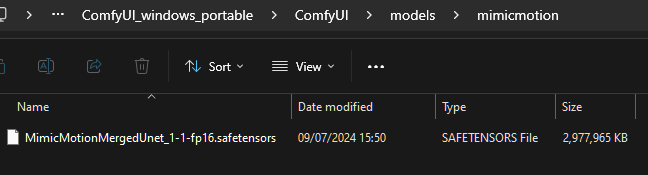
also requires Diffusers SVD XT
https://huggingface.co/stabilityai/stable-video-diffusion-img2vid-xt-1-1/tree/main
- place inside /models/diffusers/stable-video-diffusion-img2vid-xt-1-1/
- move the "svd_xt_1_1.safetensors" to /models/diffusers/
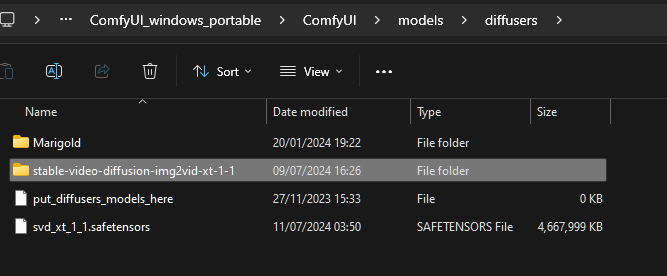
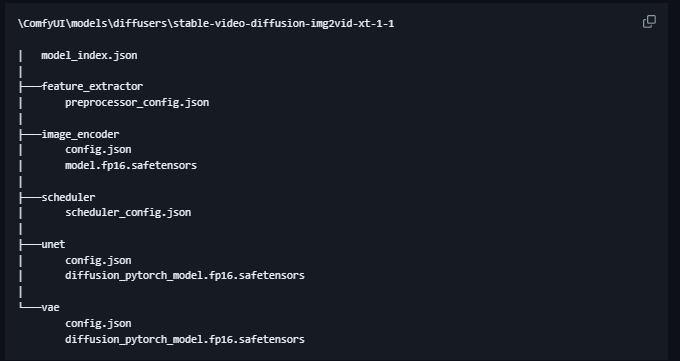 all is explained in the video :)
all is explained in the video :)
Live Portrait Instuctions:
We can now use LOKI-LivePortrait to animate our characters using our characters image, and Video Chat video footage you can record on any phone, webcam or other device.
Using the Driving video it will animate the head /face in the image, and save a video which is matching the FPS of the source including the audio.
-
Use Video of a Speaking Face
(a driver video is included in the pack) -
Use Image of your Character to be animated
(a tpose image is included in the pack) -
Running the workflow will generate the video
Models required: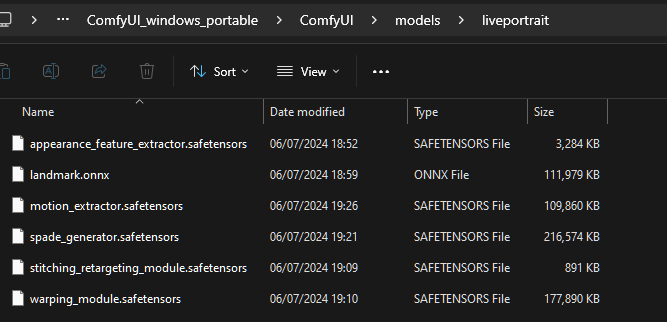 https://huggingface.co/Kijai/LivePortrait_safetensors/tree/main
https://huggingface.co/Kijai/LivePortrait_safetensors/tree/main
download all the models from the link and place them in /models/liveportrait as shown above. Full explanation and demonstration in the Loki LivePortrait Video.
All above: V12-LivePortrait workflow
All below: V8-FaceSwap workflow
All required nodes and models are available from the Launcher, or can be found in the description of the video, for example setting up the SUPIR upscaler for the first time.
jump to the Article: https://civitai.com/articles/5915
Note: SUPIR is not used to upscale the Batch modes, it would take forever! You can experiment with upscaling the video after assembly in the normal ways.
描述:
训练词语:
名称: lokiLivePortraitFastest_v12.zip
大小 (KB): 11810
类型: Archive
Pickle 扫描结果: Success
Pickle 扫描信息: No Pickle imports
病毒扫描结果: Success
名称: lokiLivePortraitWVideoBG_v12.zip
大小 (KB): 11810
类型: Archive
Pickle 扫描结果: Success
Pickle 扫描信息: No Pickle imports
病毒扫描结果: Success







