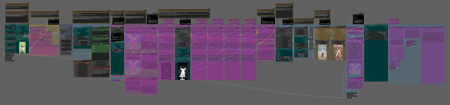This workflow is designed to be used together with the Video Decomposer workflow:
https://civitai.com/models/526049/video-decomposer
***Update you VideoHelperSuite nodes or it will lock the "Queue Prompt" button if any video loader is Bypassed***
Together, these two workflows are made to save work time and memory when processing Vid2Vid. They cover all the basics of AnimateDiff, including IPAdapters, ControlNets (Depth, OpenPose, LineArt, Canny, SoftEdge, NormalMap, IP2P, ControlGif), multiple masking modes, and more.
The step-by-step process is simple:
-
Use Video Decomposer to process your video. Pay attention to the Project Name Node, as it will create a folder with this name in your ComfyUI Output folder (e.g., "output\VideoDecomposer\YourProjectName") that will be loaded by the Vid2Vid workflow.
 Make sure "Basic editions" group is enabled at least once, to generate the base video to be loaded by Vid2Vid.
Make sure "Basic editions" group is enabled at least once, to generate the base video to be loaded by Vid2Vid.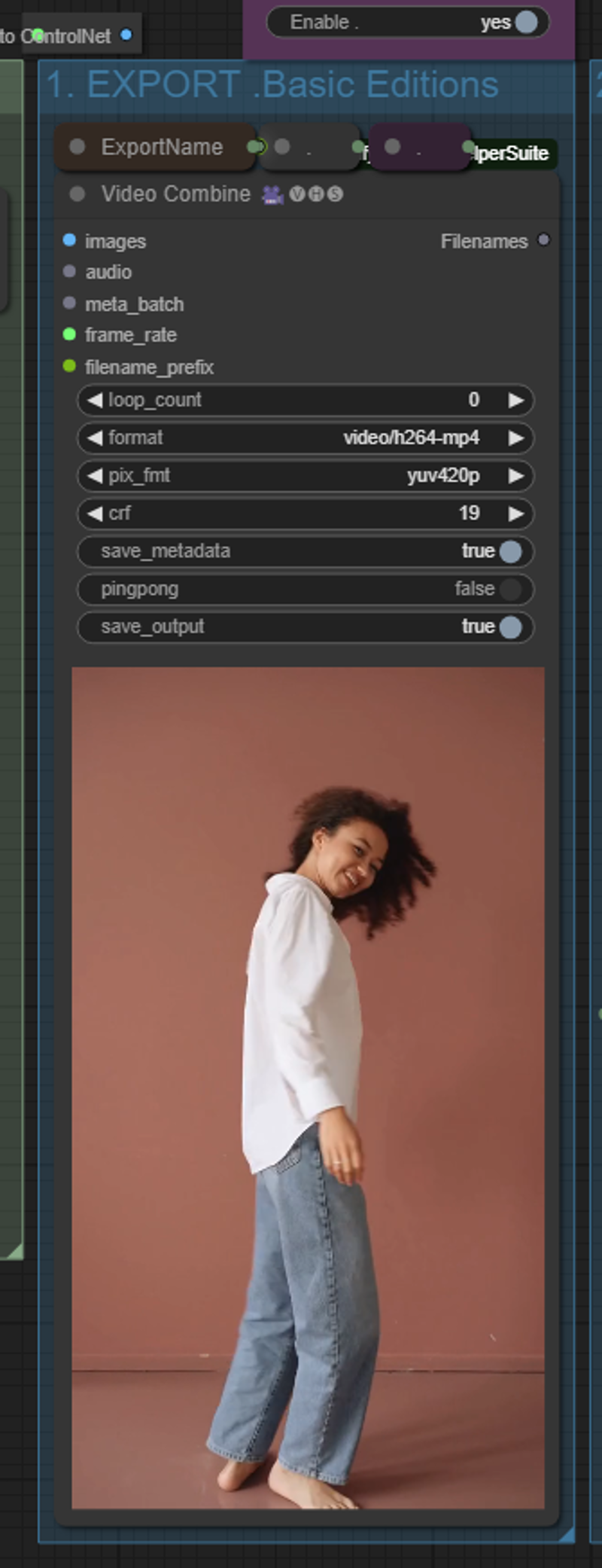

-
Load this Vid2Vid workflow in ComfyUI and enter the Project Name you used in Video Decomposer in the Project Name Node. It will load the Controlnet videos generated by it.
-
Read the notes in the workflow to install missing models and configure the output as you wish.
-
Have fun!
You can do pretty much anything with this workflow that you can with any other AnimateDiff Vid2Vid workflow, but you'll save time processing your ControlNets and use a bit less memory, which is the main point of it. Of course, it will not make any miracles (in terms of memory), but I hope it helps people with lower memory GPUs.
描述:
First Release.
训练词语:
名称: animatediffVid2vidToUse_v10.zip
大小 (KB): 3636
类型: Archive
Pickle 扫描结果: Success
Pickle 扫描信息: No Pickle imports
病毒扫描结果: Success