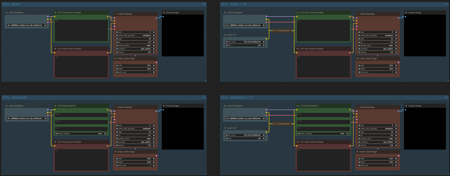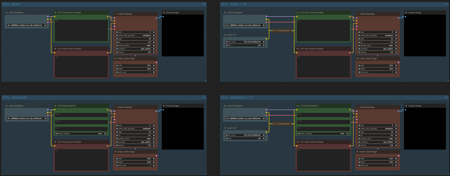
SD3 - Quad-Test Workflows
How it works:
This is a basic set of 4-in-1 Workflows that is specifically designed to test the capability of Stable Diffusion 3. The Workflows are simple without added custom nodes to see what SD3 is currently capable of.
Because they almost function like the Basic Workflows that are used for SD1.5 and SDXL they are easy to understand, easy to use, and especially the 2 Advanced Workflows that utilize the clip_g, clip_l and T5 Positive Prompt Node very hard to master!
The 4 Groups and thus 4 workflows are:
-
Basic: This is just a regular workflow that is capable of running SD3.
-
Basic + T5: This is the same workflow but the T5xxl model has been wired into it.
-
Advanced: This is the Basic Workflow but it usilizes the Triple Clip Positive prompt node.
-
Advanced + T5: Again the same as advanced but with T5 wired into the workflow
The 4 workflows are collected in groups so you can just turn of the 3 you're not using at the moment and switch almost as quickly. Or you can activate 2 use the same prompts and see what the difference is. This whole idea was to keep it very simple and use this one workflow for the purpose of quickly testing out all functions SD3 is capable of without the hassle of a convoluted workflow.
What is needed:
The entire workflow consists of only basic ComfyUI Base Nodes. So, it's easy for people who come to check it out since A1111 isn't capable yet of running SD3 reliably.
-
Install or Update ComfyUI ( https://github.com/comfyanonymous/ComfyUI )
-
Download both listed *.safetensorfiles from the official Huggingface page
-
https://huggingface.co/stabilityai/stable-diffusion-3-medium
-
You will need:
-
SD3_medium_incl_clips.safetensors (5.97Gb)
-
This on goes into the ComfyUI\ComfyUI\models\checkpoints folder.
-
-
-
and:
-
t5xxl_fp16.safetensors (9.79Gb)
-
This one goes into the ComfyUI\ComfyUI\models\clip folder.
-
-
-
or if your rig ins't as powerful you can opt to use:
-
t5xxl_fp8.safetensors (4.89Gb)
-
This one goes into the same ComfyUI\ComfyUI\models\clip folder as the fp16 clip model.
-
When using this one don't forget to adapt the model in the +T5 Groups of the workflow.
-
-
-
-
-
Nothing else should be needed and this is an excellent way to get to know ComfyUI if you're not a true user of the program yet and have been using A1111 for the most part.
描述:
训练词语:
名称: sd3QuadTestWorkflows_v10.zip
大小 (KB): 3
类型: Archive
Pickle 扫描结果: Success
Pickle 扫描信息: No Pickle imports
病毒扫描结果: Success