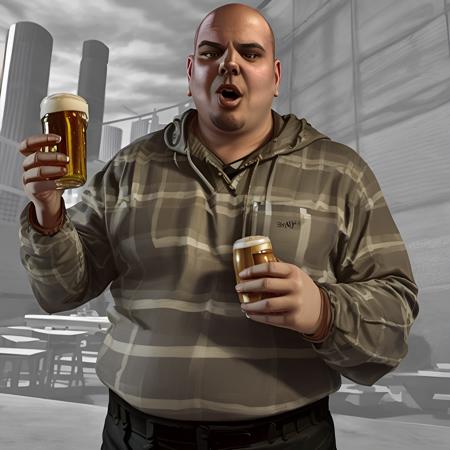Generate GTA IV "loading screen" style art, with a colored character in front, and a less colored /gray tinted background.
Works pretty well with the following settings:
-
Prompt: "gr4nd_th3ft4_4" (excuse the typo)
-
Checkpoint = epicPhotoGasm Universal
-
Steps = 47
-
CFG = 6.5
-
DPMPP_2M_SDE + Karras
-
Resolution 768x512
-
(leaving out background details helps with providing less color in the background)
Note that it works best for 1 character posing in front of buildings.
Check out all four of my GTA IV Lora Styles:
(SDXL) GTA IV - Colorful Art Style
https://civitai.com/models/525897/sdxl-lora-grand-theft-auto-iv-art-colorful
(SD 1.5) GTA IV - Colorful Art Style
https://civitai.com/models/525981/sd-15-lora-grand-theft-auto-iv-art-colorful
(SDXL) GTA IV - Loading Screen Style
https://civitai.com/models/525633/lora-xl-grand-theft-auto-iv-loading-screen-art-style
(SD 1.5) GTA IV - Loading Screen Style
https://civitai.com/models/525757/sd-15-lora-grand-theft-auto-iv-loading-screen-art-style
Pro tip:
For those that use "Dynamic Prompts" make sure to add the "__" identifier after the Lora prompt:
Example: <lora:*****:1>__somewildcard (where ***** is the name of the Lora)
描述:
训练词语: gr4nd_th3ft4_4
名称: gtaiv-person-sd15-v2-0.safetensors
大小 (KB): 9329
类型: Model
Pickle 扫描结果: Success
Pickle 扫描信息: No Pickle imports
病毒扫描结果: Success