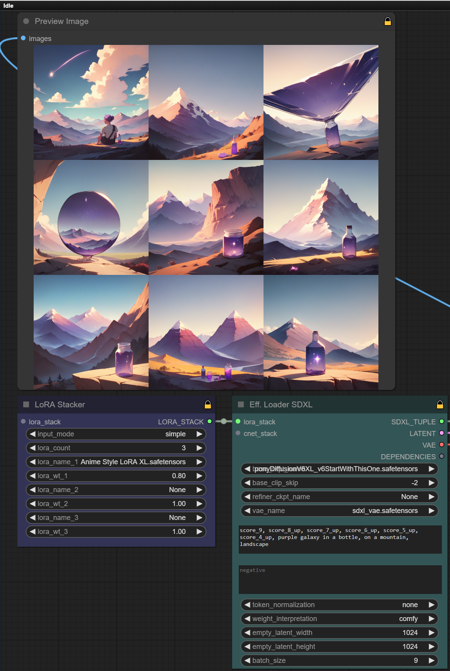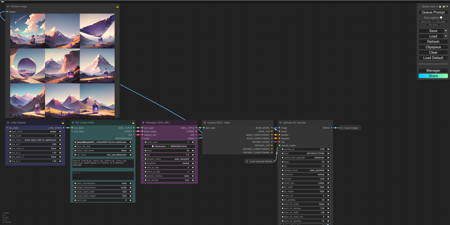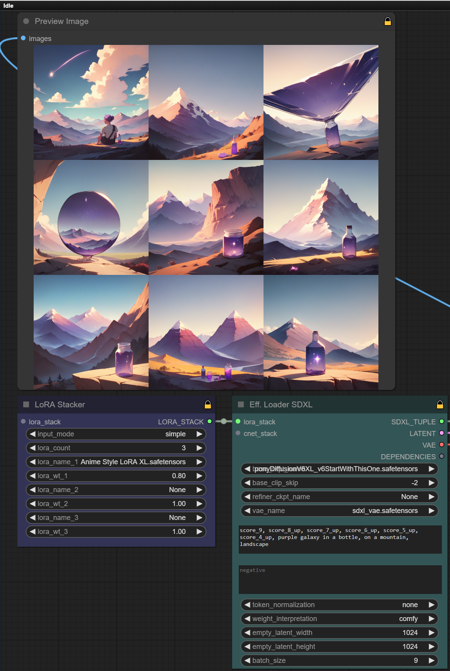
This workflow is intended for use on a vertically oriented low-resolution screen. Fiddling with ComfyUI on a touchscreen is generally a nightmare, so it's designed to minimize fiddling. All the stuff you'd want to change frequently is gathered on the left side, which is the portion displayed in your browser window by default. A major difference from previous workflows I've published is that the preview displays the low-res 1024x1024 images, since there's no point in previewing a 2048x2048 image on a screen that can't display all of it. Tested on an SM-T580.
Dependencies:
-
Ultimate Upscale
-
The Ultimate SD Upscale node accepts the generated low-resolution images, as well as model data.
-
Efficiency Nodes
-
These do the actual work. A LoRA Stacker lets you set multiple LoRAs and weights, which get passed to the loader node. The loader accepts the models and VAE, as well as the prompts and basic parameters. This passes data to the KSampler node, which generates a batch of images and passes its model data to the Unpack node. The Unpack node splits its model input into values that can be read by the Upscale node.
-
ComfyUI Custom Scripts
-
Allows you to lock nodes so you don't accidentally move them. Usually unnecessary on a desktop but critical on mobile.
Note that the Save node and Upscale Model node are compressed by default, since there's no reason to leave them expanded all the time.
This workflow does not support Adetailer, ControlNet, or inpainting, as it's designed to be as simple as possible for beginners.
描述:
训练词语:
名称: mobileOptimizedEfficientOne_v10.zip
大小 (KB): 7562
类型: Archive
Pickle 扫描结果: Success
Pickle 扫描信息: No Pickle imports
病毒扫描结果: Success