
 Chaosaiart : Discord - Youtube - X /Twitter - Tiktokt
Chaosaiart : Discord - Youtube - X /Twitter - Tiktokt
 ?Workflow
?Workflow
?Custom Node explanation
Info :
It's a frame-after-frame animation, suitable for lowVRAM
Type: txt2video or img2video

?1. Install ComfyUI & Custom Node
?2. Start ComfyUI
?3. Load the Workflow.
Drag & Drop the workflow into the ComfyUI browser window.
?4. Set the Checkpoint
i used RevAnimation
Model Path: ./ComfyUI/models/checkpoints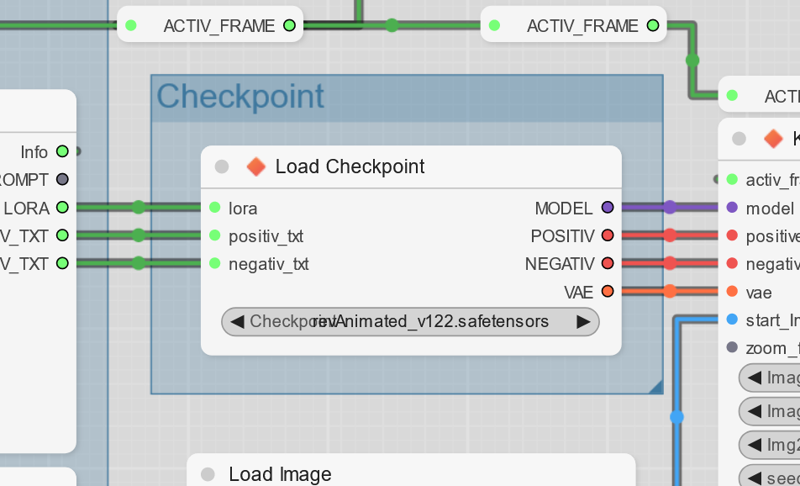
?5. Set the Image in Load Image
i used this Image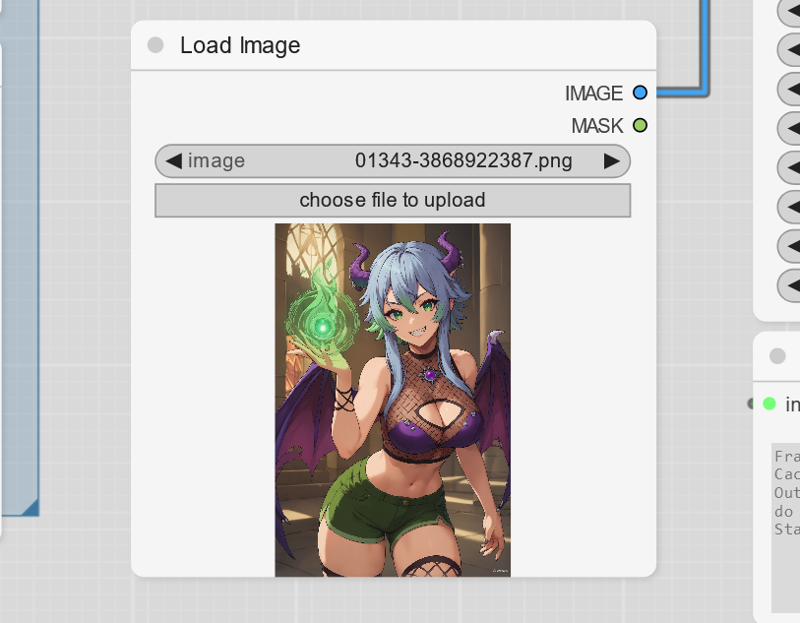
?6. Generate images.
Click the "Extra options" checkbox in the top right under Queue Prompt.
Set the Batch count to 150, then press Queue Prompt and wait.
(Creating 150 images will take some time.)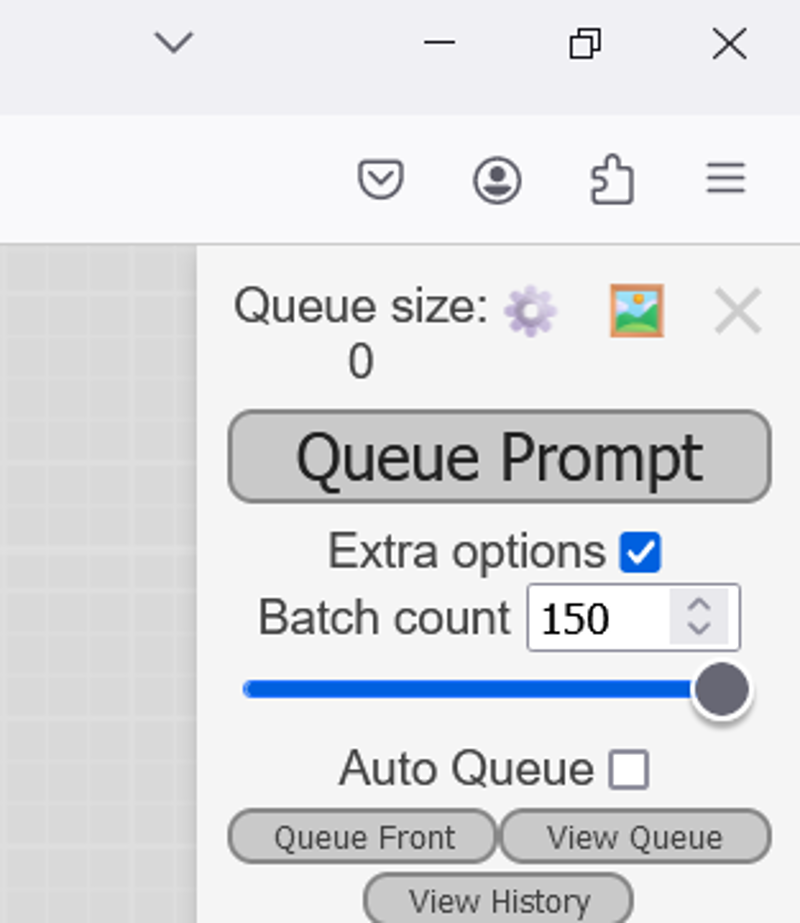
?7. Stitch images together.
Use this workflow to create a mp4 or this one to make a GIF
Set the image folder where the images you created are located.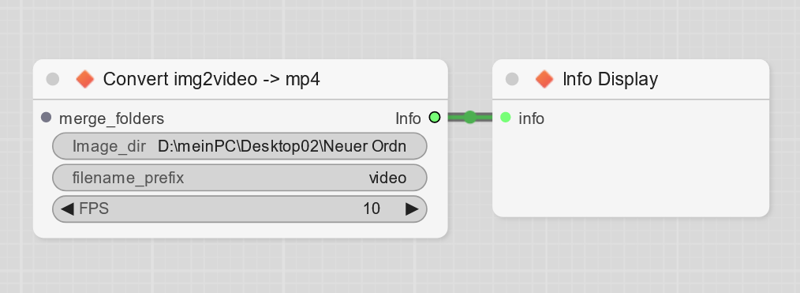
Press Queue Prompt. Batch Count 1.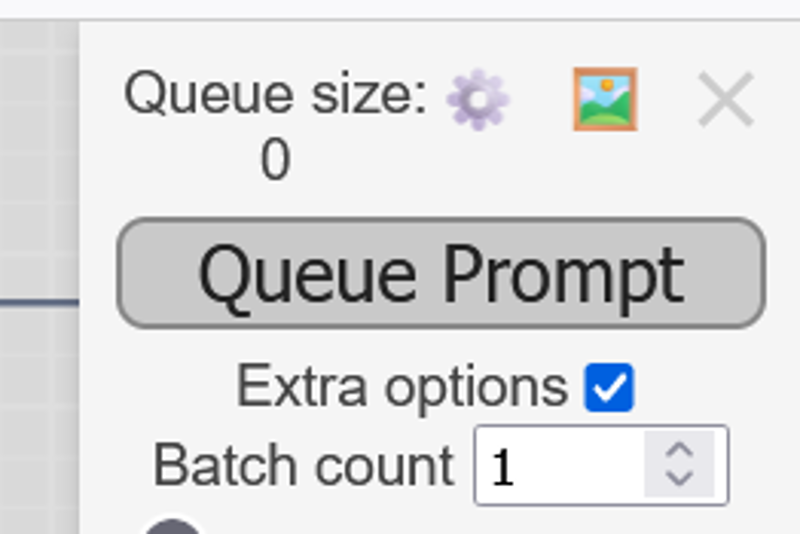
Done, job completed
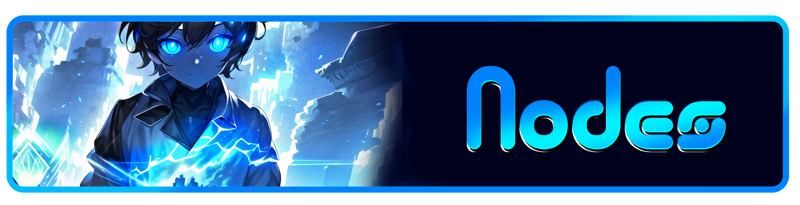
?what do the elements do:
?Prompting Group:
Main Prompt = prompt in all frames
Frame Prompt = replaces the previous prompt when the start_frame is reached.
In this workflow, it means the prompt changes:
At 0, 30, 80, 130
?Restart & Active Frame,
This node counts how many image generations you have already made and provides this info to the other nodes.
!!! Version change = Restart of all nodes !!!
?Ksampler txt2video img2video
This Ksampler is specifically programmed by me for creating animations.
That means it caches the last generated image and uses it for the next round.
Additionally, it is set up to keep the images close together using the seed with fixed 0.4 to 0.6, 0.5 works well with SD1.5, I haven't tested SDXL because of VRAM.
Another option is to allow counting the seed upwards.
This node is also available in the Advanced section if you want to tweak the numbers further.
?AutoSync Save Img
This node saves all the images.
When you restart with Restart & Active (Point 4.), this node creates a new folder for the new images.
So, you don't need to worry about the storage process.
?Fixing Bad image frequencies.
If you want to restart the process from a certain point, e.g., due to prompt adjustment, simply use load image with the last good image, delete bad images.
Replace Restart & Active Frame with Restart & Active Frame - advanced.
Set the 'start' frame in Restart & Active Frame - advanced., approximately to the frame of the last good image
Start the Process
After all merge the folders using Merge_Folder (up to 9 folders).
You can find more workflows on:
https://chaosaiart.de/workflows
and on our Discord:
描述:
训练词语:
名称: txt2videoImg2videoGuide_v10.zip
大小 (KB): 3
类型: Archive
Pickle 扫描结果: Success
Pickle 扫描信息: No Pickle imports
病毒扫描结果: Success








