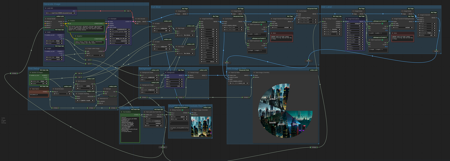This is a workflow to generate comparison grids shaped in circle pie diagram.
It was made by modifiyng Any Grid workflow. Check both if you want to make your own grid of unorthodox shape.
Installation and dependencies
-
Install Custom Scripts custom nodes;
-
Install Allor custom nodes;
-
Install Cyclist custom nodes;
-
Install WAS Node Suite custom nodes;
-
Install Masquerade custom nodes (can be replaced with "Bounded Image Crop with Mask" and "Bounded Image Blend with Mask" nodes from WAS, if you really want to minimize amount of extension installed);
-
Download and open this workflow.
How to use
-
Look for green nodes. These contains primary parameters.
-
Look for blue nodes. These contains parameters you may also want to change.
-
(optional) Change "Calculate Changes" group to handle what rule your images are populated by. By default, the workflow iterates through pre-downloaded models.
-
Check Extra Options and Auto Queue checkboxes in ComfyUI floating menu, press Queue Prompt.
It will fill your grid by images one-by-one, and automatically stops when done. Note that Auto Queue checkbox unchecks after the end.
Known Issues
-
"ImageTransformPaddingAbsolute" node mistakes weight for height, and vise versa. It can be fixed at any moment, and the workflow will break (it can be easily fixed back).
描述:
Initial version.
训练词语:
名称: circleGridPieDiagram_v10.zip
大小 (KB): 6
类型: Archive
Pickle 扫描结果: Success
Pickle 扫描信息: No Pickle imports
病毒扫描结果: Success