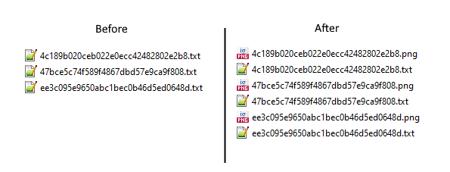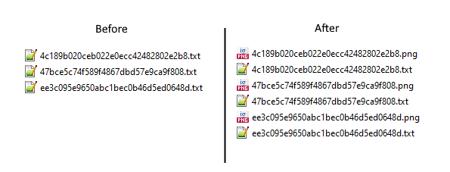
Prompts from folder
This is a script to generate images from a folder. I made it to batch generate and save images from prompt files.
Installation
Download the archive, and unzip the script to the "scripts" folder (located in your webui folder).
Usage
-
Save all your prompt files as ".txt" files in a chosen folder.
-
Select the "Prompts from folder" script in "txt2img", and set the path to your folder in "Directory Path".
-
Press "run". It will generate and save the images to your chosen folder.
Note: Do not put anything in the txt2img prompt, as the prompt files will override it.
Advanced (generate regularization images for LoRA training)
To generate regularization images for your dataset:
-
use the same model you are going to train (animefinal-full-pruned.ckpt if NAI, etc)
-
same Clip Skip as training
-
use the same VAE embedded in your training (or none if none)
-
same prompt as the caption for the training image (use the prompt files of your dataset with the script)
-
use DDIM as sampling method
-
resolution equal to your training resolution (not the same as the training image!)
-
seed should be equal to your training seed (420 if you didn't touch it in the scripts).
-
remove any activation tags on the prompts before generating
描述:
Initial version
训练词语:
名称: promptsFromFolderForLora_v10.zip
大小 (KB): 2
类型: Archive
Pickle 扫描结果: Success
Pickle 扫描信息: No Pickle imports
病毒扫描结果: Success