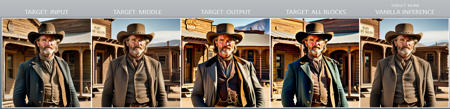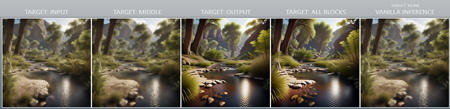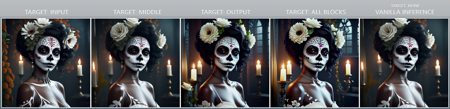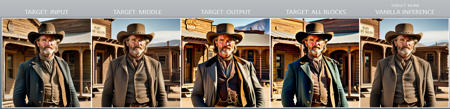
FreeU Advanced Plus
Let's say you and I grab dinner, and movie after lunch? ???
These examples are for FreeU - Dinner and a Movie (FreeU Advanced Plus) which is a alpha branch of FreeU Adanced. This version patches the UNetModel.forward method fromopenaimodel.py
This is a temporary patch until there is official methods to patch the input blocks and middle block. FreeU - Free Lunch and Dinner (FreeU Advanced) doesn't require patching the UNetModel class.
INSTALLATION
-
Preferably visit the Github and choose the branch right for you (main or dinner_and_a_movie).
git clone -b [main|dinner_and_a_movie] https://github.com/WASasquatch/FreeU_Advanced.git -
Otherwise you can download one of the versions from civitai and extract the folder within the archive to
ComfyUI/custom_nodes
 Examples of default node settings applied across blocks.
Examples of default node settings applied across blocks.
-
model(MODEL): Model to patch -
target_block(COMBO): Which block to target;input_block,middle_block, andoutput_block -
multiscale_mode(COMBO): A list of available multiscale modes:-
["Default", "Bandpass", "Low-Pass", "High-Pass", "Pass-Through", "Gaussian-Blur", "Edge-Enhancement", "Sharpen", "Multi-Bandpass", "Multi-Low-Pass", "Multi-High-Pass", "Multi-Pass-Through", "Multi-Gaussian-Blur", "Multi-Edge-Enhancement", "Multi-Sharpen"]
-
-
multiscale_strength(FLOAT, Default: 1.0, Range: [0.0, 1.0], Step: 0.001): Strength of scaling -
b1_slice(INT, Default: 640, Range: [64, 1280], Step: 1): The size of the array slice for b1 operation -
b2_slice(INT, Default: 640, Range: [64, 640], Step: 1): The size of the array slice for b2 operation -
b1(FLOAT, Default: 1.1, Range: [0.0, 10.0], Step: 0.001):b1output multiplier -
b2(FLOAT, Default: 1.2, Range: [0.0, 10.0], Step: 0.001):b2output multiplier -
s1(FLOAT, Default: 0.9, Range: [0.0, 10.0], Step: 0.001):s1Fourier transform scale strength -
s2(FLOAT, Default: 0.2, Range: [0.0, 10.0], Step: 0.001):s2Fourier transform scale strength
Optional Parameters
-
b1_mode(COMBO): Blending modes forb1multiplied result.-
['bislerp', 'colorize', 'cosine interp', 'cuberp', 'hslerp', 'inject', 'lerp', 'linear dodge', 'slerp']
-
-
b1_blend(FLOAT, Default: 1.0, Range: [0.0, 100], Step: 0.001): Blending strength forb1. -
b2_mode(COMBO): Blending modes forb2multiplied result.-
['bislerp', 'colorize', 'cosine interp', 'cuberp', 'hslerp', 'inject', 'lerp', 'linear dodge', 'slerp']
-
-
b2_blend(FLOAT, Default: 1.0, Range: [0.0, 100], Step: 0.001): Blending strength forb2. -
threshold(INT, Default: 1.0, Range: [1, 10], Step: 1): The exposed threshold value of the Fourier transform function. -
use_override_scales(COMBO): "true", or "false" on whether to useoverride_scales -
override_scales(STRING, Default: [Multiline String]): Override scales. Create custom scales and experiment with results.-
Example
10, 1.5would create themultiscale_modeeffectSharpen -
You can use
#,//and!to comment out lines.
-
FreeU BibTex
@article{Si2023FreeU,
author = {Chenyang Si, Ziqi Huang, Yuming Jiang, Ziwei Liu},
title = {FreeU: Free Lunch in Diffusion U-Net},
journal = {arXiv},
year = {2023},
}
?️ License
Distributed under the MIT License. See LICENSE for more information.
描述:
FreeU Advanced Plus - Dinner and a Movie
训练词语:
名称: freeuAdvanced_freeAdvancedPlus.zip
大小 (KB): 7
类型: Archive
Pickle 扫描结果: Success
Pickle 扫描信息: No Pickle imports
病毒扫描结果: Success