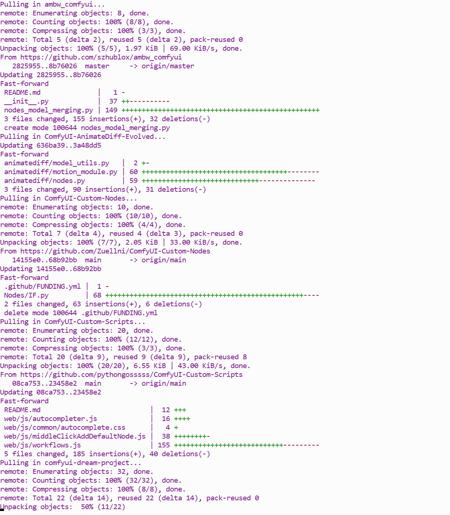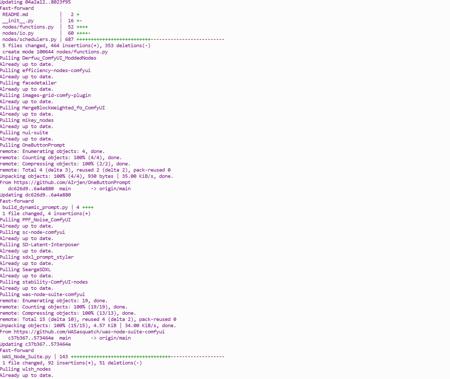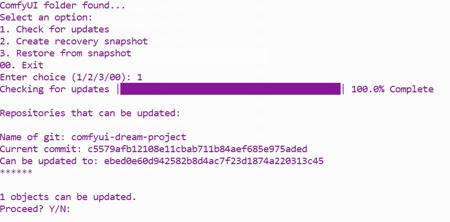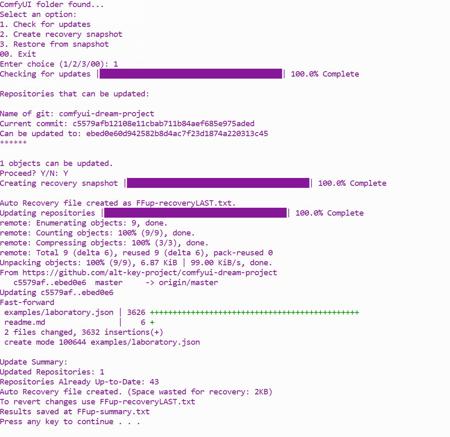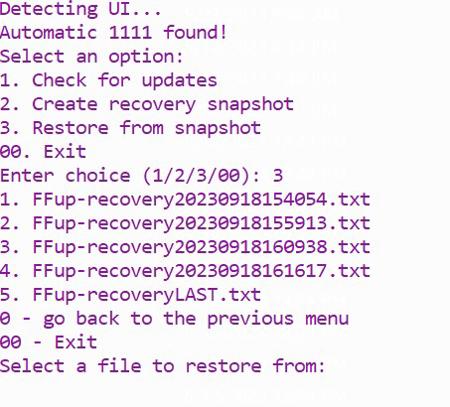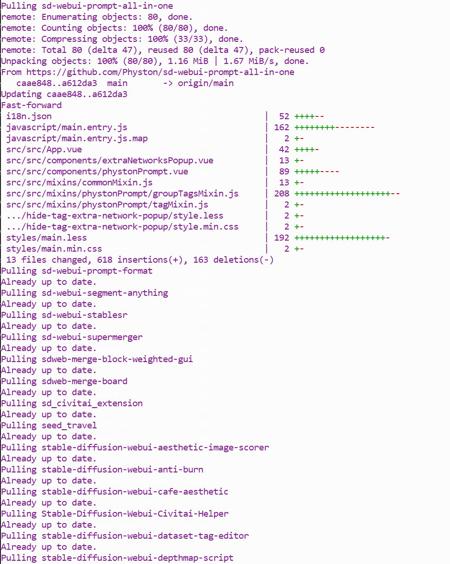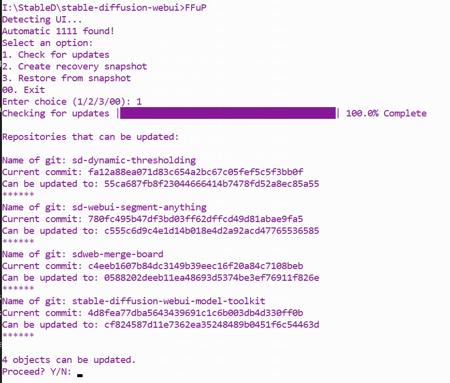
FFup - ? Snapshot Batch Updater for WebUI 1111 Extensions & ComfyUI Nodes


You don't necessarily have to perform a full installation to enjoy the power of FFup. Here's a hassle-free way to get started:
-
Position Yourself Right: Ensure you're in the base directory of the UI you're looking to update.
-
Grab the Code: Clone the FFup repository with:
git clone https://github.com/1e-2/FFup
-
Run & Update: Dive into the directory and choose your mode of operation:
-
For the comprehensive FFup experience with backup options:
python FFup.py
or use the provided batch/shell scripts for the full version:
./FFup.bat # On Windows
./FFup.sh # On Linux/Mac
-
For the speedsters who want a quick update (performing git pull on all extensions/nodes) without backups:
./FFquickUpdate.bat # On Windows
-
? Note: The quick update method is swift, but doesn't create backup snapshots. Use it if you're confident or if you're in a test environment.
Installation
From PyPI
You'll be able to easily install FFup via pip:
pip install FFup
USAGE
? Normal mode Operations: Taking Control with FFup
Step into the FFup World:
-
Navigate to Your Desired Base Directory: This should be where your main root directory of the UI reside.
-
"Unleash" FFup: By just typing FFup will launching the script, FFup jumps into action. It has an innate ability to detect which interface you're operating on - be it the
AUTOMATIC1111 WebUI Extensionsor theComfyUI Custom Nodes.
cd R:\autoKOR\stable-diffusion-webui
FFup
cd R:\ComfyUI
FFup
If, for some reason, it feels lost (can't auto-detect the UI), don't fret! It'll politely ask you for the correct path.
Now, let's explore what FFup lays on the table:
1. Check for updates:
Imagine having a personal assistant that keeps tabs on all your extensions or nodes. That's exactly what this option offers! FFup meticulously checks the current git hashes of your extensions/nodes and juxtaposes them with the latest available on their respective remote repositories.
You're then presented with a neat summary that provides insights into:
-
Repositories raring to be updated.
-
A comparison of the current commit vs. the newest kid on the block (latest commit).
But wait, there's more! If updates beckon, FFup ensures it doesn't take any step without your green signal. On receiving your thumbs up:
-
It becomes your safety net by creating an auto-recovery snapshot, aptly named
FFup-recoveryLAST.txt, solely for those extensions/nodes in the updating queue. -
Riding on this safety cushion, it confidently updates the repositories.
-
The cherry on top? Post the update action, it crafts a detailed summary report named
FFup-summary.txt, showcasing the updates and any repositories that were already in their prime (up-to-date).
2. Create recovery snapshot:
Think of this as your time machine! This option empowers you to manually snapshot the current state of all your extensions/nodes. In essence, you're capturing a moment in their timeline. These memories are preserved as FFup-recovery[timestamp].txt.
3. Restore from snapshot:
Ever wished to turn back time? Here's your chance! If a need arises to revert to a cherished previous state:
-
FFup showcases all the recovery snapshots you've accumulated over time.
-
It's your turn to pick a memory.
-
Upon selection, FFup painstakingly ensures each extension/node reverts to the exact git hash immortalized in that snapshot.
Navigational Aids:
For those moments when you're contemplating your next move or want to bow out gracefully:
-
Opt for
0- and you'll be ushered back to the previous menu. -
Choose
00- and FFup will take a bow, exiting the stage (application).
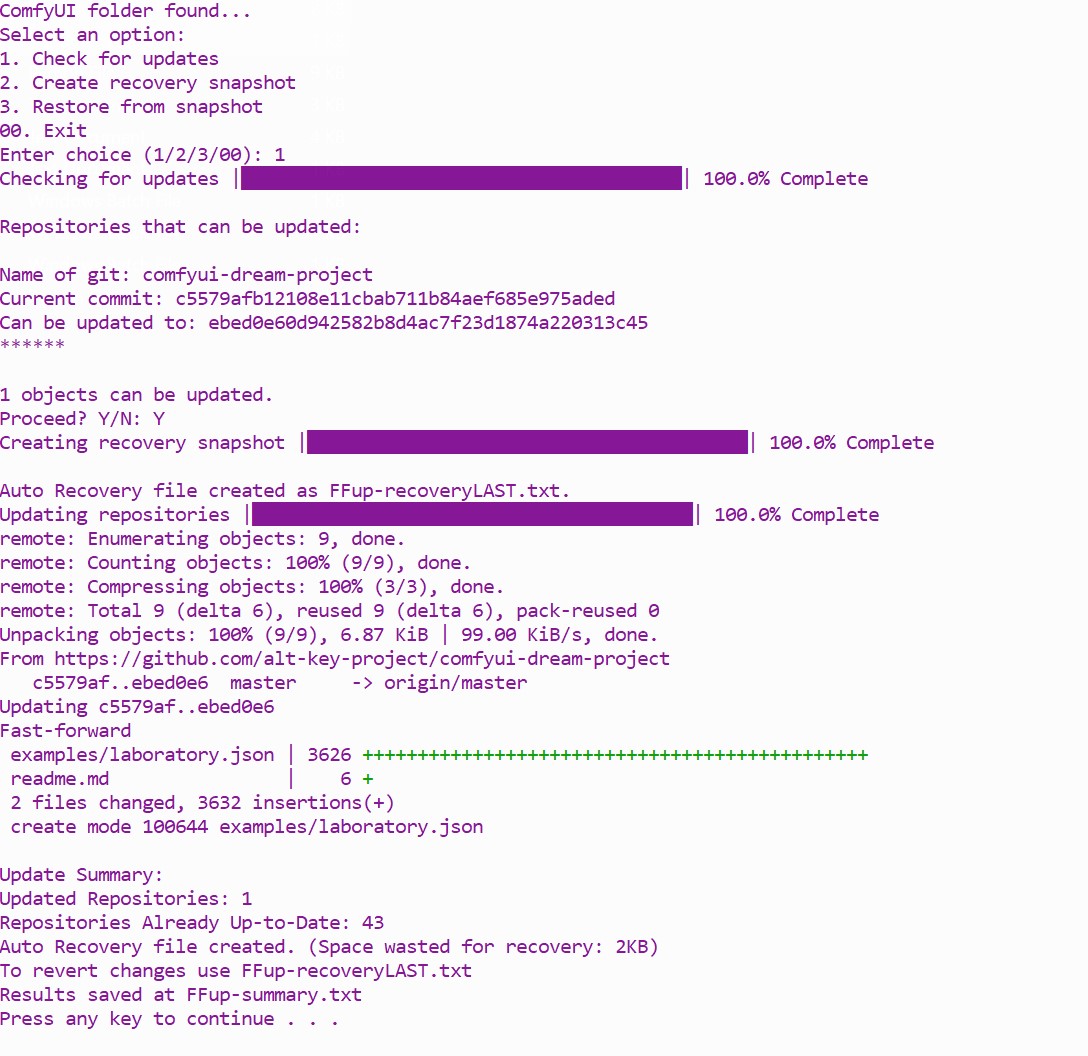
FFup's quick update mode is designed specifically for developers who require a rapid update mechanism. This mode directly updates all repositories without creating any recovery snapshots.
Warning: Using the quick update mode comes with risks:
-
? No Recovery Snapshots: Unlike the standard mode, this mode does not create any recovery snapshots before updating. If a new update causes issues, there's no automated way to revert back.
-
⚠️ Potential for Breakage: New extensions or updates might introduce incompatibilities or break the WebUI.
Given these risks, this mode is best suited for:
-
Experienced users familiar with manual recovery.
-
Environments where potential breakage is acceptable or expected.
For most users, it's recommended to use FFup's default mode which provides safety mechanisms like recovery snapshots.
How to Use Quick Update Mode:
Navigate to the desired directory and run:
FFup --fast
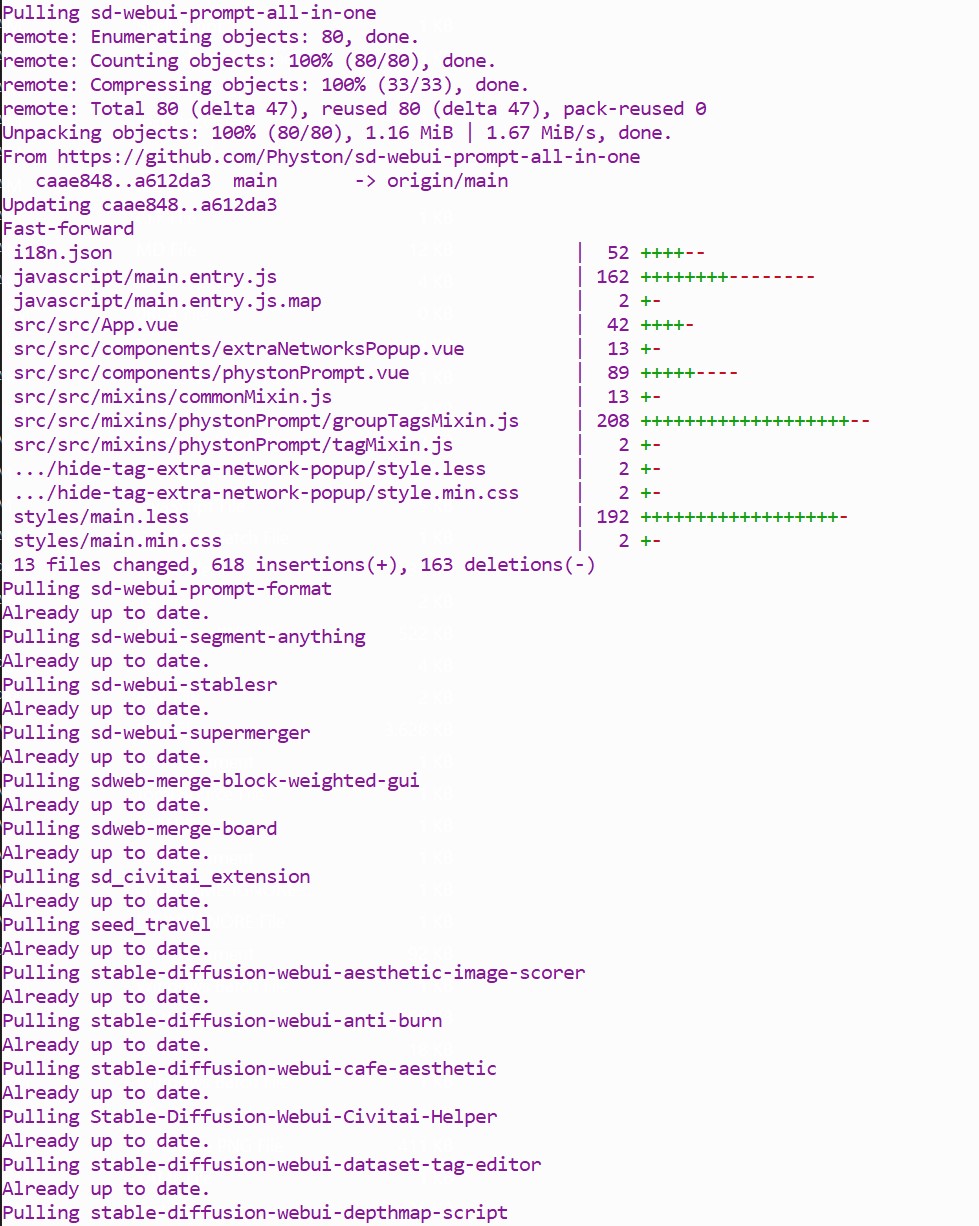
Feel free to fork the repository, make changes, and open a pull request. All contributions are welcome!
? to a ~seamless updating experience! ?
P.S. This README was crafted with a dash of humor and a sprinkle of tech by... ?. If you found any typos, blame the humans!
License
This project is licensed under the MIT License. See LICENSE for details.
Author
-
1e-2 - GitHub
-
idlebg - GitHub For any additional questions or comments, please open an issue.
And as always, keep updating and stay comfy!
? Contact Information
The FFusion.ai project is proudly maintained by Source Code Bulgaria Ltd & Black Swan Technologies.
? Reach us at [email protected] for any inquiries or support.
? Find us on:
? Security powered by Comodo.BG & Preasidium.CX
? Marketing by Гугъл.com