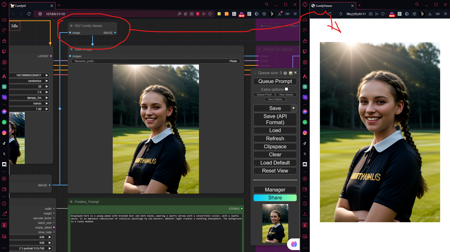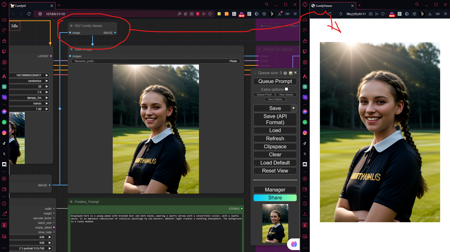
Helpful nodes for ComfyUI to enhance user workflow.
## Features
1. PA7_Load_Embeddings
- Select up to five embeddings with an optional emphasis for each.
- Append or prepend embeddings to the input text.
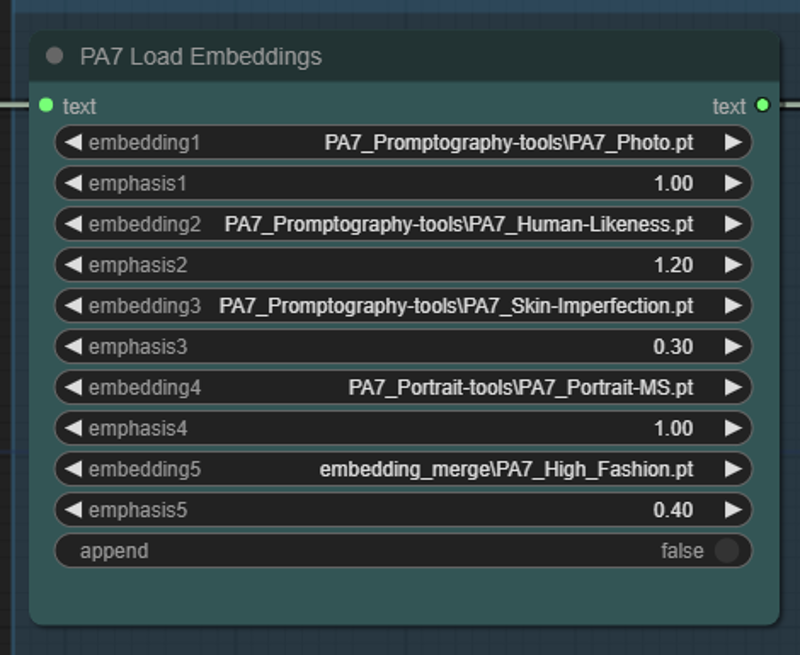
2. PA7_Negative_Prompts
This node provides negative prompts for image generation.
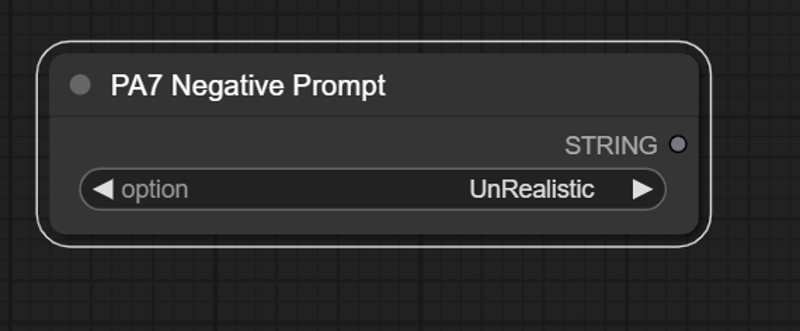
3. PA7_Comfy_Viewer
This allows the browser window to automatically open and show the results of the generated images in real time. Very useful for people who have two screens or a wide screen that they can split.
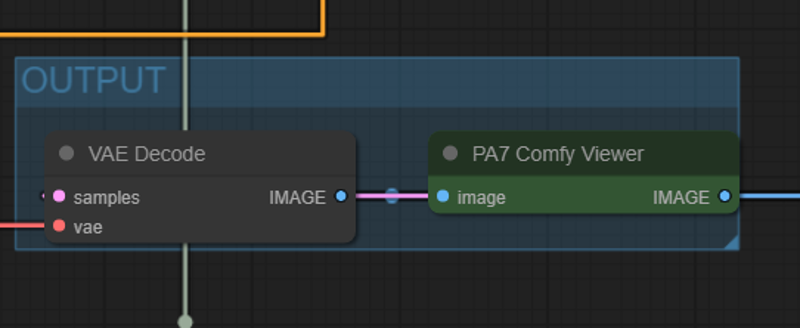
4. PA7_Load_Wildcards
Allows users to use wildcards in the prompt
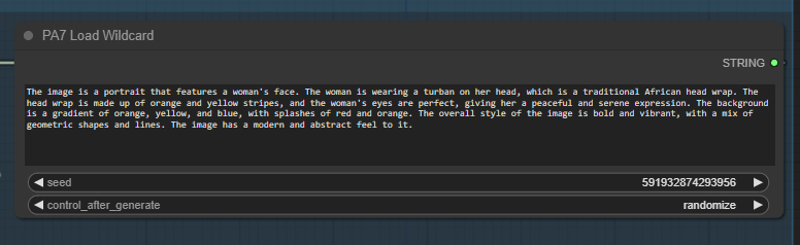
## Installation
1. Unzip the file.
2. Copy the ComfyUI-Photographer-Alpha7-Nodes folder to your ComfyUI custom nodes directory.
描述:
PA7 Comfy Viewer
Description
The PA7_Comfy_Viewer node is used to display an image generated in an HTML visualization window and show associated metadata, like the prompt, image size, and the sampler used.
Installation
-
Put the
PA7_Comfy_Viewer.pyfile in thecustom_nodesfolder of ComfyUI. -
Put the
viewer.htmlfile in the same directory asPA7_Comfy_Viewer.py.
Usage
-
Add the
PA7_Comfy_Viewernode to your ComfyUI pipeline. -
Connect a generated image as input to this node.
-
When the node is executed, an HTML visualization window will automatically open to display the image and associated metadata. If a
ComfyViewerwindow is already open, it will be reused. -
The visualization window automatically refreshes every second to display the latest image and updated metadata.
Notes
-
The node creates a temporary
tempfolder in the same directory asPA7_Comfy_Viewer.pyto store the image and metadata. -
Make sure that file permissions allow creation and writing in this folder.
-
Image dimensions are limited to 10000x10000 pixels to prevent processing errors.
-
Work for all SD1.5, SDXL etc...
-
It doesn't support batch output yet
训练词语:
名称: pa7ComfyuiTools_pa7ComfyViewerV10.zip
大小 (KB): 7
类型: Archive
Pickle 扫描结果: Success
Pickle 扫描信息: No Pickle imports
病毒扫描结果: Success
名称: pa7ComfyuiWorkflow_pa7ComfyViewerV10.zip
大小 (KB): 7
类型: Archive
Pickle 扫描结果: Success
Pickle 扫描信息: No Pickle imports
病毒扫描结果: Success