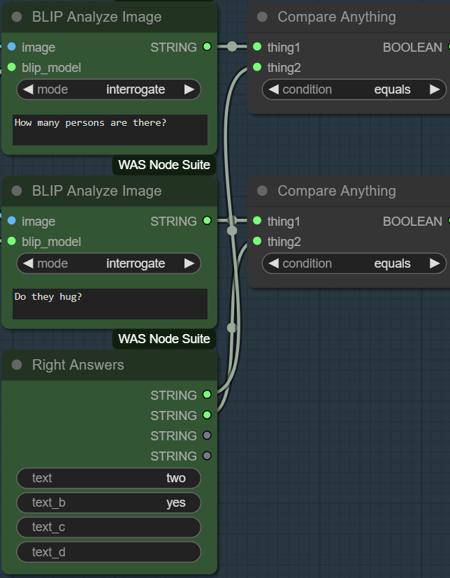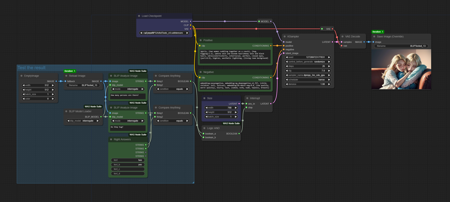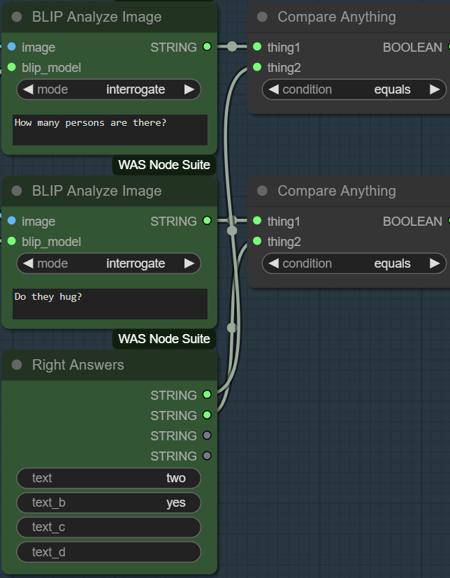
This is a modified default workflow that lets ComfyUI generate picture again and again until BLIP says conditions are met. You can set conditions in a natural language like:
-
What is this face expression?
-
Is this a classical art?
-
Is she completely naked?
Installation
-
Install WAS Node Suite custom nodes;
-
Install Cyclist custom nodes;
-
Download and open this workflow.
How to use
-
Select model and prompts;
-
Set your questions and answers;
-
Check Extra Options and Auto Queue checkboxes in ComfyUI floating menu;
-
Press Queue Prompt;
-
After success, check Auto Queue checkbox again.
Notes
-
BLIP is not human. Its answers are not 100% correct.
-
Answers may come in specific form, like "1" or "one". Check your console to see every BLIP answer.
-
You can replace BLIP with Aesthetic Score or Image Reward (Aesthetic + BLIP), but the problem is they're just not very good.
描述:
Initial version
训练词语:
名称: automaticallyKeepTrying_v10.zip
大小 (KB): 2
类型: Archive
Pickle 扫描结果: Success
Pickle 扫描信息: No Pickle imports
病毒扫描结果: Success