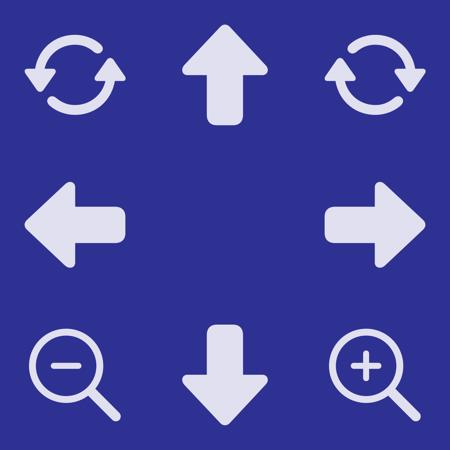
For A1111 Extra Networks panel: Rendered images didnʼt communicate the effect of the AnimateDiff Motion LoRAs, so I made some icon-based 512x512 thumbnail images.
Files:
-
v2_lora_PanLeft.png
-
v2_lora_PanRight.png
-
v2_lora_RollingAnticlockwise.png
-
v2_lora_RollingClockwise.png
-
v2_lora_TiltDown.png
-
v2_lora_TiltUp.png
-
v2_lora_ZoomIn.png
-
v2_lora_ZoomOut.png
Installation:
Drop the images into the same folder as your AnimateDIff Motion LoRAs, for example:
/Volumes/T7/stable-diffusion-webui/models/Loraor
/Volumes/T7/stable-diffusion-webui/models/Lora/animatediff!! Make sure the file names match the names of the LoRAs, or they wonʼt display properly in the Extra Networks panel. !!
描述:
训练词语:
名称: animatediffMotionLora_v10.zip
大小 (KB): 66
类型: Archive
Pickle 扫描结果: Success
Pickle 扫描信息: No Pickle imports
病毒扫描结果: Success
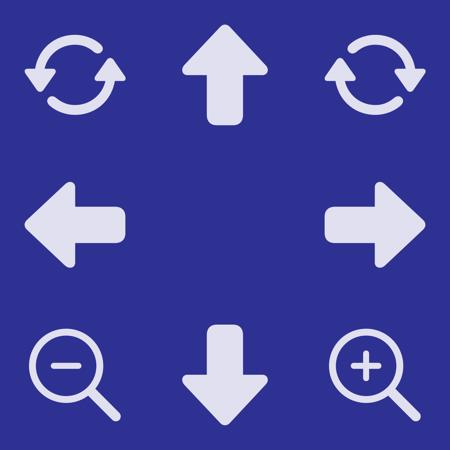
原文链接:https://1111down.com/1015597.html,转载请注明出处






