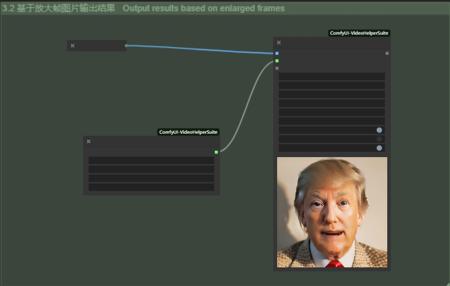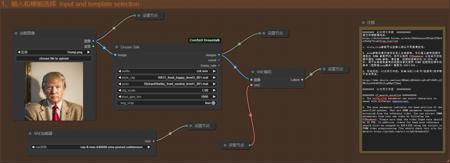######## AI大师工作流 ##########
图文详细教程地址:https://di2oc32s4h8.feishu.cn/wiki/GbH1wxxsziHYfakI5Y9c9eJOn0g?from=from_copylink
1. style_clip参数可以选择人物以不同表情说话;
2. pose参数则表示指定说话人头部姿势,它们是从参考视频中提取的 3DMM 参数序列,您可以按照 PIRenderer 从您自己的视频中提取 3DMM 参数,请注意,视频帧速率应为 25 FPS,此外,用于头部姿势参考的视频应首先使用 FOMM 视频预处理中的脚本(就那些crop脚本)裁剪为 256×256 ,
3、欢迎关注:AI大师工作流,抖音/B站/小红书/视频号/快手等平台均同名,
https://www.douyin.com/user/MS4wLjABAAAAviq9ixG7tShWv_AJNEvCqlwZXd8YRTyCygSNpZ7J0aQ
######## AI大师工作流 ##########
######## AI_master_workflow ##########
Detailed graphic version of the tutorial is here(Only Chinese,but you can translate it by using your browser).
https://di2oc32s4h8.feishu.cn/wiki/GbH1wxxsziHYfakI5Y9c9eJOn0g?from=from_copylink
1. The “style_clip” parameter can select characters to speak with different expressions;
2. The “pose” parameter indicates the head position of the specified speaker. They are 3DMM parameter sequences extracted from the reference video. You can extract 3DMM parameters from your own video by following the PIRenderer. Please note that the video frame rate should be 25 FPS. In addition, videos for head pose reference should first be cropped to 256×256 using the scripts in FOMM video preprocessing (You should check this site for details https://github.com/ali-vilab/dreamtalk).
3. You can subscribe my social media for more workflows: Douyin /Bilibili /LittleRedBook/WeChat video/KuaiShou.
All these platforms are the same name.
https://www.douyin.com/user/MS4wLjABAAAAviq9ixG7tShWv_AJNEvCqlwZXd8YRTyCygSNpZ7J0aQ
Thanks for all the opensource programs
https://github.com/ali-vilab/dreamtalk
https://github.com/hay86/ComfyUI_Dreamtalk
描述:
训练词语:
名称: generateTalkingDigital_v10.zip
大小 (KB): 5
类型: Archive
Pickle 扫描结果: Success
Pickle 扫描信息: No Pickle imports
病毒扫描结果: Success