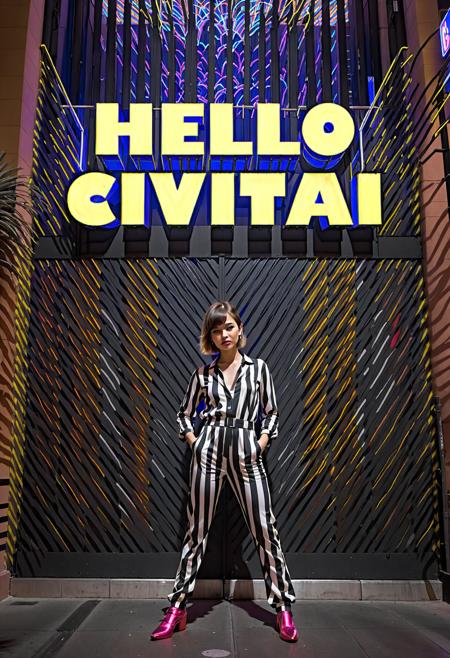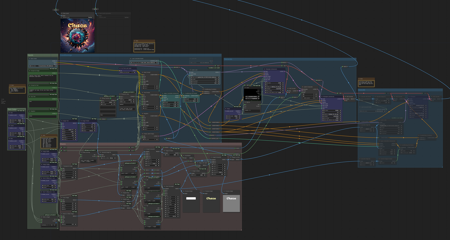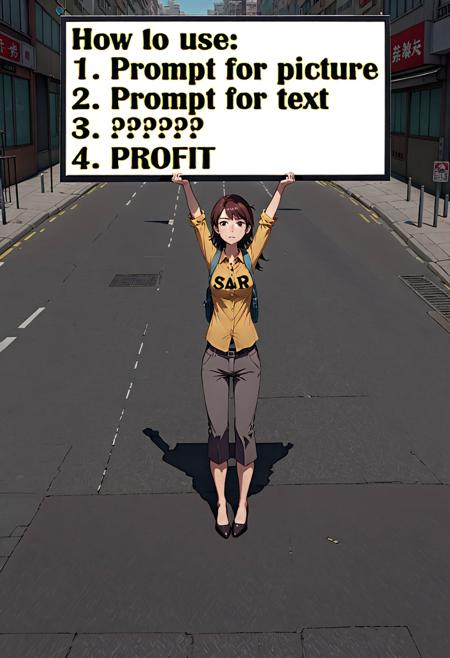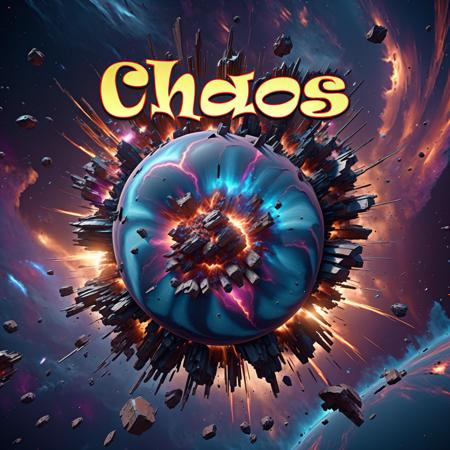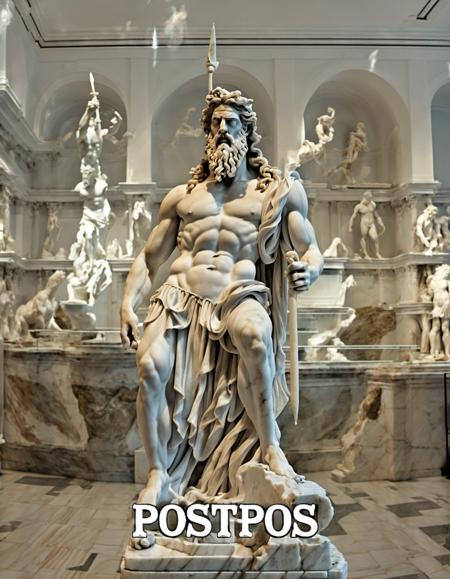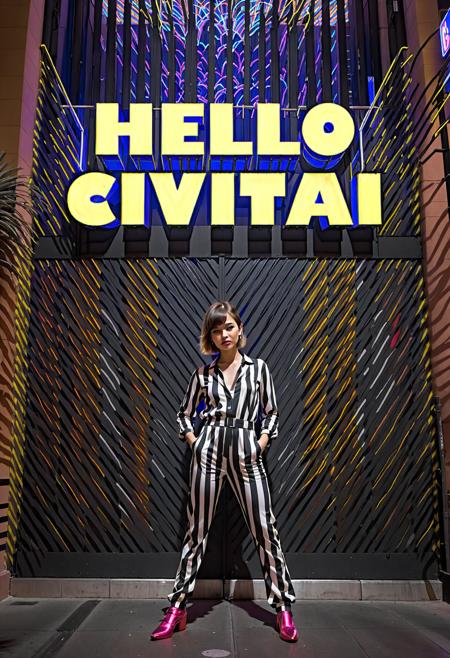
This workflow allows you to generate custom text as part of an image. You can vary text size, color, angle and font.
SDXL only. And it doesn't really work with PonyDiffusion, as you can see in the last image of v1.0.
Installation and dependencies
-
Install WAS Node Suite custom nodes
-
Install Custom Scripts custom nodes;
-
Install Allor custom nodes;
-
Install ControlNet-LLLite custom nodes;
-
Download SDXL OpticalPattern ControlNet model (both .safetensors and .yaml files), and put it into "\comfy\ComfyUI\models\controlnet";
-
Download QRPattern ControlNet LLLite model and put it into "\comfy\ComfyUI\custom_nodes\ControlNet-LLLite-ComfyUI\models" folder;
-
Download and open the workflow.
How to use
-
Write a prompt for the whole picture;
-
Write a prompt for text;
-
Write actual text;
-
(optional) Set text color;
-
(optional) Set text font, size and angle;
-
(optional) Set text offset (0.5/0.5 is center).
-
Run it.
Notes
-
Big and bold letters are easier to generate.
-
Upscaling also helps.
-
Comment says ControlNet LLLite might cause problems. If so, just bypass it (Ctrl + B).
描述:
Changed ControlNet LLLite model to QRPattern.
训练词语:
名称: textGeneratorComfyui_v11.zip
大小 (KB): 9
类型: Archive
Pickle 扫描结果: Success
Pickle 扫描信息: No Pickle imports
病毒扫描结果: Success