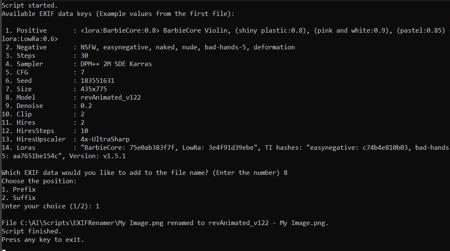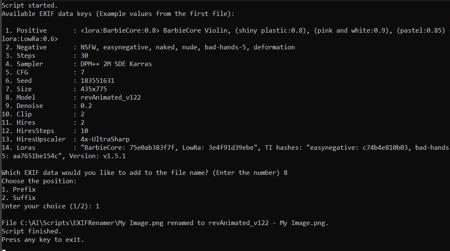
This tool lets you rename files (single or bulk/batch), to the metadata of the file(s).
Simply drag/drop the files onto the script (.py or .bat), and it will ask you which data you want to add to the filename, and then if you want to add it as a prefix or suffix.
There's a config file where you can choose to keep the original name, or completely wipe it. It also lets you choose how to split the original name from the details you added.
It could be useful if you want to quickly sort already generated images by seed, checkpoint or sampler. It's great if you generated a ton of images, with random steps, models, or other variations, and you would like to sort your images accordingly to get a better overview of your generations, or see with a better overview
It requires Python. It should ask if you want to install any libraries that you're missing as you run it.
Github: https://github.com/MNeMoNiCuZ/EXIFRenamer/
NOTE: It's rookie code, so please make copies of your images before you work on them! There's no undo here.
描述:
训练词语:
名称: exifRenamerBatchRename_v10.zip
大小 (KB): 4
类型: Archive
Pickle 扫描结果: Success
Pickle 扫描信息: No Pickle imports
病毒扫描结果: Success