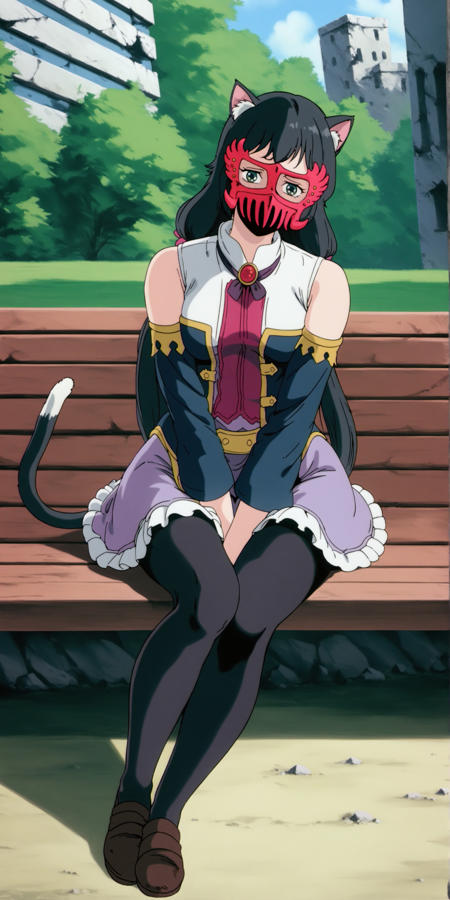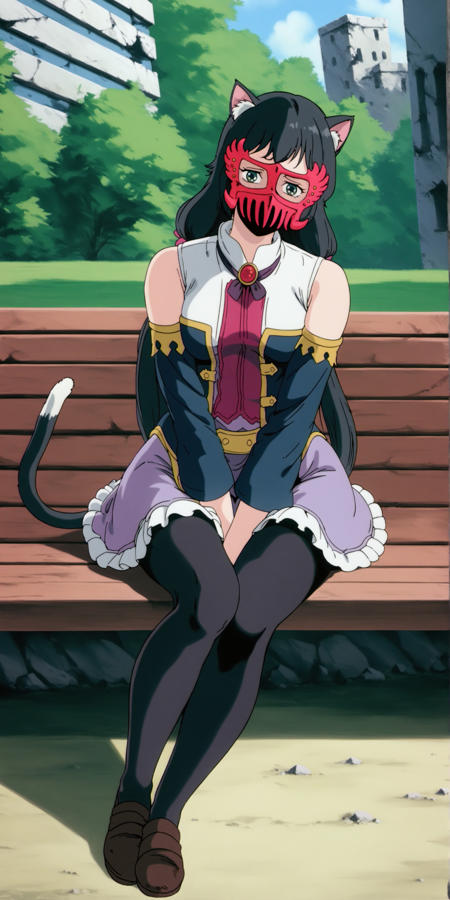
A style LoRA (a huge LoCon for Pony, a large LoRA for AnimagineXL 3.1) for the classic Hokuto No Ken (Fist Of The North Star) anime movie from the year 1986.
A quick plug: I have other classic anime style LoRAs/LoCons. Check out https://civitai.com/user/SweetRammaJamma!
__
SOME INFORMATION SPECIFIC TO THIS LORA/LOCON:
Primary trigger word is HNZK.
I recommend trying the Pony LoCon with 1) ColorburstXL, 2) LuminaverseXL, 3) Reponygine, and 4) AnimeConfettiComrade (see the "GENERAL INFORMATION" below for more info). Keep in mind that there's non-Pony versions of all of those checkpoints, so be sure to try the Pony ones. Also, all of my testing is with "primarytriggerword, score_9, score_8_up, score_7_up, score_6_up, source_anime" at the beginning of the positive prompt, so try that first.
For the Animagine XL 3.1 LoRA version, I've tested it to work adequately with the AnimagineXL 3.1 base model itself (see "GENERAL INFORMATION" below for more info). Also, all of my testing is with the primary trigger word at the beginning of the positive prompt, plus "masterpiece, best quality, very aesthetic, absurdres" at the end of the positive prompt, plus "worst quality, low quality, jpeg artifacts, lowres, blurry" at the end of the negative prompt.
Characters were tagged with the following trigger words... with some additional features/tags afterwards. Since many characters have multiple costumes, I recommend starting with just the "MC" character name, and then adding other features as necessary/desired. Please note that "specific character likenesses" were never my actual goal. Also, for various reasons, the Pony version will probably give better character likenesses than the Animagine version. And, less common characters (towards the bottom of the list) are usually either "underfit" (mediocre likeness) or "overfit" (difficult to alter the character). That said, most of the character likenesses end up quite good:
MCKenshiro ... black hair, muscular, thick eyebrows, brown hair, armor, muscular male, facial hair, manly, scar, jacket, beard, shoulder pads, topless male, shoulder armor, belt, pants, pectorals, brown eyes, bandages, abs, cloak, pauldrons, shirt, black eyes, hood, sleeveless, short hair, glowing, sideburns, bandaged arm, mustache, blue aura, blue pants, cape, large pectorals, hooded cloak, hood up, sleeveless jacket
MCYuria ... long hair, orange hair, blue eyes, white tunic, pink sleeves, lips, light blue belt, pink leggings, white dress, white boots
MCRaoh ... armor, helmet, muscular, black hair, fake horns, horns, horned helmet, cape, dark-skinned male, scar, manly, dark skin, facial hair, kabuto \(helmet\), shoulder pads, horned headwear, spikes, japanese armor, black eyes, belt, pauldrons, boots, gold armor
MCLin ... pink hair, orange tunic, pink headband, short hair, red belt, green eyes, short sleeves
MCShin ... blonde hair, long hair, blue eyes, armor, shoulder pads, cape, shoulder armor, pauldrons, manly, purple eyes, muscular, uniform, bodysuit, purple bodysuit
MCRei ... white hair, muscular, blue hair, armor, shoulder pads, blue eyes, long hair, shoulder armor, manly, sleeveless, knee pads
MCJagi ... red mask, helmet, spikes, muscular, armor, gloves, shoulder spikes, fingerless gloves, abs, pectorals, glowing, purple aura, shoulder pads, muscular male, shoulder armor
MCBat ... goggles on head, red hair, goggles, jacket, hair over one eye, shirt, orange jacket, white shirt, pants, short hair, green pants, sleeves rolled up
MCAiri ... blue hair, closed eyes, long hair, pink choker, yellow dress
MCMook ... brown hair, facial hair, light brown mohawk, mohawk, mustache, beard, armor, muscular, red armor, manly, fur trim
Additionally, I went through special efforts to make sure that Jagi's red mask is promptable with just "red mask," and can be put on people other than Jagi! You can also add his helmet with "red mask, helmet" (but in that case, omit hair tags!)
Part of those special efforts involved tagging non-masked Jagi with "young MCJagi" (yeah, "young" was probably a poor choice, and I probably should have gone with "unmasked MCJagi" or something). I even tagged some images of the Jagi statue with "statue MCJagi." So there may be some "generic MCJagi" knowledge in there somewhere, and something like "young MCJagi, bandaged head" might get you something resembling Jagi from the prologue and flashbacks.
MCMook is what I named a minor antagonist from the beginning of the movie. He probably actually has a name. I didn't look it up. I mainly tagged him because I had a surprising number of images of him, and I wanted his unique features to get absorbed into "HNZK, MCMook" rather than just "HNZK." So don't count on a good likeness of this minor character... but he's there.
In general, all of the "MC" tags should get you a decent likeness of the character, except for MCMook.
I also went to some efforts to capture the black masks from Raoh's soldiers, with just the tag "black mask." You can also try "black mask, red eyes," or even "black mask, red eyes, glowing eyes."
I did NOT try to capture the big fat guy who busts through the walls of Jagi's fortress. I do kinda regret that, because even if he ended up being overfit or underfit, there might still be some good gags in there. Oh well -- maybe next time!
_______
SOME GENERAL INFORMATION ABOUT ALL OF MY LORAS/LOCONS:
Sorry about the lack of image generation data. I'm going to work on uploading images with generation data when I have time/energy. In the meantime, I can tell you:
To generate the sample images, I don't use outside LoRAs. As in, I only use the checkpoints plus my own LoRA/LoCon. I don't use embeddings, either. So the sample images are very "pure/simple."
I use ComfyUI only, so my image generation methods might be different from what's typical with Automatic1111 or CivitAI's online generator. Notably, I don't inpaint! If things get too weird, I usually just "roll the dice" again! But chances are good that inpainting will be an asset to you, especially for things like getting eyes that are 100% stylistically correct.
99% of my testing is with Euler A, at 25-30 steps, CFG 6-7, with the LoRA/LoCon at strength 1.0, and with the trigger word at the very start of the positive prompt. I test both latent upscaling (1.25x to 1.5x, 0.60-0.65 denoise, ~12 steps) and "regular" upscaling. I've tested face detailers, too. All of it works appropriately, but some typical "light troubleshooting" will be required if you're going for a specific output.
I do upscale my sample images quite a bit. Usually, it's latent upscaling first, then an additional pass with "regular" upscaling at about 1.5x. I usually resize with boring old Lanczos, and not "model upscalers" (such as AnimeSharp4X), because Lanczos resizing ends up more faithful to the original anime's style -- but really, I do whatever works.
In regards to upscaling and YOU: Don't be surprised if something like my Guyver OVA LoCon gives you gritty/grainy initial results. Experimentation is required. And it varies from LoRA to LoRA -- for example, FLCL is a nice-looking and somewhat modern anime, so it doesn't have the same problems as the Guyver OVAs.
Where you put the trigger word does matter, and (the trigger word's weight:1.2) does affect things. So to decrease the "faithfulness/literalness" of the style, put the trigger word all the way at the end, and (decrease its weight:0.5). Putting the primary trigger word at the end seems to be more important to play with when using AnimagineXL 3.1 with the LoRAs. Of course, you can play with the weight of <the actual LoRA/LoCon:0.8>, but I tried to ensure that things work reasonably at 100% strength. (If my LoRAs/LoCons are totally unusable at 1.0 strength, I simply don't release them! I find another way to re-train them!)
For both Pony and Animagine, I try "simple background, gradient background" in the negative prompt. This does seem to help with the typical boring backgrounds of SDXL anime models, and it might help more than usual in cases where a LoRA/LoCon is based on an anime that has many boring/simple backgrounds (FLCL comes to mind).
___
GENERAL INFORMATION FOR MY PONY LOCONS:
My Pony testing was all done with pretty standard quality tags in the positive prompt, in the form of "primary trigger word, score_9, score_8_up, score_7_up, score_6_up, source_anime," so I can guarantee that those work, but feel free to experiment!
For checkpoints to combine with this Pony LoCon at 1.0 strength, I recommend starting with the following (which are in the "Recommended Resources" at the bottom of the page):
1) ColorburstXL (Pony), because it produces "faithful style" while still being more consistent and aesthetically pleasing than the base Pony model. Then, maybe try...
2) Luminaverse (Pony) will get you something more "modern" while still being quite faithful to the LoCon.
3) Reponygine (Pony) will get you something quite "modern and pleasant," while still retaining good core style features (like eyes and hair details) and character likenesses.
4) AnimeConfettiComrade (Pony), IF you want a MORE "literal" interpretation of the LoCon, while still being more consistent than the base Pony model.
You CAN use this Pony LoCon with the base Pony model, but the style might be overpowering, and you may have to lower the LoCon's strength a fair bit below 1.0, and/or move the trigger word to the end of the positive prompt, and/or reduce the strength of (the trigger word:0.1) -- which are all the same ways that you'd adjust the strength with other checkpoints, of course. Adjust to your taste, always :) And, there are many more Pony-based checkpoints that I haven't even tried, so if you find one that works well with this LoCon, please let us all know!
_
GENERAL INFORMATION FOR MY ANIMAGINE XL 3.1 LORAS:
My testing was all done with "masterpiece, best quality, very aesthetic, absurdres" at the end of the positive prompt, and "worst quality, low quality, jpeg artifacts, lowres, blurry" at the end of the negative prompt. If necessary, I put the primary trigger word at the very, very, very end of the positive prompt, after all quality tags.
The LoRA should work fine with the AnimagineXL 3.1 base model at 1.0 strength or a little below. You can use AnimaPencil if you want to try a 2.5D look, but you'll be sacrificing quite a bit of the overall style.
Let us all know if you find any other checkpoints that work well with the LoRA!
Also, I've heard that AnimagineXL 3.1 supports a shit-load of artist tags, so if you're adventurous, you could try combining with those... but I haven't investigated that yet.
|___
Yes, my filenames are long. It's because I personally use LoRA filenames to quickly compare different versions of my LoRAs while testing things. I recommend renaming the file to your tastes! Though it would make sense to leave the primary trigger word in the filename, right? (It's up to you!)
Yes, my Pony LoCons are extraordinarily large. But I made them for myself, and, to quote my genius friend, "it works for me and what I do." If you try these Pony LoCons, and you've made some SDXL style LoRAs/LoCons that you like, I would be happy to discuss training settings with you.
My AnimagineXL 3.1 LoRAs are also quite large, but more standard. I trained them as regular LoRAs instead of LoCons because I've always had weird results training/testing my style LoRAs/LoCons on AnimagineXL (going all the way back to AnimagineXL 2.0), and keeping things simpler seems to work better. Note that I don't release the AnimagineXL 3.1 LoRA versions unless they work OK, so if one is missing, that's why. I plan on troubleshooting that later, but for now, I'm trying to work through uploading my backlog!
I keep training datasets identical for both the Pony and Animagine versions. If there are any minor differences, I will make a note of that in the "specific information" section closer to the top of this page. (Major dataset changes will be noted by the version numbers, like "Pony-V1" versus "Pony-V2," and "ANXL3.1-V1" and "ANXL3.1-V2")
__
No warranty, express or implied.
I place no special restrictions on what you may do with these .safetensors files. Likewise, I am not responsible for anything that you do with them.
描述:
AnimagineXL 3.1 version. Regular LoRA, not LoCon.
训练词语: HNZK
名称: SDXL-HNZK-V6-ADAMW8-ND40-WD05-SWN2-MSG5-12B64R32A-1024-LoRA-ANX3p1-E16-000014.safetensors
大小 (KB): 445880
类型: Model
Pickle 扫描结果: Success
Pickle 扫描信息: No Pickle imports
病毒扫描结果: Success