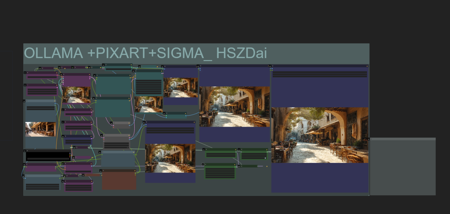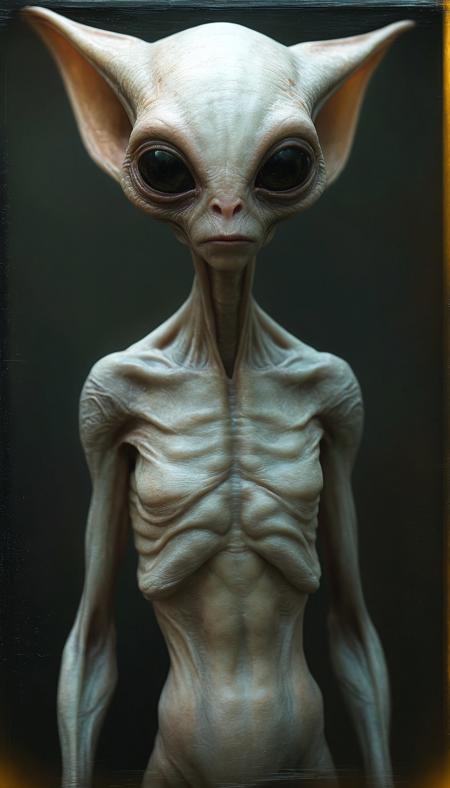## NODES
==========
You need to have 'ComfyUI_ExtraModels' installed. To do this, use:
> cd <your-comfyui-directory>
> git clone https://github.com/city96/ComfyUI_ExtraModels custom_nodes/ComfyUI_ExtraModels
> pip install -r requirements.txt
Or try the installation methods suggested on the project page:
https://github.com/city96/ComfyUI_ExtraModels
## REQUIRED FILES
====================
You also need to have the following 5 files locally:
From https://github.com/PixArt-alpha/PixArt-sigma?tab=readme-ov-file#-available-models
> PixArt-Sigma-XL-2-1024-MS.pth
From https://huggingface.co/PixArt-alpha/pixart_sigma_sdxlvae_T5_diffusers/tree/main/text_encoder
> config.json
> model-00001-of-00002.safetensors
> model-00002-of-00002.safetensors
From https://huggingface.co/PixArt-alpha/pixart_sigma_sdxlvae_T5_diffusers/tree/main/vae
> diffusion_pytorch_model.safetensors
NOTE!: This file must be renamed to 'pixart_sigma_vae.safetensors'
Place them inside the ComfyUI directory as follows:
comfyui/models/
/checkpoints
> PixArt-Sigma-XL-2-1024-MS.pth
> Photon_v1.safetensor (or any other SD15 model)
/t5
> config.json
> model-00001-of-00002.safetensors
> model-00002-of-00002.safetensors
/vae
> pixart_sigma_vae.safetensors
ComfyUI Ollama
Custom ComfyUI Nodes for interacting with Ollama using the ollama python client.
Integrate the power of LLMs into ComfyUI workflows easily or just experiment with GPT.
To use this properly, you would need a running Ollama server reachable from the host that is running ComfyUI.
Installation
-
Install ComfyUI
-
git clone in the
custom_nodesfolder inside your ComfyUI installation or download as zip and unzip the contents tocustom_nodes/compfyui-ollama. -
Start/restart ComfyUI
Or
https://github.com/stavsap/comfyui-ollama
________________________________
I relied a lot on the works of the two friends
@rMada
@Photographer
Greetings, guys
描述:
Ollama Pixart
训练词语:
名称: ollamaAndPixartHsdz_v10.zip
大小 (KB): 6
类型: Archive
Pickle 扫描结果: Success
Pickle 扫描信息: No Pickle imports
病毒扫描结果: Success