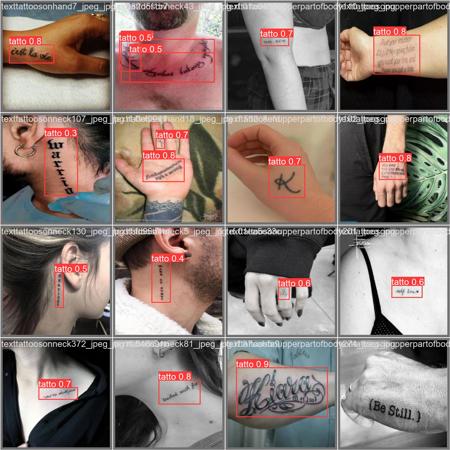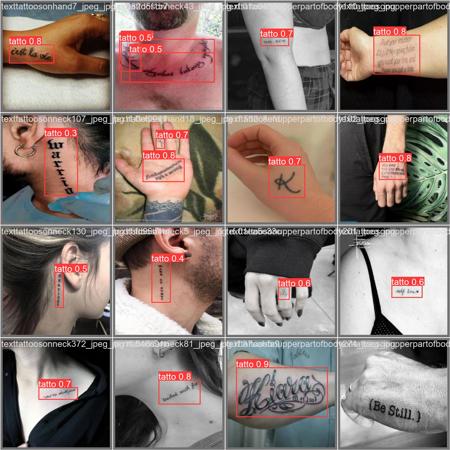
Check out my first-ever YOLO model! It's not perfect, but hey, it's something.
Utilizing the ultralytics bbox framework.
Installation:
Download the zip archive
Extract the model into your ADetailer model folder
For the WebUIs like Auto1111, Forge and SD.next it should be in models/adetailer
For ComfyUI it should be in models/ultralytics/bbox
You Might need to restart your WebUI to detect it.
When using make sure to have correct Detection thresholds.
The threshold will change depending on what type of image you are using.
Thanks to mnemic for the article about training a custom yolov8 model.
Also thanks to pitpe11 for additional help.
The model is trained 100% using this dataset.
Provided under.
license: CC BY 4.0
描述:
训练词语:
名称: tattooDetectionYolov8_v1.zip
大小 (KB): 20269
类型: Archive
Pickle 扫描结果: Success
Pickle 扫描信息: No Pickle imports
病毒扫描结果: Success